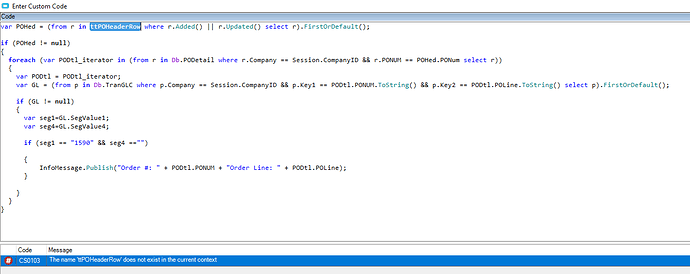dgreenEA
December 16, 2020, 8:47pm
18
@ckrusen , @krum , @Doug.C
Gentlemen, I’m taking this in a different direction as the BPM isn’t reacting the way I was hoping it would. I’ve been following these posts and trying to recreate the custom code section:
Hello all,
I am trying to modify a BPM (please note that I am not expert on BPMs and C#) I found here about gross margin to make it to work based on our requirements. the BPM is below:
decimal SC = 0m; //Standard Cost
decimal TOC = 0m; //Total Order Cost
decimal NM = 0m;
decimal V1 = 0m;
decimal V2 = 0m;
bool bFailedGM = false;
bool bOrderFailed = false;
bool BelowMargin = false;
bool BelowMarginApproved = false;
var OrdHed = (from r in ttOrderHed where r.Added() || r.Updated()
sel…
I’ve been trying to look up some example that would help my figure this out and I can’t figure out what I need so I am going to ask you guys.
How do I loop through rows in a BPM custom code block to build up a string? I’m trying to do it like I did for writing out CSV’s, but that was using a grid, so something doesn’t translate like I was hoping it would. This is the start of what I have, but I get an error.
foreach(var row in ttShipDtl.Rows)
{
string peice = string.Format…
My aim now is to pull all PO lines associated with the PO Number whose GL Segments 1 and 4 do not match my criteria. I have borrowed code snippets from the before mentioned discussions and have one error remaining before I can test it:
Once this code runs I want to hard stop / error out the update process until the user goes in and adds the necessary changes to the PO Line.
Does this seem viable?
What am I missing with the TTPOHeaderRow table? It clearly exists but the code does not recognize it does.
Thanks for the assistance one and all.