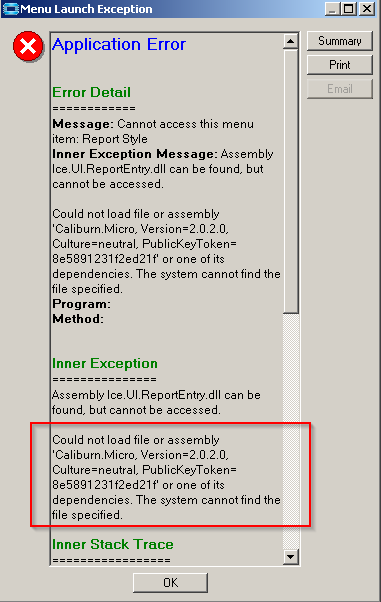Once you can answer that question, ping me and I’ll be happy to jump on a webex to review further–this is a very unusual issue to be sure
Click the Advanced button and unblock the DLL. Most likely this DLL has been patched or updated.
My username displays the report style screen fine on the coworkers computer with no error… I don’t see a way to unblock the dll when I click on advanced. I just see that the dll is ready for archiving and it is indexed.
A few possible approaches to this:
- Possible that you have some antivirus scanning the client folder on your machine? If so, please exclude your client folder from any real-time scans–retest. Success? <-- this assumes the client folder is fine, but something external is causing a problem.
- Copy the entire client folder from the working machine EXCEPT those in the client\config and overwrite all of the client files on your machine–retest. Success? <-- this assumes that something with the client folder on your machine is not fine.
If one of those two doesn’t work, let us know.
What does the full inner exception look like? Typically, it will have more. I have seen this happen when references are blocked or missing. I also clear the programdata\Epicor folder as a troubleshooting step as well.
Disabled antivirus altogether, still get the error.
In the process of copying the client folder over right now to test that.
That inner exception description you posted is the same thing I show, see below. I will clear out the programdata\Epicor folder and see what I get.

You could just copy that one file from another client and paste it into your client folder instead of the whole client:
Copying the Caliburn dll fixed it!!
Wow, thanks for all of your help!!! I really appreciate it!