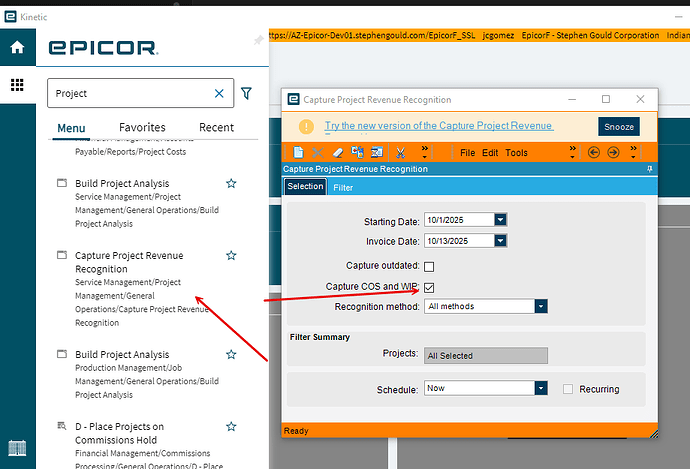Does anyone have any ideas if it is possible to run WIP capture on a Single Job?
I don’t think so. What’s the problem they’re trying to solve? If it’s a timing thing, I think the only option is a figure out what that job would post and enter a reversing entry.
Nice question mark. I know you can run INV/WIP report for one job which in theory gives you the journal entries that would happen for that job if you ran capture WIP right then.
Timing, but in the “this darn thing takes too long.” 4K+ Project Jobs open at one time carrying ~15mil in WIP cost. I need to close all the jobs, run wip, re-open all the jobs.
IT takes … 13 years to do this via something like DMT or automation. Go to each job → close job … run WIP… go to each job → open job.
I was hoping we could automate it as
FOR EACH OPEN JOB
Close Job
Capture
Open Job
END
Currently it is
FOR EACH OPEN JOB
CLOSE JOB
END
RUN CAPTURE (if this blows up takes too long etc... none of the jobs are available)
FOR EACH JOB WHICH WE JUST CLOSED
OPEN JOB
END
Hmm. Project jobs. I think there is a built-in feature to Revenue Recognition in Projects to do incremental cost/revenue recognition. I don’t have the Advanced Billing module here, but they may find an easier path than using the Production method of Closing/Reopening. ![]()
Man. That would be hard especially waiting for them to get done posting so you can post transactions again on the floor.
Jose, when you run into these things that are plaguing you, do you start engaging with Epicor and having them build out some sort of enhancement or do you typically undertake it with SDK? Or?
I ask because we have a similar thing, but we won’t dare do what’s necessary because “it takes too long,” which it does, but they won’t do it even though it would work. So I don’t know where to go. It pains me to see so much excel work and outside work and think, “well we tried.” I mean there must be more we can try and do, right?
We’ve tried in the past. It usually leads to a lot of back and fourth an not much progress so we usually write our own. Or hire CSG
If you do this process but set your job Closed Dates and WIP Capture To Date properly then the WIP capture would effectively “capture” one job at a time. It would be running for all jobs/transactions through that date, but you should only have the job closing transaction to capture for that one job for each run after the first.
This little guy? We don’t run it.. Though this one does have a Project filter… So technically I could (maybe) run it once per project.
Thanks @Mark_Wonsil we’ll play and come back with updates.
I don’t follow what you are saying here, can you ELI5? I’m missing something.
I see, so it’s still going to capture all transactions up to that first closed date, but then every date afterwards it should be faster because it won’t be all jobs, just those with transactions after that first time you ran it.
Say you have Jobs {1, 2, 3, …} that you need to close and capture WIP on. Instead of explicitly trying to filter the WIP capture process to only run for Job 1, then Job 2, etc. you can:
- Close Job 1 with a closing date of 2025-10-01 (or whatever date Finance wants).
- Run WIP Capture through 2025-10-01 (matching the closed date above).
- Reopen Job 1
- Close Job 2 with a closing date of 2025-10-01 (or whatever date Finance wants).
- Run WIP Capture through 2025-10-01 (matching the closed date above).
- Reopen Job 2
- Repeat for each job you need to close.
The capture won’t actually be filtered to run for a specific job number, but since you only have one job closed at a time you are effectively running WIP capture only for that one job. Reopening a job does not reverse the MFG-VAR transactions or do anything other than make it available for additional transactions to be entered.
Keep in mind, though, that you’ll also be capturing and posting any inventory movements and labor transactions that are already entered through the date you use. If you’re posting everything to September then that probably isn’t a problem, but you will want to make sure labor is correct through your date since it won’t be editable after capturing.
It looks like this is going to work, would love to hear back.
@josecgomez Do you have to close project jobs to capture? We capture all transactions regardless of the job being closed in fact 99.9% of our captures will be on open jobs.
Interested to hear more about the decision to close the jobs in order to capture the WIP.
Yes (in our experience) it won’t capture unless the job is closed.
So,
It worked! (as in I can filter down to a specific project)
I still need to close the damn job but that’s easy. It did work pretty well to filter to a specific (Project aka Project Job)
That’s sick!
@gpayne are you saying you don’t need to close the job to capture WIP? Is there a company config or something? Cause that’d be great as well.
No we just capture, but they are not project jobs, just manufacturing. Have been doing it that way since E9.
I did find a KB KB0085211 on the differences between project jobs and mfg jobs, but nothing about them having to be closed.