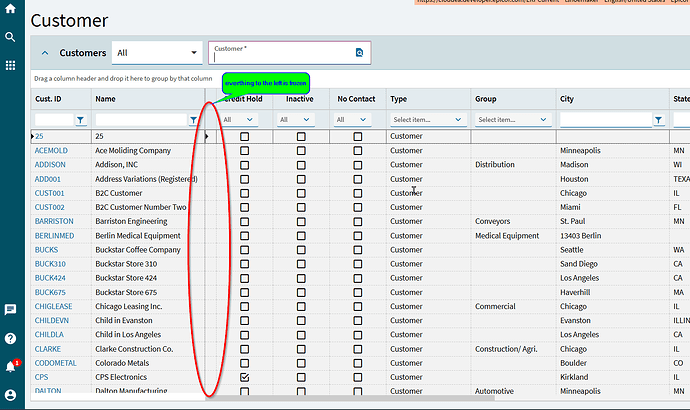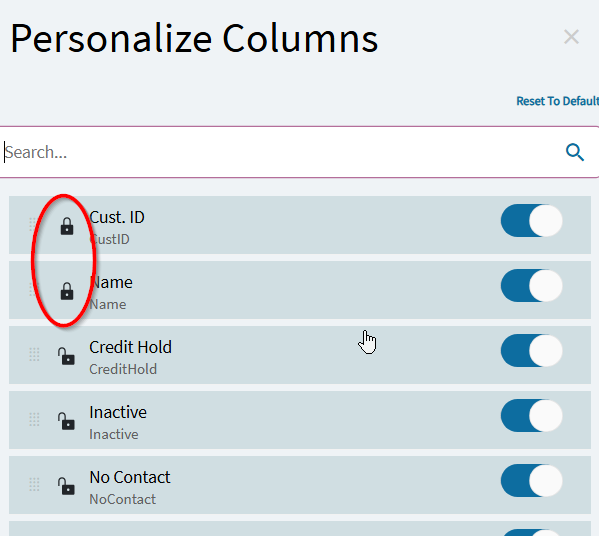So… you think you know just about everything? Well… today I learned something new. A consultant sent me a teams message asking: “What is this, and how do you create a freeze pane like this” :
I looked and could not find anything. THEN I looked in personalizations and realized that there is this little LOCK symbol. I found out that by locking the field, it moves it to the first set of columns and “locks” it into a frozen section of the grid at the left. By doing this, the portion on the right will scroll left and right, but the portion on the left is “frozen”… Turns out this feature has been there for several years, but I had never seen it.
You learn something new every day.
Hope this helps you.