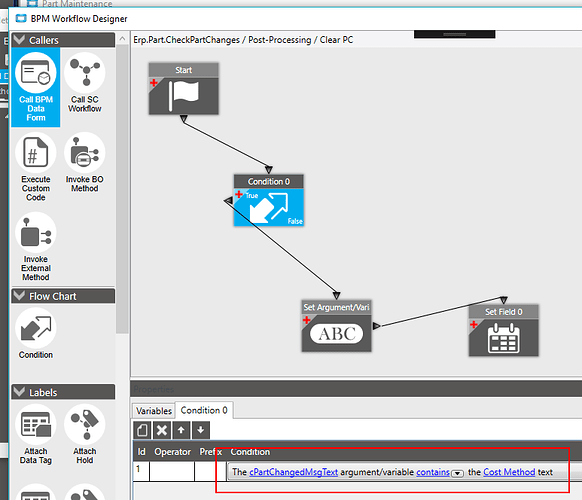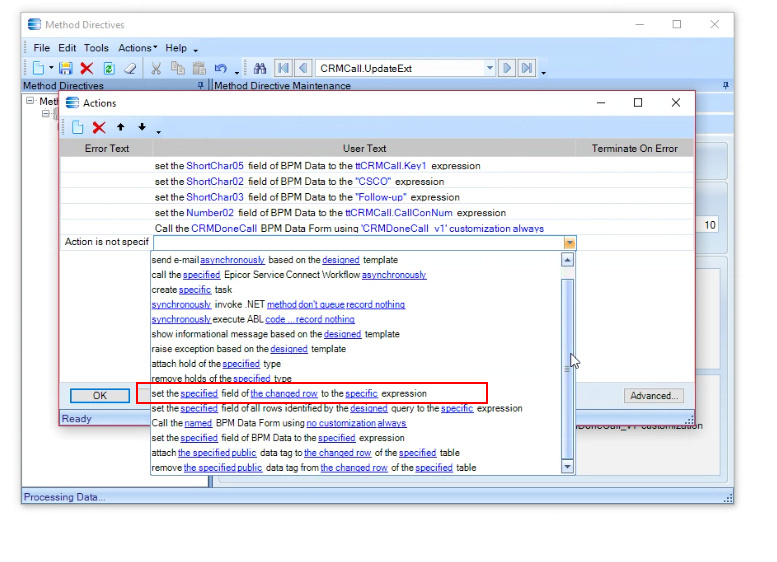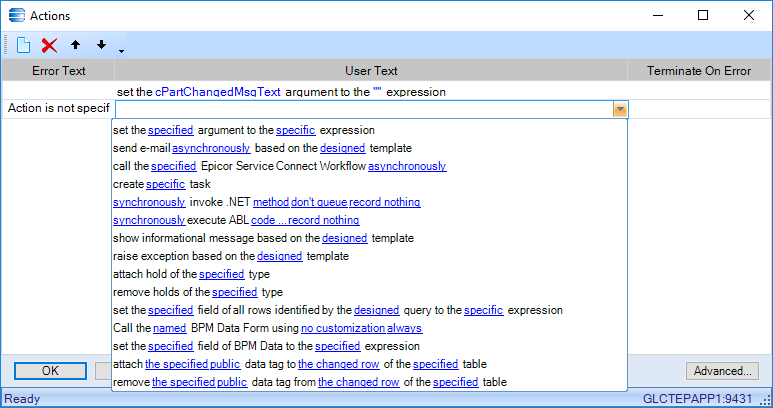When changing a part costing method, we get a popup that says, “Do you want to refresh the part plant record with the changes?”. Our answer is ALWAYS “yes”, but some users have been accidentally clicking “no”. How would we go about removing this popup and always defaulting to yes behind the scenes? Using a method directive? Any guidance much appreciated.
Any general direction would be appreciated. Thank you.
How about a BPM that triggers on the change of Part.CostMethod, and compares it to PartPlant.CostMethod. If PartPlant.CostMethod <> Part.CostMethod (where PartPlant.PartNum = Part.PartNum), then update the PartPlant.CostMethod.
You’d still get the prompt, but answering NO should trigger the BPM.
I’ve probably over simplified it. Not sure if that BPM would then trigger a cost change if the part’s costs varied between type (ex: if AvgCost = 1.23, and LastCost = .99)
I think that would work, but the greatest desire is to remove the popup prompt. Any suggestions on how to go about that?
Adam,
The CheckPartChanges Method has 2 output variables the variable named cPartChangedMsgText is the one that Triggers the PopUp. If you were to put a Post Processing BPM on CheckPartChanges and set the value of cPartChangedMsgText="" then the popup won’t happen… However that means you have to account for what clicking YES does. This means you’ll have to set the UpdatePartPlant flag = true in the same BPM.
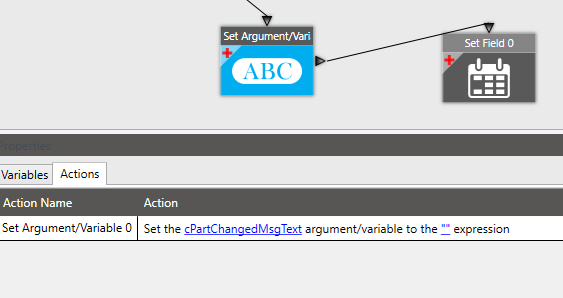

This is VERY helpful! I am Epicor 9, but I am following. What action should I select to set the UpdatePartPlant flag = true? Would this be right along side the set cPartChangedMsgText post-processing action?
Thank you!
Right
What I can’t figure out is what action to use. I think your third screen shot was going to show me, but it looks like a duplicate of your second screen shot.
Thanks.
Is the SetField action…
I only see two with set, but neither of these work. (I am using Epicor 9)
“set the specified field of all rows identified by the designed query to the specific expression”
“set the specified field of the BPM Data to the specified express”
Thank you @jgiese.wci for the screenshot
Thank you. I don’t have that option on the post-processing dropdown. I tried adding the following to pre-processing, but the update didn’t work:
“set the Part.UpdatePartPlant field of the changed row to the true expression”
Thoughts? Many thanks.
Nope, can’t do it in Pre-Processing… Since its set in the method. Are you an ADvanced BPM User? Check your permissions.
Yes, my user is set to advanced BPM. Below is the dropdown options when trying to add this Post-Processing action:
Try the one that says Set the specified field in all rows identified by the designed query to the specific expression… and just pick the Field that you want in that BAQ.
I don’t think I am able… When clicking specified I get “The specified query is empty or doesn’t contain any temp-table reference”.
You have to design the query first I believe… I am not sure why you don’t have that option… its there in 9
Okay. So it looks like I may need to create a separate BAQ just to run this update?
You write the BAQ in there… I think I dont have 9 handy
@Adam try this export from my 9 Export.bpm (9.7 KB)