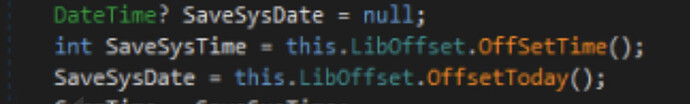How exactly is it getting the clock out time?
You are obviously doing something custom.
Can’t you check before it even gets to the BO if so?
Ignore the app, he’s just showing his corny error message. ![]()
This is an issue with the native software and no pre or post method has allowed us to tamper with the date because it has some baked in code that reverts it.
Nothing custom as @hmwillett said. It calculates the clock out time inside the business object logic in the method I showed this is private and internal and called on every update
I can override it with a data directive or going directly to Db context
But there is burden and other things that get calculated automatically as well as updates to the job tables etc I don’t want to deal with / replicate
Am I the only one that is bugged by the inconsistent case in the function names shown below?
‘OffSet…’ vs ‘Offset…’
And now you can’t unsee it …
Any chance this bug is actually a feature?
With the “feature” being that you’ll never have a duration (clockout - clockin) of zero, and thus avoid throwing divide by zero errors.
Fine but then it should pick 0.01 hours instead of 24 hours lol
What is the smallest time interval that can be expressed by the difference between clockout and clockin?
I still don’t understand. Your screenshot shows report quantity.
So if it’s clocking in, reporting quantity, and clocking out, can’t you just fudge it there?
What am I missing?
No when you try to manipulate the clock out time Epicor gives you the middle finger and recalculates it’s for you.
We do
Report Quantiy
Clock out (to flush costs)
Clock in
Repeat for each pallet we report
Our costing method is Lot Cost Average and we generate a lot per pallet so is really just “actual”
It’s a long story but if you just do report quantity all the pallets you report without clocking out carry no cost only the last pallet consumes the cost when you end activity
To prevent this when we report quantity we also clock out that flushes the accumulated labor for that pallet
It just so happens that sometimes we do pallets quickly enough that they report in less than 1 minute and if that happens to be midnight this happens
That’s nuts lol.
I think I would make a queue then that actually does the processing, and if is going to happen at that time, it just lets the queue sit idle.
Yeah it is nuts (don’t get me started ) but it is the business that we run we have to capture actual costs for commissions contracts etc
It’s fine the fix in place is just to tell them to wait a minute I’m just annoyed that we have to do that at all
What about a simple queue that you only use at midnight ? Anything that happens in that minute gets queued. Then at 12:01 a function processes the queue and you go back to normal.
For high volume business Epicor should have more granular resolution reporting in if it takes me 10 seconds to do the labor it shouldn’t be “free” to that piece but the lowest resolution you actually record costs at in Epicor is a minute
We had a machine that could do 600 items per minute and there’s no resolution to report labor cost on those it’s annoying
Yeah that not a bad idea just more work ![]() For now they get a break
For now they get a break ![]()
![]()
Well the machine output isn’t really a labor cost
correct I was just giving an example that if you have any labor (there’s a guy running the machine clocked in to the job) their labor isn’t accurately reflected at the individual production piece
Oops big fat thumb clicked edit instead of reply ![]()
Yes we’ve had similar conversations at my plant.
Well, it is and it isn’t. Epicor might not show you that by default, but the labor qty for that item is available.
I can see wanting some more granularity though.
Right but the labor quantity is there as in the number of pieces. But the Time elapsed (labor cost) is 0 assuming I report all 60 parts in less than 1 minute
Assume a labor rate of 60 bucks an hour
If I report 60 parts in 1 minute each of those parts should carry a labor cost of 10 cents (pardon my math I’m getting yelled at by my kids but I think that’s right)
Yet Epicor will record that labor at 0
I follow.