Here’s the thing. I think your record is in a position it’s not going to be fixed without a UBAQ or a datafix. What are you looking to learn that you feel you won’t get from studying how the provided BAQs from myself and other users work?
Don’t worry, that’s the normal path of learning Epicor. They follow closely with the 7 stages of grief.
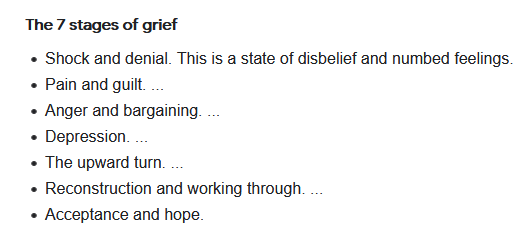
I almost want to mark this the solution on all the “Forever Alone” posts
Just want to second this - a BAQ isn’t some kind of black magic reserved for hacker wizards. Its a normal and expected way to view and modify data in Epicor. I’m all for not re-inventing the wheel and trying to make your business flow match the Epicor flow - but in this case you’ve already tried the standard vanilla options and a BAQ is totally the appropriate tool to try next.
(And is also probably what Epicor support would have you try too. When I had a problem they had me try to fix it with a BAQ, and when that didn’t work they provided some datafixes for me to run)
I’d make a BAQ before I ran one of those conversion programs, that’s for sure. Talk about not solving anything. There are a lot of those programs that shouldn’t be run during operating hours, or they “fix” what was correct. I think I disabled one of them in the menu maintenance. * chills up spine *
I must be doing something wrong, I deleted that job, started over and I am still getting “A labor detail record is either active or has not been approved”, I have deleted the operations not in use either, but still getting the error, we have not gone into production, so this could be something I don’t know, but I am beyond frustrated on this
See if this query will help find the record. This will return any labor record not finalized, “E” status. Anything that is not on the current date is a candidate for a problem. Clock out time of 24.00 is still on the job.
Labor-ActiveTran.baq (21.4 KB)
this is a brand new job, I don’t want to use a BAQ and not understand the issue, there is an issue here that will continue until it is resolved, I don’t want to use a bandaid each time.
I think it is some kind of bug in Epicor – even support has several KBs about it and how to troubleshoot and ultimately always fallback to “request a fix”.
– try following some of the KB steps see if you can narrow it down.
though you did mention E status, I found some on this job with an E status… thank you, now I just need to figure out what the E status is and how to remove it.
Chris mentioned the E status, I need to figure out what that is, I see some have that, but I dont know what to do with that.
E is just an Entered Labor - it requires a manager/supervisor to Approve it.
so I do have it set up for managers to approve, I just dont see how to, I am looking into that, thank you.
This worked for me today! Thank you for the BAQ!
For the E status - a manager can approve those records in Time and Expense entry.
For the others Epicor should be robust enough to catch and stop or at least warn if there are going to be active transactions after an activity is ended. We’ve run into this issue a few times in our first year of using Epicor and I’ve already identified three scenarios where a job cannot be closed because for whatever reason Epicor does not close labour transactions properly. I still do not know how all of them occur but we can at least fix them now. Have not had to use a UBAQ yet but I do have a few BAQs and Dashboards to locate issues. I have had to use the Conversion workbench once.
Thanks for the BAQ “E102016”. And thanks for the first KB link “hkeric.wci”.
Used the BAQ to find all the stuck labor transactions, had to request a fix from support because they’re all on closed/posted dates so I can’t adjust anything manually.
Tim,
One of the ways I have found this happens is when certain people log into the system on multiple computers to the same job. Example we found a certain user would log into a job on workstation 1 leave it open and then clock out for the day on another work station.
Chris, thank you.
That’s terrible. We have several MES stations based on functional area (as did my last workplace).
If that is happening then that is a terrible design choice by Epicor.
One issue that we had was if someone quit and had unfinished transactions their job could not be closed. That was a pain to find out at month end. We’d have to reactivate the employee, sign in as them and end the activity - that was the easy way. Then deactivate them again.
Some of the other issues, I am not sure how they are happening but if we can find them the supervisors can close them 99.9% of the time.
Funny the links in the reply emails are flagged by uBlock Origin.
||awstrack.me^

