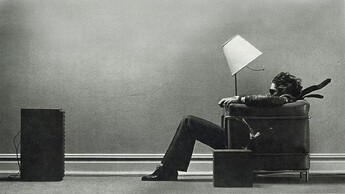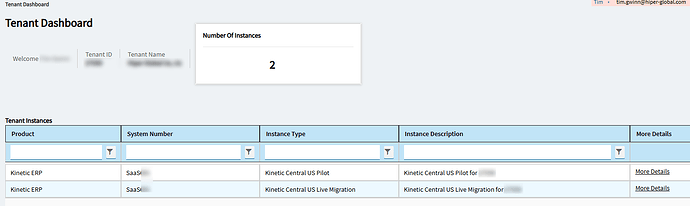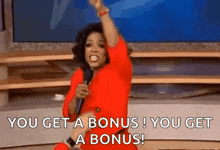In case anyone missed the email…
Introducing Self-Cloud service Tooling with the Epicor Management Portal
Epicor’s investment to modernize the Kinetic cloud architecture to Azure Kubernetes Services (AKS) offers an improved cloud experience with automation, standardization, security, and more. The new Epicor Cloud Management Portal, built on the AKS architecture, offers self-service capabilities to Kinetic Cloud customers. We are thrilled to roll out new self-service tooling features to Kinetic Security Managers to your Pilot and additional environments.
Increased Flexibility and Control
The Epicor Cloud Management Portal provides self-service capabilities that previously required submitting an EpicCare case to execute. These include:
- Start, Stop, and Restart Site
- Start and Stop Task Agent
- Refresh Database (DB)
- Data Model Regen
When to Use the Cloud Portal
Here are some examples of when to leverage your new Epicor Cloud Management Portal:
Service Purpose When to Use Service
Start, Stop, and Restart Site Recycles the application pool Immediately starts and restarts processes when applying data fixes without impacting other users logged into Kinetic
Start and Stop Task Agent Recycles the task agent Moving reports or processes to Active Tasks from Scheduled Tasks tab of the System Monitor
Refresh DB Copies a database between instances by copying the Production database to a non-live environment (e.g., Pilot) Restores a recent backup between the live Production database to another environment for testing without impacting the live environment
Data Model Regen Recreates the data model with new user defined tables and columns Required when editing user-defined (UD) tables and columns or when using BPMs that access UD fields before running. Available for Pilot only.
We encourage you to test your new Cloud Portal for greater efficiency and control of your Kinetic application. As always, you may continue to submit requests via EpicCare.
Cloud Portal Access and Instructions
Starting today, you will have access to the portal from the Kinetic menu for Pilot/additional environments. Within the portal, the beginning instructions to use the tooling are:
- Choose your tenant instance environment you wish to action
- Select the desired task by choosing the appropriate icon
- A menu will appear on the right side for the admin to confirm the task, then click Execute in the bottom right corner
- The Refresh button will update the progress of the task; a green Complete means it has been finished. Timing will vary based on the task and other factors such as database size.
Self-Service Tooling Resources
Here are some more resources to assist you with the portal:
-
Refer to the Kinetic Help panel by entering “Cloud Management Portal” in the search bar for documentation
-
For additional assistance please enter an EpicCare case. If submitting a case, please select the following options which will help with routing:
- Cloud Infrastructure and Administration Services Available - ECMP
- Module/asset that represents your issue – Kinetic Support
- Category that closely relates to your issue – Technical
- Secondary category that closely relates to the issue – Installation – Updates
Epicor Ideas
Have ECMP feedback in the new categories in Epicor Ideas? Enter them in the new “Cloud Management Portal” category, located in the left column of the site for your peers to vote.
What’s Next
Over the next few months, we are expanding Epicor Cloud Management Portal functionality. Expect more communication later this year about self-update and self-upgrade tooling.
Thank you for being a Kinetic customer and we look forward to delivering more self-service tools to you in 2025!
EpicCare ** ** EpicWeb ** ** Epicor Ideas ** ** status.epicor.com