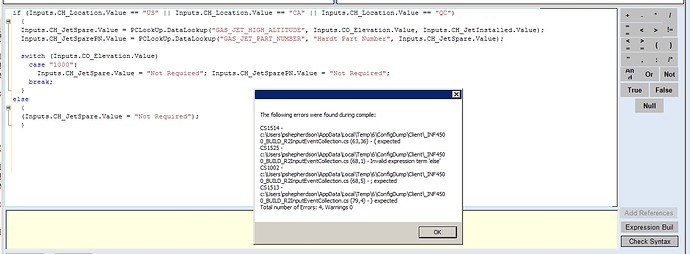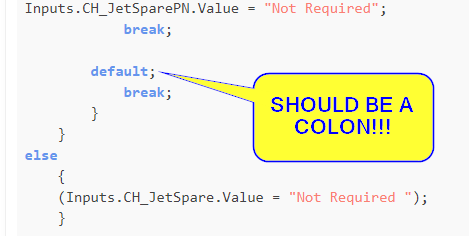dr_wogz
September 24, 2020, 5:19pm
1
I have an output that is calculated via a look up table. But, I want to add a line or two of code so that this is skipped if a variable != a specific string.
what I have:
if (Inputs.CH_Location.Value == “US” || Inputs.CH_Location.Value == “CA” || Inputs.CH_Location.Value == “QC”)
Inputs.CH_JetSpare.Value = PCLookUp.DataLookup(“GAS_JET_HIGH_ALTITUDE”, Inputs.CO_Elevation.Value, Inputs.CH_JetInstalled.Value);
switch (Inputs.CO_Elevation.Value)
case “1000”: Inputs.CH_JetSpare.Value = “Not Required”; Inputs.CH_JetSparePN.Value = “Not Required”;
else
If I leave out the ‘else’ statement, it works, but I want to be able to display either the value from the table, or “Not required” if CH_Locations.Value != CA, US or QC.
To me, the conditions of the ‘If’ statement should set the Inputs.CH_JetSpare.Value if inputs.location.Value == CA, US or QC. And continue with the switch statement…
It should not return a value if the ‘if’ statement is not met, but I can’t figure out how to add the ‘else’ part… I keep getting an error, that either { and } are missing, and/or that the ‘else’ statement is invalid / wrong…
(And, what do the numbers in the ( ) mean in the error message?)
ckrusen
September 24, 2020, 5:32pm
2
you’re missing braces to indicate the block of things that are part of the if()
Assuming you want everything between the if(..) and the else to only happen when the if is true …
if (Inputs.CH_Location.Value == "US" || Inputs.CH_Location.Value == "CA" || Inputs.CH_Location.Value == "QC")
{
Inputs.CH_JetSpare.Value = PCLookUp.DataLookup("GAS_JET_HIGH_ALTITUDE", Inputs.CO_Elevation.Value, Inputs.CH_JetInstalled.Value);
Inputs.CH_JetSparePN.Value = PCLookUp.DataLookup("GAS_JET_PART_NUMBER", "Hardt Part Number", Inputs.CH_JetSpare.Value);
switch (Inputs.CO_Elevation.Value)
{
case "1000":
Inputs.CH_JetSpare.Value = "Not Required"; Inputs.CH_JetSparePN.Value = "Not Required";
break;
default:
break;
}
}
else
{
(Inputs.CH_JetSpare.Value = "Not Required ");
}
edited - to fix “fancy” quotes, missing braces in switch function, and a default on the case
edit #2 - fixed bad semi-colon after “default”
1 Like
dr_wogz
September 24, 2020, 6:45pm
3
ckrusen:
if (Inputs.CH_Location.Value == “US” || Inputs.CH_Location.Value == “CA” || Inputs.CH_Location.Value == “QC”)
{
Inputs.CH_JetSpare.Value = PCLookUp.DataLookup(“GAS_JET_HIGH_ALTITUDE”, Inputs.CO_Elevation.Value, Inputs.CH_JetInstalled.Value);
Inputs.CH_JetSparePN.Value = PCLookUp.DataLookup(“GAS_JET_PART_NUMBER”, “Hardt Part Number”, Inputs.CH_JetSpare.Value);
switch (Inputs.CO_Elevation.Value)
case “1000”:
Inputs.CH_JetSpare.Value = “Not Required”; Inputs.CH_JetSparePN.Value = “Not Required”;
break;
}
else
{
(Inputs.CH_JetSpare.Value = "Not Required ");
}
Thanks, but still dosen’t work. I thought I had the right curly brackets, and I’ve tried a few different combinations. But I still get 4 errors per your example:
Make sure your quotes are the straight quotes (like the last line) and not the “smart” quotes as I see in the first few lines.
1 Like
dr_wogz
September 24, 2020, 6:51pm
5
So, getting the invalid error for the ‘else’ and I seem to be missing the curly brackets… somewhere.
I’m also assuming the numbers in the brackets (63, 17) are indicators for where the error is [likely] occurring. But how do you navigate / know what they are point at?
Looks like a missing ‘{’ at the beginning of your switch - well, and end. The whole switch should be in braces.
And the file you can look at is listed in the error message. Don’t close the dialog and open up that filename. The line numbers are for that file.
dr_wogz
September 24, 2020, 7:03pm
8
Nope. just added a { in front of / on top of the ‘switch’ and a } after the last one after the switch code & before the { on top of the ‘else’…
same error messages…
Did you check the file in your AppData\Local\Temp\ConfigDump\Client folder?
ckrusen
September 24, 2020, 7:18pm
10
My bad for not fixing the text I copied from the original post
Mark_Wonsil
September 24, 2020, 7:20pm
11
Maybe we blame Josh for not having a filter on code blocks?
1 Like
dr_wogz
September 24, 2020, 7:35pm
12
OK, got the error file. Not too sure what I’m looking at. I guess maybe this is better opened in something other that ‘notepad’?
OK, also opened it up in visual studio. the numbers in the brackets don’t corollate to any of the lines of code… (I have 1-42 lines…)
dr_wogz
September 24, 2020, 7:40pm
13
Ok, thanks for the update.
OK, missing the “default” (what does that do?)
and I’m still getting an error message, missing a " : " at (69, 10)
Mark_Wonsil
September 24, 2020, 7:42pm
14
Default catches when nothing matches your cases.
ckrusen
September 24, 2020, 7:56pm
15
Sorry for including yet another typo …
Change the ; after default to a :.
The default: ... break; might not be necessary in a switch case. it’s like the else condition if non of the prior case conditions were met.
dr_wogz
September 24, 2020, 8:05pm
16
Thanks Calvin! Much appreciated!
But I still get an error. this time something about "Only assignment, call, increment … can be used as a statement…
ckrusen
September 24, 2020, 8:08pm
17
Where is that code being used?
dr_wogz
September 24, 2020, 8:13pm
18
Don’t know what you mean…
In a configurator… trying to assign values based on the “if” statement being true, then do the ‘else’ if the ‘if’ is false…
I have two combo boxes, one links off the other. and this is what I’m trying to turn off with the ‘if’ statement…
dr_wogz
September 24, 2020, 8:14pm
19
It’s code on the combo box, on the ‘on field validation’ expression
Mark_Wonsil
September 24, 2020, 8:29pm
20
You may want to investigate the Enabled* property expression to do this.
Going from memory, but there’s an expression that you can do that enables or disables a control. Enter an expression that returns true or false.