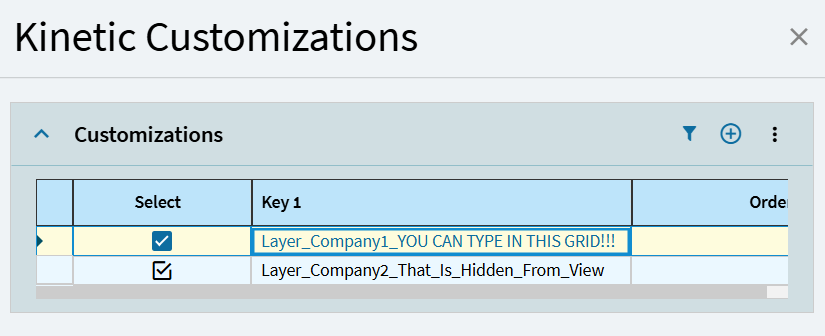I hate necroposting, and almost did, but I was too experiencing this issue where they don’t show up and I believe I found a more consistent work around.
Well, apparently they do not show up if you’re “in the wrong company” and vice versa (if you have 2 company specific layers from two different companies, you will never be able to see both of them. As of 2024.1, ymmv).
EDIT: Actually, you can’t even see the company specific ones in your company. You can only see the All Company layers in the grid.
To get around it, obviously you can either DMT the layer names in or - You can TYPE in the customization layer selection grid Key1 cell, and it accepts what you type rather than what was in the cell prior.
After typing in the correct layer names, selecting them, and pressing OK - they get loaded into the Kinetic Customizations text field for you. Hope this helps anyone pulling their hair seeing this post but not being able to replicate it.