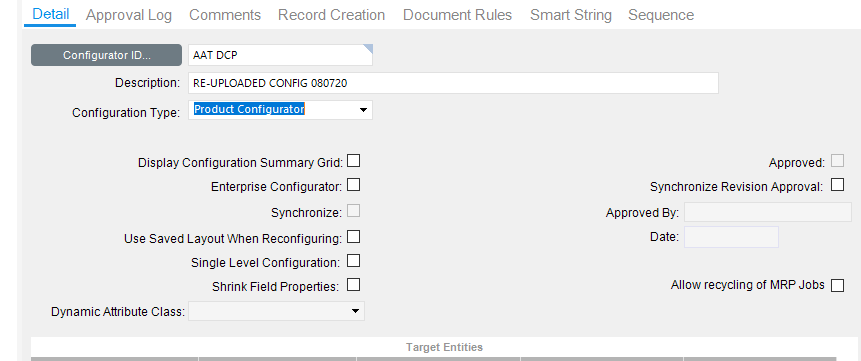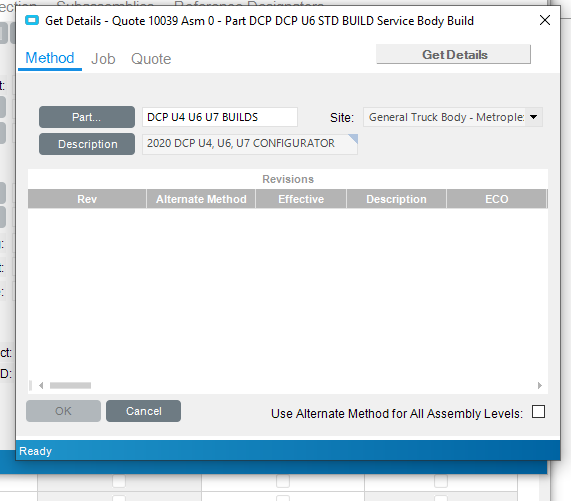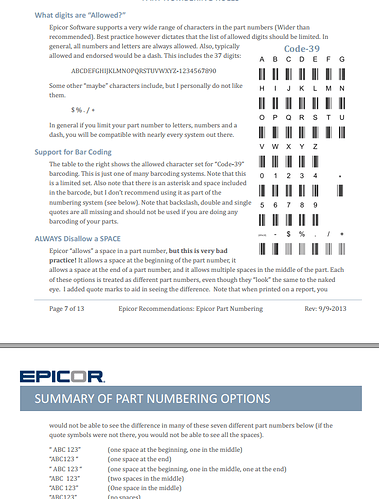I had our Config 95% complete, my final step was to pull costs. We brought in a “Guru”…He has COMPLETELY screwed up everything I had done. He was moving everything between enviroments, and things went haywire. I have the export file from before the fiasco. If I import that file, will it simply overwrite what’s there now?
Yes - just import your exported XML before things went haywire. Will put everything back how it was.
Our parts disappeared. My rules were different. I was not the one who imported it, so I can’t speak to what was actually done during the import (boxes that were or were not checked), I’m gong to simply import it. What boxes absolutely must be checked to import exactly how it was?
Don’t worry. Take it easy. During import process check both New and Update option and re-import it.
I just wanted to add that we are on the cloud.
You will want to be on the import screen.
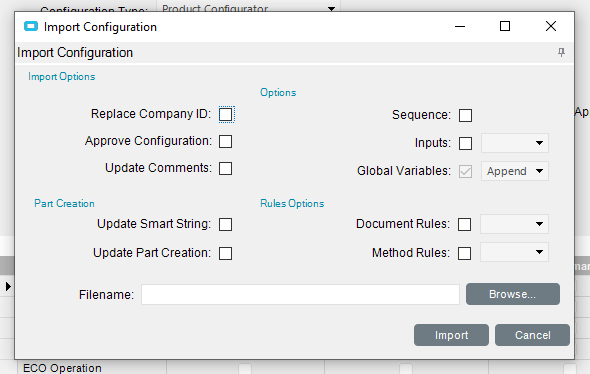
I’m on that screen now, I’m just not sure what I do or don’t need to have selected to completly recreate the Config.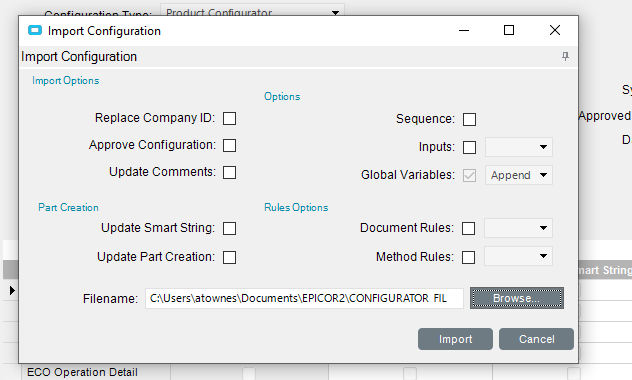
This is the error I got when I imported.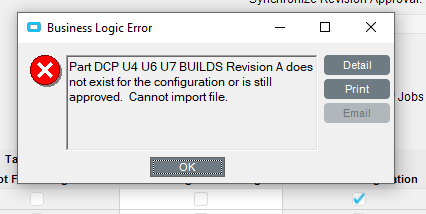 That’s of course the part that I have associated with the prior Config. So do I need to open that part and connect it to this new Config?
That’s of course the part that I have associated with the prior Config. So do I need to open that part and connect it to this new Config?
I assigned the part, but when i tested the Config, I’m not able to “Get Details”!
“OK” isn’t selectable.Thanks. I actually got evrything imported correctly! I’m stoked! I have a few Rules issues, but i had them before the mess up.
Continuing the discussion from Config disaster!:
Anthony,
Sounds like you are having a lot of fun, I work for one of your Vendors and built our configurators as well.
Feel free to reach out to me if you have anymore questions, issues or just talk in general, as we have a lot of the same struggles at times I’m sure.