Hey Daniel,
I just tried this way but it still doesn’t works in my system
Febri
Hey Daniel,
I just tried this way but it still doesn’t works in my system
Febri
Hi All,
Anyone (@askulte @E102016 @mjfwagner @Mark_Wonsil @utaylor @Chris_Conn @ckrusen ) got update. Excel grey out enabled.
Regards,
Naveen Kumaar P
Have you read the post? User Cannot Copy to Excel grayed out - #10 by hkeric.wci
I just started getting this again today after a windows update… does this fix still apply to today @chris_Conn?
Wouldnt be surprised if Microsoft broke it again.
well actually it just doesn’t open… You click copy to excel and nothing happens.
Dang. I just got a call about that here and we’re on 10.1.600…
great…
This happened to me yesterday. We are on office 365, so I opened setting, Apps, and selected modify for Office 365:
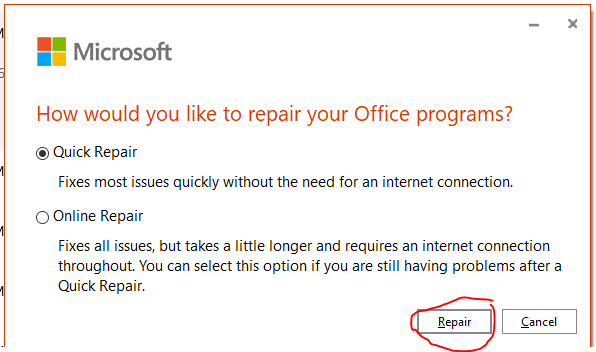
And now I can copy to Excel.
Thank you !
This worked!!!
I am glad that I was able to help.
Using process monitor while trying to perform the copy to excel computer with the issue we can see that it is looking for a app path in the registry for excel. The path is not found and multiple locations are checked…
Process monitor is a free utility from microsoft and the two following filters
process name contains epicor and path contains excel
In the first snip below of Process monitor when replicating issue on problem computer.
The registry information is missing!
One the second snip I show a working computer you can see a slightly different result while using process monitor where the app path is found in the registry and returned to epicor.
After looking at the registry on the non working computer I saw that the keys were missing for the path to excel.exe
I compared to the working computer and the registry items that were missing were exported and imported to match. After doing this the copy to excel worked again!
[HKEY_LOCAL_MACHINE\SOFTWARE\Microsoft\Windows\CurrentVersion\App Paths\excel.exe]
@=“C:\Program Files (x86)\Microsoft Office\Root\Office16\EXCEL.EXE”
“Path”=“C:\Program Files (x86)\Microsoft Office\Root\Office16\”
“UseURL”=“1”
“SaveURL”=“1”
Thanks for sharing this cool tool!
Thanks for sharing.
Last week, I got 3 users on windows10 and office 365, reported that copy to excel no longer working from Epicor ERP. So I create a case on epic care website asking for if anyone reported the same issue from last 2 weeks.
They said none 
They did send me a link to a webpage with 7 potential fixes.KB0067034 - Nothing Happens When Copy to Excel is Selected
I probably will try the registry fix first because we have experts here and work with ERP daily.
We discussed this yesterday. Some of us are on “Current Channel” while others are on “Semi-Annual Enterprise channel” Those of us on the Current are not having this issue, while those on the Semi-Annual are. My current version of Excel is 2203, theirs is 2108.
John, did you try the quick repair to office?
I know in the past there was the registry edit, but this time around the quick repair did the trick for a few of us.
John, did you try the quick repair to office?
Thank you. The quick repair also fixed the issue for us. Before that we tried re-install the latest version of Excel and re-install older version excel and both didn’t work.
fyi-if you use DMT
We use copy to excel for our DMT data upload file because it will save the excel file correctly.
Avoid use copy and paste the data from dashboard into Excel for DMT data upload because sometimes Excel will converted your data. eg copy and paste the employee id like 0001 will be saved as 1
So later when you upload the data file, your DMT will failed because ERP has employee id 0001 and not 1
We reported this issue a week ago and they also told us no one had reported it. So I came here to look…