We have created several UD fields in Extended UD Table Maintenance. What steps does one have to perform to add them to the database.
I know the server will have to be restarted, but am missing a step in the Admin Tools.
Can anyone please enlighten me?
Thanks much!
Carol
The basic process in Epicor 9.05 after the UD fields are added in UD table maintenance:
- Stop all appservers connected to the database in question.
- Backup your database (just in case).
- Launch Admin Tools and run update ud schema. When complete, close Admin Tools.
- Start all appservers connected to the database in question.
Thanks Nathan…
That is what we were missing … updating the UD schema
Carol
![]()
Nathan,
We stopped all appservers in our test database
Had a backup
Opened Admin Tools > clicked the update UD schema button
It said succeed
Restarted the appservers for the test database
The fields are still not showing up.
What could we possibly be missing?
Thanks
Carol
![]()
Do we have to reboot the server?
![]()
Restarting the server doesn’t be neccasarily.
Can you expand on what “the fields are still not showing up” represents; not showing up within a UI customization? within the BAQ Designer?
Are you a SQL database backend? If so, are the _UD tables in the SQL database?
Nathan,
Yes we are SQL backend, and no they are not showing up in the sequel db.
This is a screenshot of the extended UD table and the columns created…… and also a screenshot of sequel table (which is basically just all of the UD fields)
[cid:image001.png@01D2A2F6.5FFC9910][cid:image005.jpg@01D2A2F6.97A5DD90]
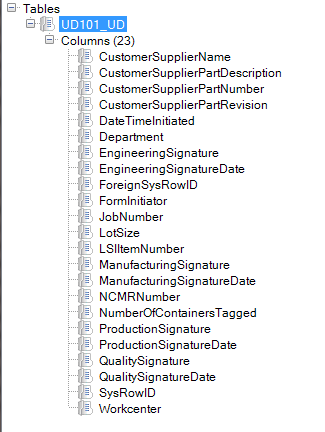
![]()
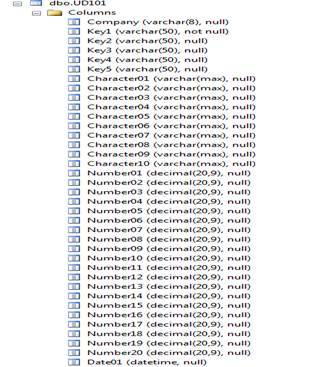
Hi Nathan,
I created a BAQ and the columns display in the Available Columns, however, when I go to analyze the query, the following message appears:
Type:3, Program:bo/DynamicQuery/DynamicQuery.p, Method: getTableBuffer, Table: , Field: , RowID: , Message: The UD101_UD table does not exist in database.
If this is an UD table please ensure you updated database schema.
We have gone through the process 3 times … Updating the schema.
We even tried rebooting the server.
Not sure what else to try.
Any suggestions?
Thanks again for your help!
Carol
![]()
Carol -
Did you ever receive an answer on this? I am running into same type of issue. DJD
Actually, we are still working on it. It turned out to be a bigger issue than we thought.
We shut down the appservers and ran the Update Schema program in the admin tools and restarted the appservers with no results. (Went through the process 3 times and even tried rebooting the server with no results).
Finally contacted Epicor support on Thursday afternoon and they worked with us Thursday afternoon and Friday via WebEx and they were not able to gain any positive results either. We ended up sending a copy of our db to them, so we shall see what they come up with.
Good luck to you.
When Epicor figures out our problem, I can certainly share.
Carol
Thank you, I certainly would appreciate it. I have a case open as well. The specific issue I have is that I have added the fields and run the schema update. I can see the fields just fine in a BAQ, but am unable to access them from within a customization. DJD
What version are you on? We are on 9.05.701
The strange thing about this is that previously we had run the update UD schema in our test environment and it worked fine.
We just refreshed our test db last month and these fields were created and now it is not working.
![]()
We are on 9.05.702A. I got it working this morning after working with support most of the day yesterday. I ended up having to install SQL express on one of my app servers to get it to work, but it finally did. Now I can see the fields in a BAQ and Customization under part and the fields are also visible in SQL under PART_UD. You can reach me at ddemoulin@vadtek.com if you want to talk offline.
My UD fields will not come out of read only mode. have you seen this issue?
Kimberly,
I am not the one working directly with these fields, but to the best of my knowledge they are editable fields.
Did you check in Extended UD table maintenance to see if they are checked “Read Only”?
[/uploads/default/original/2X/2/2054ab7ab36c6fd31ed686f5ec0836927ccbd901.png]
We actually created our own fields.
We are running into issues on the Crystal report side though.
The table we are using is UD101_UD. When we run the BAQ all of the fields that have been populated in the form and bound to the UD101_UD (example: c_CustPartNum) have nothing in the dataset. When we look at the XML file it seems as though Epicor’s XML engine is dropping off the _UD, so we have no data coming through in our dataset.
We are not sure if it is an Epicor issue, or if our naming convention on the DB field is causing the issue. (Perhaps we cannot use c_XXXXX)
Carol
![]()