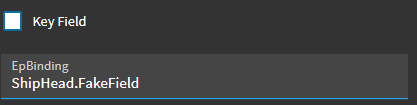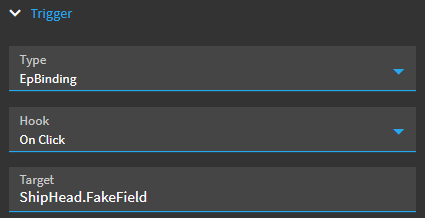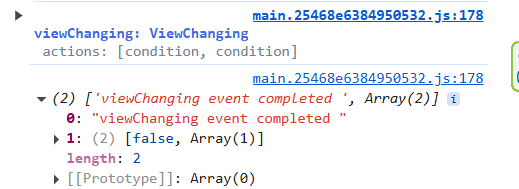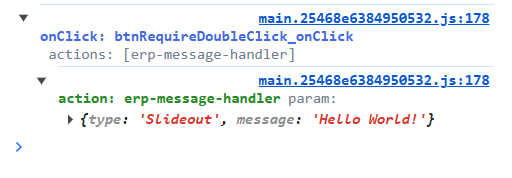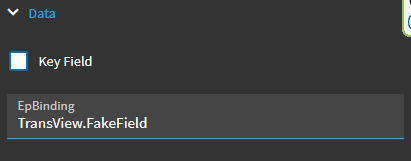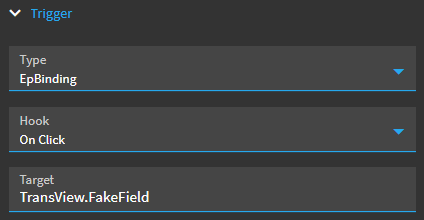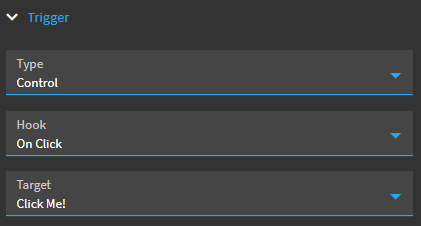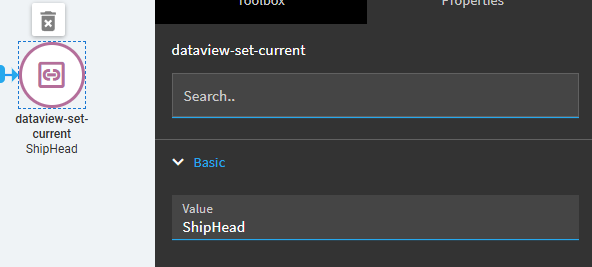I have a Custom Button in a Kinetic Layer that sometimes requires multiple clicks where other times one click is sufficient. Has anyone experienced this?
I’ve never seen that type of behavior…
What sort of actions are being done by the button? Maybe it’s the underlying actions that are behaving in an unexpected way — or conditions that are not initially being met?
I’ve seen this, kinda, but i think it’s me clicking the button while other events are currently running.
I open the page, load my part number, which triggers events to run, BAQs to fire and populate grids… but before i give it time to complete all those tasks, i click a button to open a slide out panel… but it doesn’t seem to respond, i click it again and it works.
If i instead let it have time to complete all the loading and populating before clicking the button… it works on the first click.
Do you think it could be similar in your case?
Yes i have seen it. I reported it as a bug because even the built in buttons do it on occassion. Its sort of fixed in time phase in that the planning parameters button no longer requires 2 clicks every time. Just sometimes. I just tell the users to click twice if nothing happens the first time.
The action being performed by the button is an update to a Status field I have on UD100 which sets value equal “Sent” and then I have BPMs being executed that sends an email based on the value being equal to “Sent”.
This button works on one click when I use the standard “OnClick_toolSave” icon. However, we started having issues with dups at the end of August with the 2024.1.10 upgrade at Save. This is documented in another post - UD100 table duplicating records sporadically since 2024.1.10 upgrade - #8 by dgross
As a work around I implemented a custom Save button which resolved the dup issue but is now causing the multiple clicks on my Send button.
The custom Save button is replicating the OnClick_toolSave so not sure what I am missing. I noticed this morning that if I click the custom Save button and then click on another field on the form prior to clicking the Send button - the Send button only requires one click.
We’ve seen several different repeatable examples of this issue. In all of the cases we encountered, the button had an EpBinding on one of the standard Data Views, the button and the click event was using an EpBinding trigger, Hook ‘On Click’, and Target set to the field on the button’s EpBinding like this:
It seems that under some conditions when the click event is triggered by type EpBinding, with Hook ‘On Click’, the current Data View needs to be set to the same Data View the button is bound to before it can be clicked. This is why you have to click it twice. You will notice that under this circumstance, if you look in the console with debug mode on, the only thing that happens on the first click is the current Data View gets changed to the one the button is bound to. Then the click event triggers on the second click.
First Click:
Second Click:
When we’ve encountered this, we have been able to resolve it three different ways:
-
Changing the EpBinding and Event to use a TransView EpBinding like this:
-
Changing the trigger to be a Control type trigger like this:
-
Setting the current Data View to the Data View the button is bound to before the click (works if it is happening under very specific circumstances where you have the ability to set the Data View in an event) like this: