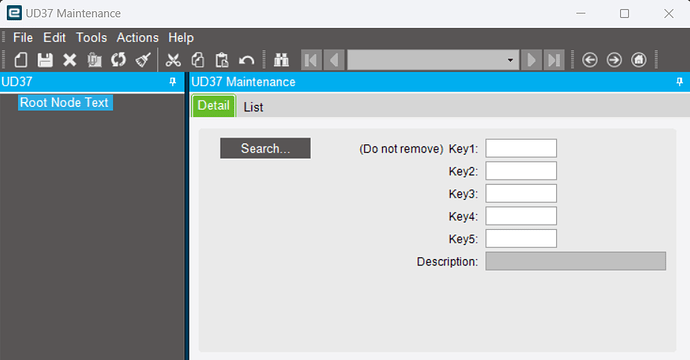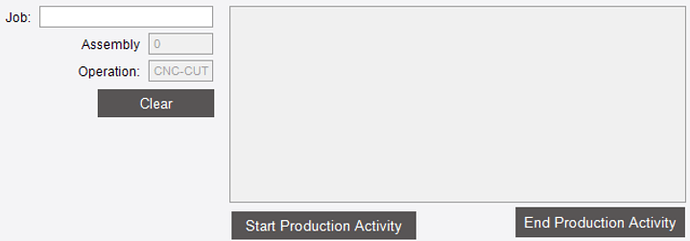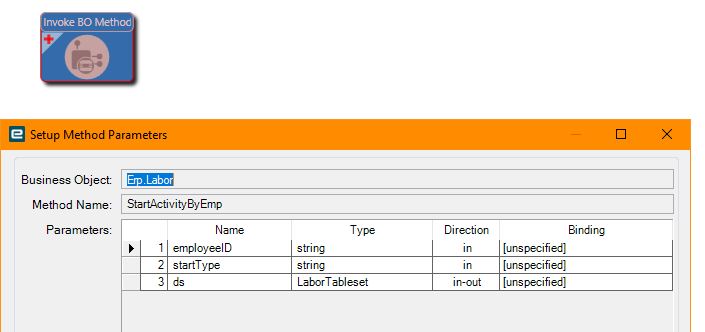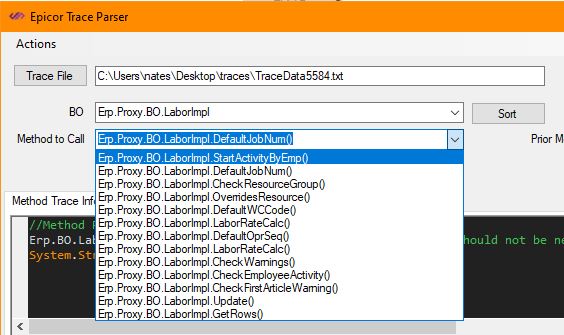Hey everyone
Versión EPICOR 2023.1.25
UD37 Original
I have left the UD37 canvas blank so I can add the components seen in the image.
I have a question:
Can I make a custom this way?
My Code:
try
{
using (var laborAdapter = new LaborAdapter(this.oTrans))
{
laborAdapter.BOConnect();
string employeeNum = "12345";
string jobNum = "307287-1-1";
int assemblySeq = 0;
int oprSeq = 10;
MessageBox.Show("Actividad de produccion iniciada correctamente: " + jobNum + " / " + employeeNum);
laborAdapter.GetNewLaborHed();
var dsLabor = laborAdapter.LaborData;
var laborHedRow = dsLabor.LaborHed[0];
laborHedRow["EmployeeNum"] = employeeNum;
laborHedRow["JobNum"] = jobNum;
laborHedRow["AssemblySeq"] = assemblySeq;
laborHedRow["OprSeq"] = oprSeq;
laborAdapter.StartActivityByEmp(employeeNum, jobNum, assemblySeq, oprSeq);
}
}
catch (Exception ex)
{
MessageBox.Show("Error al iniciar la actividad: {ex.Message}", "Error", MessageBoxButtons.OK, MessageBoxIcon.Error);
}
In this line:
laborAdapter.StartActivityByEmp(employeeNum, jobNum, assemblySeq, oprSeq);
I get this message error:
No overload for method ‘StartActivityByEmp’ takes 4 arguments
Help me
How can I fix this error?