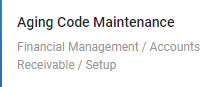Randy,
There is only the Mass Credit Information Update but it can be ran in different ways and you can filter on Customer, Customer Group & Terms. It DOES remove Credit Hold on a customer after payment, IF that is appropriate. The best way to answer this question is with the field help. Please note I think you have to be on10.2.200 for the Aging Credit Hold option. Also, I would strongly recommend running this in test first so you understand what it will do. First run a BAQ against customer table to see the status of all Customer Credit/Aging Hold, then run the process and then review the BAQ results again and note what was changed:
Mass Credit Information Update
Use the Mass Credit Information Update command to recalculate the current credit status for each customer. All changes that you made within the Customer Credit Manager will be applied to records throughout the application.
For example, if you have received payments from customers that should remove their credit hold, you can run this process for all customers, or a subset of customers, and the system will remove their credit hold.
You can run this process for credit hold and/or aging hold customers.
On the Filters sheets, you can filter by Customer, Customer Group, and Terms Code.
Also, the update is a process, therefore you can assign it to a process on the Selection sheet.
For credit hold, the update process performs the following tasks: •Places customers on credit hold if the total of their open credit is higher than the credit limit assigned to the customer.
•Places all open orders and unposted miscellaneous invoices on credit hold for customers that were placed on credit hold. Orders and miscellaneous invoices display as Credit Hold in Customer Credit Manager and the Credit Hold indicator displays in Order Entry, Order Tracker, AR Invoice Entry and AR Invoice Tracker.
•Takes customers off credit hold if open credit is no longer above the credit limit assigned to the customer.
•Takes open orders and unposted miscellaneous invoices off credit hold for customers that were taken off credit hold by the process.
For aging hold, the update process performs the following tasks: •Places customers on aging hold if they have one or more open invoices that meet the criteria of the aging code assigned to the customer.
•Places all open orders on credit hold for customers that were placed on aging hold. Orders display as Credit Hold in Customer Credit Manager and the Credit Hold indicator displays in Order Entry and Order Tracker.
•Places all unposted miscellaneous invoices on aging hold for customers that were placed on aging hold. Unposted miscellaneous invoices display as Credit Hold in Customer Credit Manager and the Credit Hold indicator displays in AR Invoice Entry and AR Invoice Tracker.
•Takes customers off aging hold if overview invoices have been paid or have had credit memos applied to them.
•Takes open orders off credit hold for customers that were taken off aging hold by the process.
•Takes unposted miscellaneous invoices off aging hold for customers that were taken off aging hold by the process.
Important: This process ignores all customers who are manually placed on Credit Hold or Aging Hold.
Note: For invoices, only unposted miscellaneous invoices are included in this process. All other invoice types, including Credit Memos, Correction Invoices, Cancellation Invoices, Shipment Invoices, Deposit Billing, Advanced Billing, RMAs, Rebates, Field Service Calls, Milestone, Contract Billing, Project Billing, and all posted invoices are NOT included in the mass credit information process.