In 10.2.200 entering a customer ID would display a list of all cross references in the treeview
In 10.2.500 it does not - is this by design or do we have a issue with the ‘upgrade’ ?
Is it just collapsed?
in 10.2.300, I see:

I have to click triangle to see the specific Parts.
What do you see if you make a new Part cross,and enter an existing Part (one that has a cross for this company)? Does it then show the prior cross-refs?

Nothing
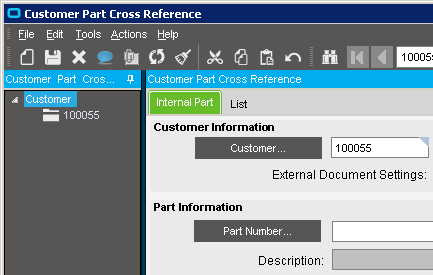
What shows in a BAQ of the CustXPrt table?
(don’t forget that the table will show CustNum, not CustID)
If the part search button is clicked, the search returns results
Looks like the UI has changed. Your screen shot shows two tabs (Internal and List) in the upper pane.
My 10.2.300 shows no tabs in the upper pane, and two in the lower one:

Does anything show in your List tab, after entering a CustID?
Tree view has been removed, to increase performance.
After you select the Customer, click on Part Number… (Button).
search > select all > OK
now go to List Tab next to Internal Part Tab, it going to give you the list of parts. you can make the selection from the list, to pull part information.