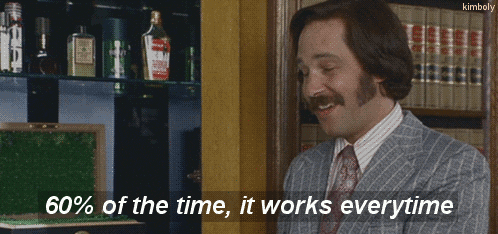I have reached out to Epicare, but they are blaming my environment. I have a user that can no longer view the Customer Tracker or Customer module. Both pages just come up gray with nothing displayed. The error is “Business Layer exception, undefined, Error Detail ======”. I tried incognito mode, different browsers, and even logging in as this user on my own machine which it does the same thing. If I inspect the page I notice a CORS issue: No ‘Access-Control-Allow-Origin’ header is present. Only seems to be happening to this one user. I also checked the menu maintenance for permissions and they all look correct. Any ideas?
I have observed similar behaviors in the past with different programs like this. Not that I know the exact solution, I have had access when purging personalization’s for users. Sometimes with a grid or something was changed and personalized it breaks the whole program and throws errors. In terms of your environment, I am not sure if you are on prem or not so I don’t know what sort of access you might have. At least you might have something else to check.
Sometimes the user can undo it themselves, or an Admin can remove it for them on the backend.
Two things to try:
-
Delete the user’s personalizations.
-
Open the forms in Application Studio (including any customized layers).
You don’t have to save them, publish them… anything. Just open them in Application Studio and that seems to force a refresh. I’ve had success with this NUMEROUS times!
Yup turns out it was the personalization starting as expanded. Thanks!
Thank you kind sir, this just solved a major mystery.
And another issue to add to the list of why i severely regret moving to Kinetic forms.
How the hell could this fix the base form?!?!
Until tomorrow, when it doesn’t work anymore. That’s what I’ve seen lately with this.
I sure hate to be the one to have to go back to the corp and tell them to do an about face and return to the classic client (that epicor had threatened would already be gone at this point) just to effectively do business.
This is a corrupt personalisation.
The records will need to be deleted from XXXDef table.
We have a fully kinetic company and they receive this from time to time… We have a datafix from Epicor as you cannot delete from XXXDef plus we are cloud so only RO SQL access ![]()
@Chris_Conn Yes! That’s where I am at - I’m running on pride at this moment.
My last problem with this was Monday, when I tried to take a day off, so Murphy’s Law was against me there.
On Monday, I tried every trick in the book but the only thing that worked that day was conversion 191, which is a terrible thing to need to do during the day.
This, right?
I saw this issue with a user on Monday with no personalizations at all, Kinetic nor classic. So that didn’t work. Nor private-browsing mode.
EDIT: Ha, didn’t even see the new replies to that post. OK, well that’s a step in the right direction. ![]()
Hannah’s custom solution never worked for us, we required a datafix.
In terms of XXXDef it was the only way we could make the screen work again.
We’ve also found if a user had personalisations and we modified the screen. It would push those over the edge and cause this error. The user would then get the error. We would have to delete only their personalisation and it would be back to normal.
We’ve also found a personalisation can corrupt the whole screen for everyone.
Strange behaviour
EDIT: If you look under the hood of Hannah’s CS it is just deleting XXXDef records.
Oh lord!
Yall are making me feel better at how little progress I’ve made moving to Kinetic ![]()
I’m just taking a swag here, but it appears (don’t know for sho) the way the layers work is Epicor is using JsonDiffPatch to take the base and merge layers up to the personalizations. If anywhere in that process, things get out of order or accidentally included, I can imagine this behavior. I could be totally full of ![]() but this may be what is happening here.
but this may be what is happening here.
You shouldn’t have to do this, but isn’t there a setting to disallow personalization of the screens?
With this many problems, that’s what I would do.
That’s what we’re about to do but it sucks ![]()
On a screen that has 40 elements and a user uses 3, they are having to wade through 37 unused elements. Same with columns.
What it means, is more work on the tech team and we’ll have to start creating customs to get “close” to what everyone wants. We certainly arent making customs for every user.
Correct you are, I’ve looked at this extensively as I had a dream to make a more effective customization tool… after seeing their own tools\core functionality break, I think I aint going to touch that with a 10 foot pole.
Speak of the devil, I myself couldn’t open PO Entry or tracker today.
But I opened app studio, did nothing, then tried PO Entry, and it worked like you all said.
Twilight Zone in here.
To be fair, I have ONE user on classic who corrupts Customer Shipment Entry about every five to ten days and the only solution is to purge the personalization. ![]()
Yeah, I can’t explain it. Originally I started going into the layers trying to find the breakage and couldn’t see anything, so I would save and re-publish and it fixed the problem.
At some point, after NEVER finding a smoking gun, it hit me that just opening them in App Studio seemed to refresh them. So I started opening them but not re-saving and not-republishing them and low-and-behold, it wasn’t necessary.
Just open in App Studio and then close them and they’re back up and running.
I HAVE found that if you have customize layers, it could be the Base, or it could be the custom… I would open one and close it and it would still fail, so I’d open the other and close… and it would work. So, I now just open all of them by default.