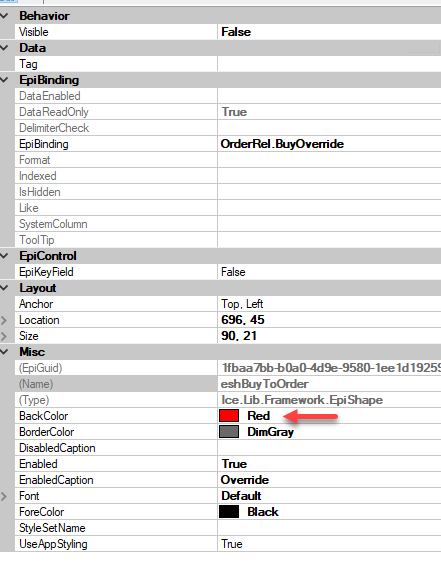I am having issues setting the back color and border color using an epiShape. I am trying to mirror the Buy To Order ‘Override’ box to display red but it keeps defaulting to the original green color. I set it to red as the back color but it’s not sticking. Anyone able to successfully change the shape’s color or where is this set? (needed to re-create because the tools doesn’t allow a cut and paste option to a new group box)
On a side note, is there a simple way to “cut and paste” the standard native epiShapes to a new group box without having to do the extra effort? I will take a look at the suggested posts.
You could use code to change the Parent GUID.
I tired using the custom XML editor to change the GUID but that didn’t seem to work.
Right. That is not the same as using code.
As a workaround I added a second shape with the formatting I wanted.
And then added custom code to swap the visibility of the two controls.
Ugly but… works for me, for now.
I am still looking at this problem too, please share if you figure it out.
I thought that turning off AppStyling on the control would be all I needed to get code to work but… I only see the control changes flash and then “something” immediately resets the colors.TBD what…
and here is a previous topic with some examples of fiddling with shapes/colors
EpiShape1.Status =(Ice.Lib.Framework.StatusTypes)4;
EpiShape1.BackColor = System.Drawing.Color.Red; //System.Drawing.Color
EpiShape1.Appearance.BackColor2 = System.Drawing.Color.Red;
EpiShape1.EnabledCaption=“BuyOverride”;
EpiShape1.Enabled=true;
Where are you entering these information into? Is this in the customization property tools? I did not see the status or appearance, etc.