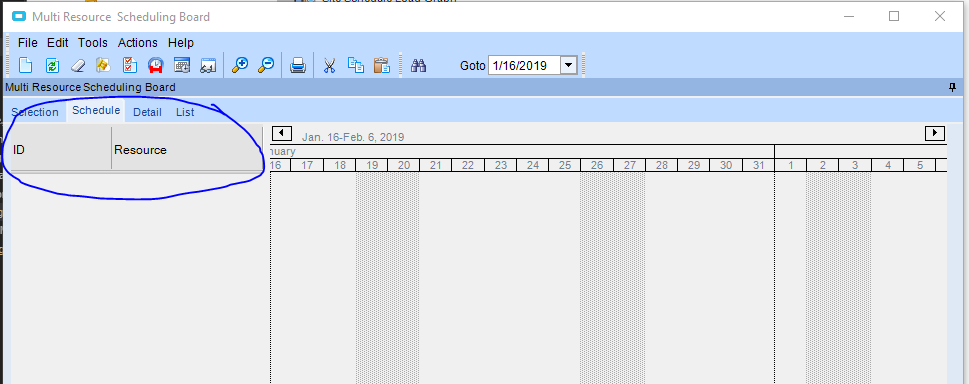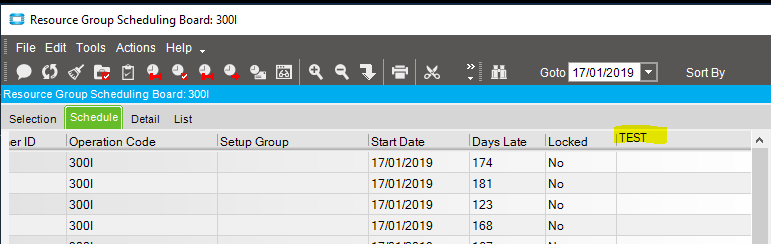Has anyone figured out how to add columns to the left grid on a schedule board?
I have done so, but it is not for the faint of heart… It uses something called PlexityHide.GTP
http://plexityhide.com/gtp-net/
and it is a gnarly
@josecgomez - Does that also let you filter out un-released jobs, so they don’t display? Our dept supervisors only want to see the jobs in front of them as we learn more of the scheduling tools.
I mean once you understand the control etc you can pretty much do anything you need. Remove Rows, add rows, add columns etc.
Thanks Jose, I will dig into this
Put this together quick for proof of concept…
using PlexityHide.GTP;
Erp.UI.App.MultiResourceSchedulingBoard.ListPanel panel = (Erp.UI.App.MultiResourceSchedulingBoard.ListPanel)csm.GetNativeControlReference("2a0f08ca-a115-4547-999a-e658594fa6b5");
var grid = (PlexityHide.GTP.Grid)panel.Controls[0].Controls[1].Controls[0];
var col = grid.Columns.AddNew(CellType.SingleText);
col.Title = "TEST";great job mate, i tried it on the Resource Group Scheduling Board UI and worked fine, i am very interested to see your code to fill this new column from any relevant linked Db.table
Hi Al - did you ever get this to link to DB fields? - something I am really keen on doing here
Thanks
Mark
Hi @gunny72,
sorry for the late reply mate, it is my first week after 6 months stop, i am trying to catch up, to answer your question, no, not on this type of custom tracker, i have done it on the normal grid and the solution is shared on this forum, @tkoch is your man for this type😁.
Hi @A.Baeisa,
Thanks for getting back to me - hope your first week back goes well. After 6 months off I would have forgotten everything 
it is horrible mate, waking up at 6am instead of 12pm is an absolute torture 
I think I did get data populating in the new column, I think it acted a little buggy though. I’ll have to find the code
Thanks Theodore - if you wouldn’t mind digging the code out and sharing that would be very much appreciated!
Kind regards
Mark
Just wondering how you went with this? It looks to me as if the columns populated by epicor aren’t using the node datasources in the grid and just populating the grid values directly?
I believe what I did here (lost the code as it was in a test db) was on row load for the gant was then query for the desired data. I never ended up implementing this in production.
Thanks. Seems pretty messy.
I’ll try and convince the users to open with to see the job details as a work around first. It’d be nice and more efficient to be able to just add the job description to the board though.
Agreed messy. Their site isn’t much help -. I’ve been searching through their forum posts to find keywords but still not finding what i need. Search doesn’t seem to do anything.
Is there a help document? I was able to add a column no problem. I set a datasource for the column (to JobDetail.JobPartDesc but it did not do anything. The site had no example of the datasource property only how to blank it for a column. Or on how to get row (node?) contents.
Still looking for topics on rows.