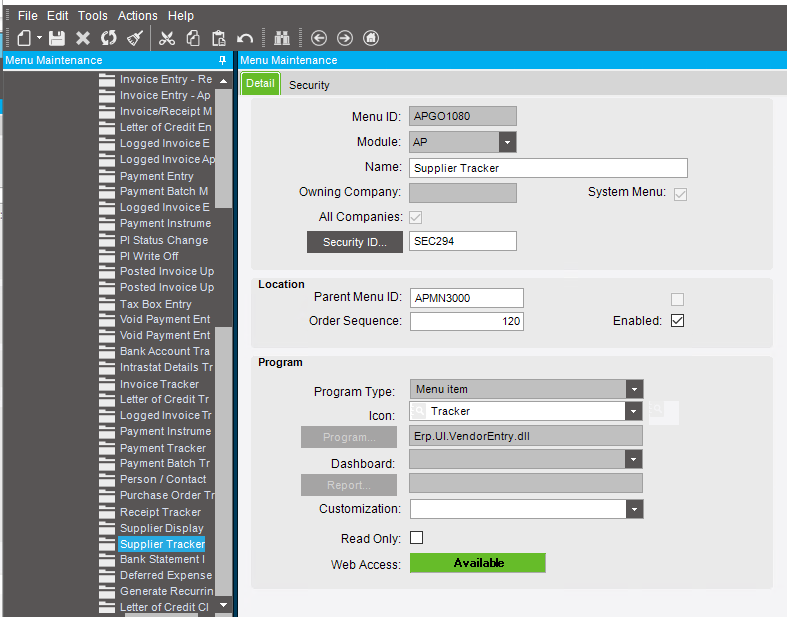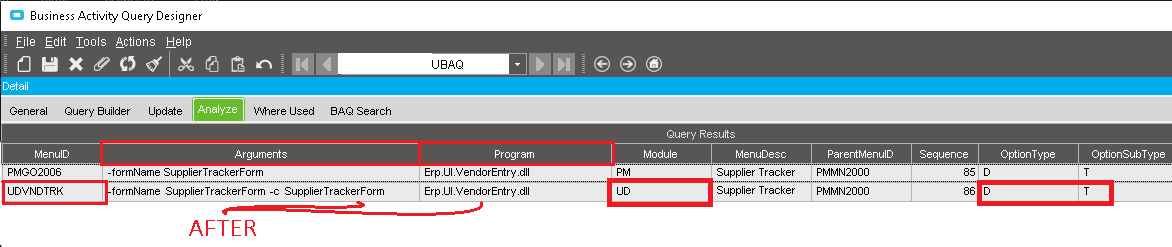How do you customize supplier tracker? The menu item doesn’t seem to allow anything to be applied. Does that mean I can’t apply a customization to this menu item? Any other way to make this work or am I stuck with the out of the box tracker?
You can’t apply customizations to run-time dashboards. They have to be assembly dashboard. That being said, that is really odd that this would be deployed that way. I’m not sure what to do about it. 
You could try (and I would to this is a test environment) changing the arguments in the back end to add the -c yourcustomizationname and see what happens. There are some forms where the filters are messed up and you have to do this to. I’m not sure if it will work on one like this though.
Here’s the UBAQ I use to set those.
That worked perfectly, thanks!
One of the (many) quirks Epicor threw at the user community with E10! If Epicor is listening, how about a FIX to this issue?
Your screen shot looks fishy. It should look like this. Yours is referencing both the .dll and a Cash Receipt dashboard. I’ve noticed The Cash Receipt Tracker NZ pop up in random places on systems uplifted from E9 to E10.
I had the same thing for one of my menus! It wouldn’t open that way, so I set it like you show.
One thing to keep in mind that when you just reference the right menu item, it won’t have the tracker argument, so you will still have to go into that BAQ I posted and add this to the argument to pull up the tracker form. Otherwise it will be the entry form.
-formName SupplierTrackerForm
And another twist where I added a new menu item instead of editing the existing one
I ended up duplicating the standard menu setup…as a dashboard runtime
and updating the Menu.Program in addition to Menu.Arguments.
Ref screenshot of UBAQ after updates
At least it’s been working in my case… your mileage may vary.
Great help - thanks
@Banderson what about using customizations from older versions where the program .dll was Erp.UI.SupplierTracker.dll … Is there any way to still use that customization?
I’m not sure on that one. Someone smarter than me would have to answer that.
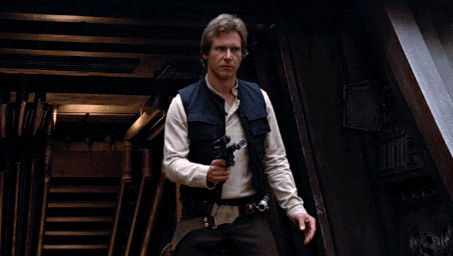
Probably have to restart from scratch. Thanks anyway man!