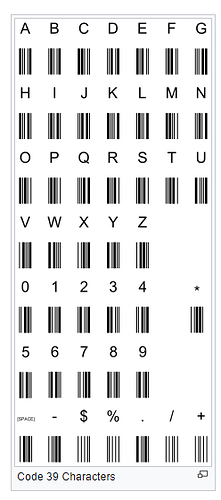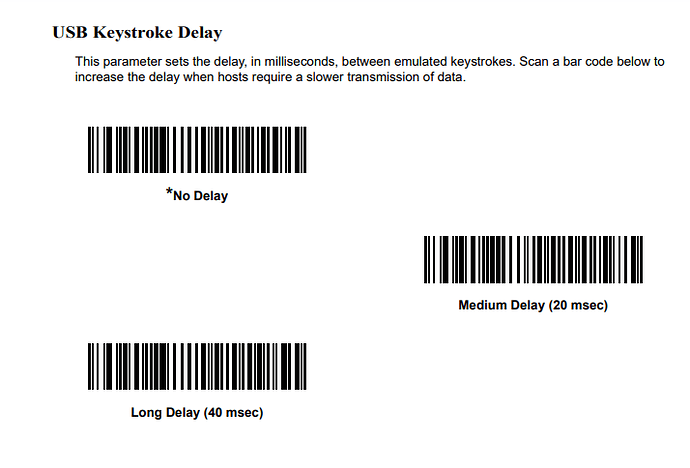Does anyone know what the Pause character is in Dataworks Code 39 barcode? I need to scan, tab, tab, enter, enter. The end user says I need a Pause between the two enter’s. Thanks in advance.
Perhaps you are being too literal in your analysis of the end user.
Maybe they just need a programmatic pause for a pop-up screen to load, not a Pause character.
Just a thought,
Ben
Thanks Ben! I appreciate the reply. You may be right. The user said that “the enter happens too quickly for Epicor to process…”
I am certain they don’t want a pop-up screen. They will be scanning MES. They just want scan, tab, tab, enter, enter. I read another post from a few years ago where someone recommended putting in a Pause character, but they didn’t elaborate what it was.
What would a “Programmatic Pause” look like?
Twitter and AWS at the moment…
Scan multiple barcodes for the pause. Unless your specific barcode reader has a special character for a pause. There should be documentation for it somewhere
Thanks Chance! I’ll look into that. I may have been looking for something that doesn’t exist.
If you are using a tethered scanner like an LS2208 (and possibly bluetooth scanners), I’ve used a program from Zebra called SCAN123 to set up the scanner, including a key delay. Had a similar issue for operators scanning from their Job Traveler into a MES screen and this did the trick.
Thanks Jeff!!!
Do you remember which download of123SCAN you might have used?
Was it the Zebra_123Scan_(64bit)_v5.03.0017.exe ?
How difficult is it to set up the scanner from the software? I am working with someone from another state, and don’t actually have access to the scanner, so I would have to send him instructions.
Thanks everyone! Your responses have been tremendous! However, the user has over 50 scanners in his shop and has said that he will forego the need for the pause and auto-enter and just have them click or press enter. Thanks again!
the code39 barcode has a VERY limited set of barcode values… see Code 39 - Wikipedia for more information. That is what is in the Dataworks barcode font.
It’s been a couple years but I believe it was the 32 bit version. One of the nice things is you could do the configuration on your computer, save it to a config tile, and your other person could just load it onto the scanner. This would also help with the 50 scanners issue you mentioned - config once, load multiple times. Took a little bit to get used to it but not too bad.
What does a pause character look like?
If you’re old enough to have regularly used voicemail, you might remember that most cell phones would interpret a comma as a pause.
For example, you could setup a contact in your phone to call the VM (that’s voice mail and not virtual machine) access number, pause, send your code. Like
15558675309,,,5318008
Doubt there’s a unified code for a pause, but each scanner may be able to interpret a special string. One that would be rare to expect to be read literally, like $P$A
Edit
Now that I think about it, modems may have supported that feature too.
And just for completeness, there’s two ways for getting the ENTER to happen automatically.
The first is that most scanners can be setup to automatically append “keystrokes” to the scanned text. This usually includes the ability to include keys like ENTER, BACKSPACE, TAB, or anything that has an ASCII code. The bad thing about this technique is that it adds that to anything scanned. That is untill you disable it.
In a pinch I’ve printed a sheet with: the codes to enable the needed extra key presses, and the codes to disable it. When that functionality was needed they scan the sheet, scan what the need to, then disable.
The other way is to embed Full ASCII Code 39 characters - assuming your scanner supports it.
For a barcode that represents:
1234<tab>ABC<enter>
The characters to be printed in the bc font would be: *123$IABC$M*
That last $M might need to be $J (or both)
The only change to the scanner is making sure the Full ASCII 39 is enabled. The downside to this is that it should only be used for scanning for a specific purpose - usually only in your facility, and not for customers or suppliers.
And for complete completeness, instead of pushing things through the UI (which is volatile for the near future), consider secure web app that uses an API. Now your scanner can blast anything into it, the app parses, checks, and submits the same transaction that Kinetic would. It will survive upgrades much better too. Send-keys solutions are always brittle.
Adding a delay usually won’t require software. Most scanners have specific barcodes to add a delay right in the user manual. This is from the manual for the LS2208 for example:
Thanks everyone for the great replies!!! However, I need a delay between two Enters… Like scan, tab, tab, enter, enter. When I code the two Enters, it moves too fast for the scanner.
I think your best solution would be to encode the Barcode with everything but the last enter. Then have the user tap the keyboard enter key. If that seems too hokey, then print a barcode of just a single “enter” on a “cheat sheet” and keep it near where they are scanning.
The process would be:
- Scan the barcode on the item (that spits out: the text, the first tab, the second tab ,and the first enter).
- Scan the cheat sheet with just the lone “enter” code.
I’m assuming the time to move the scanner from the object to the cheat sheet would exceed the pause you need. And better yet, you can instruct the operator to wait for the UI to get to where it is expecting the second enter, before doing the scan of the cheat sheet. Built-in Dynamic pause interval!
That’s a great solution, Calvin! I can’t thank everyone enough! I may try that.