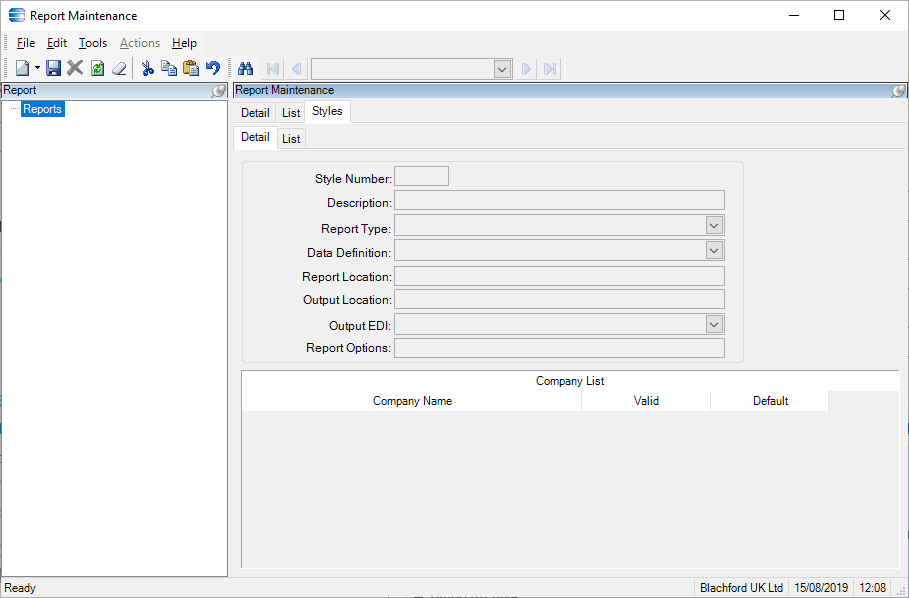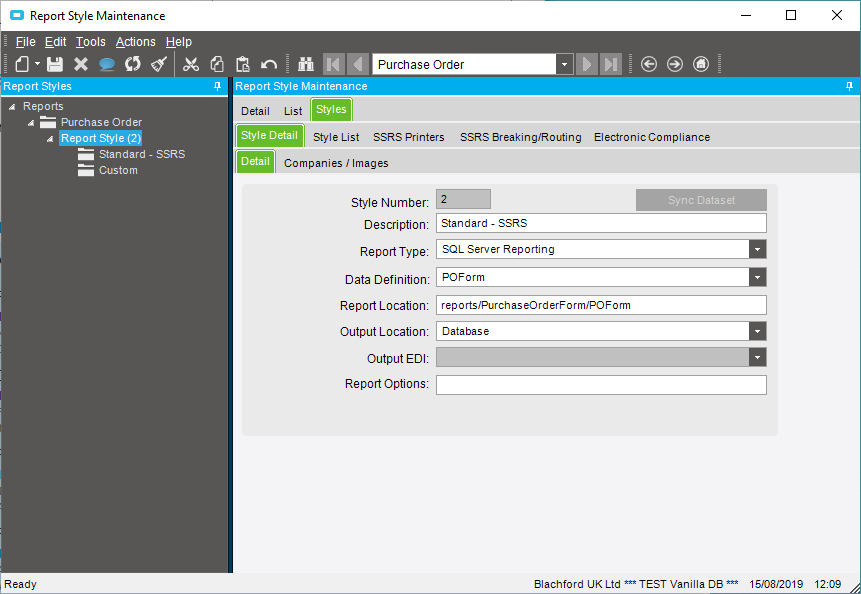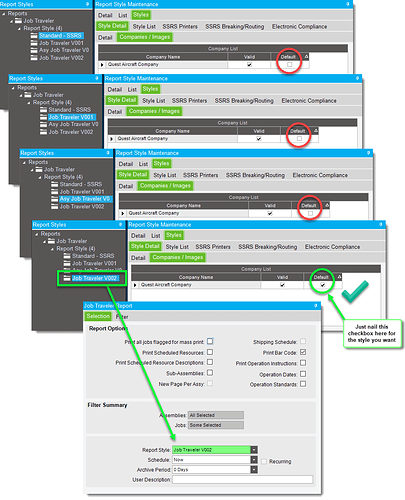How do I set a custom report to be the default style for 10.2.300.15? In Vantage it was on this screen:
Sorry, I found it
1 Like
Where did you find it? Give a complete answer to help the next person 
2 Likes
As I recall, it’s in a bit of a non-descript location under [Styles : Style Detail : Companies/Images] :
5 Likes
And just so you don’t drive your self crazy … You cannot clear the Valid checkbox if you have only one company setup.
The field can be changed with a uBAQ. See the following:
2 Likes
Sorry, yes it was where @BA-Quest has shown. I have marked his reply as the answer 
Thanks… that is good to know as we do only have one company.