It turns out that a uBAQ can update the ReportStyle.CompanyList.
And as long as that doesn’t contain the Company code (the field is a tilde separated list), it won’t show in the Style list on print windows,
Here is the list of styles for POForm, prior to the update. With all CompanyList fields blank, all are available for selection when printing a PO.
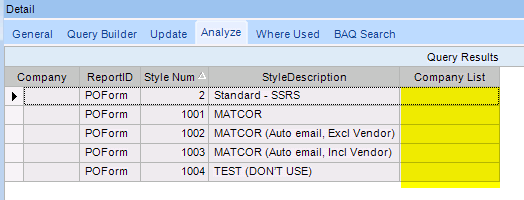
After changing style 1004’s CompanyList in the uBAQ
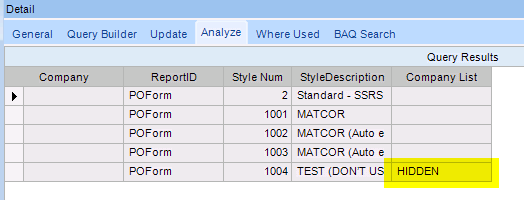
It shows as not Valid in Report Style Maint.
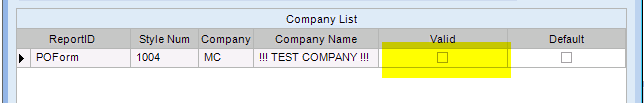
And doesn’t show in the actual dialog
