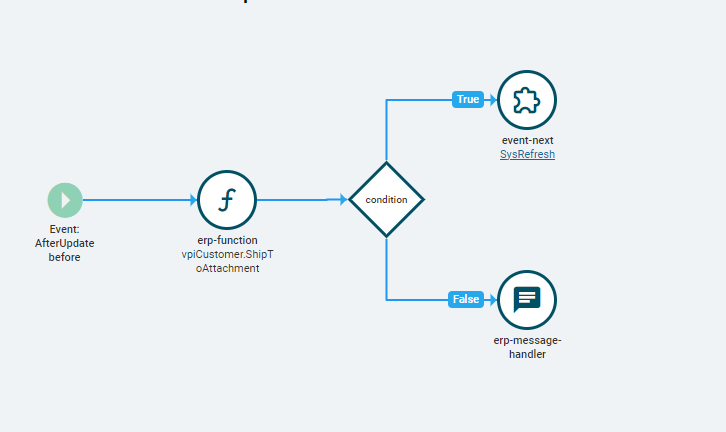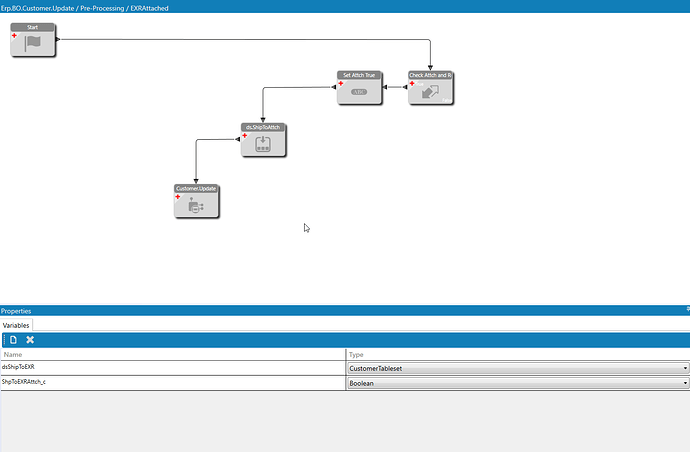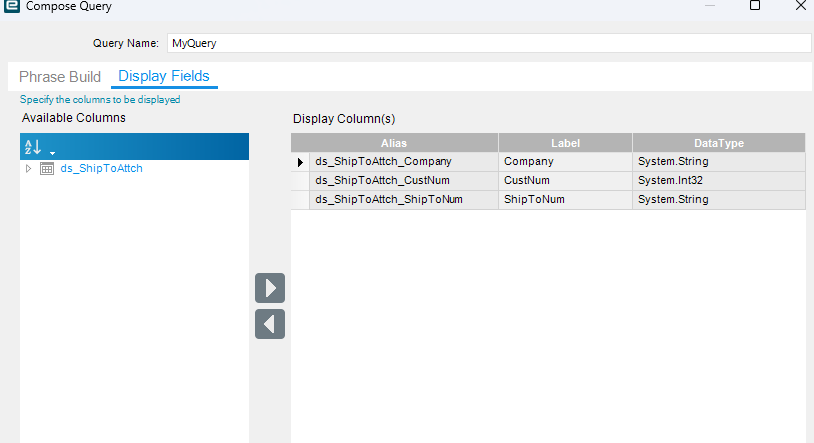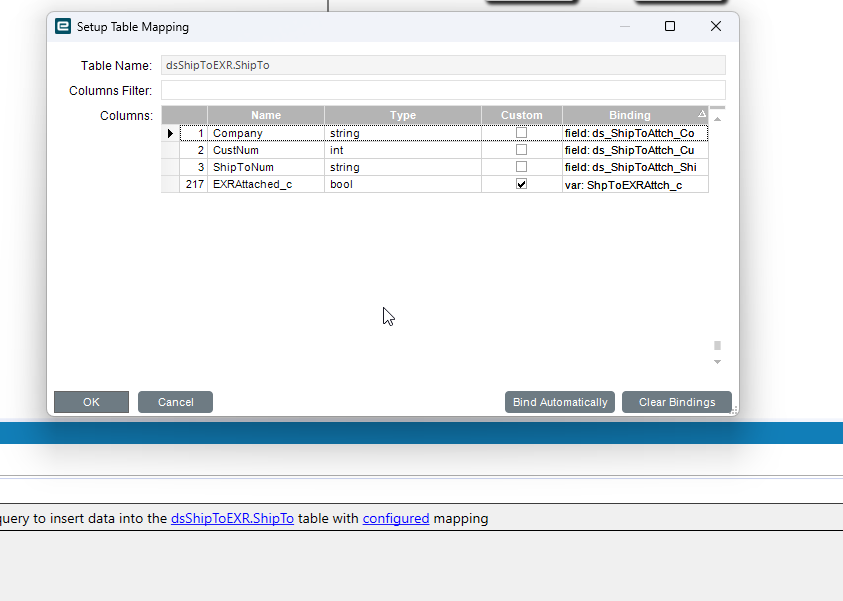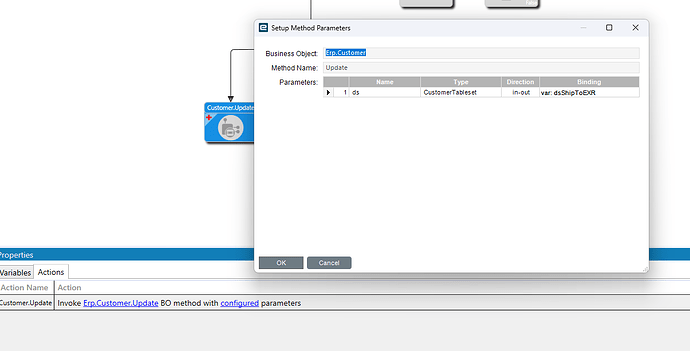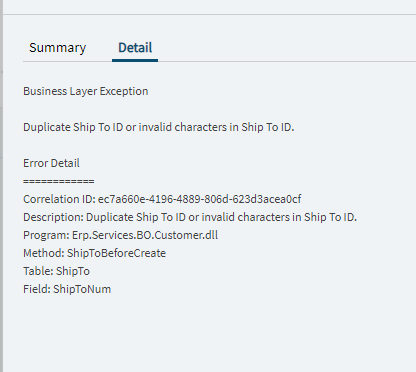Good afternoon,
I am trying to figure out a way to make something work. The gist of it is when a specific document type is attached to a ShipTo record, the system will query XFileRef and XFileAttch and check if there is a record matching the CustNum and ShipToNum and if it exists, then it checks a box, letting users know the check has been completed. I have gotten everything working but the issue I am running into now, is the code is ran when the Customer record is updated, along with when the ShipTo record is update. I have found this is because Customer and ShipTo use the same service.
Any ideas how I could run this code just when ShipTo has been edited?
I have the event running Before AfterUpdate
I was going to put a condition before the erp-function call, but I am unsure of how to write those expressions, besides really basic equal/not equal statements. If there is a resource used to write those, that would be great too.
Thanks for any help!