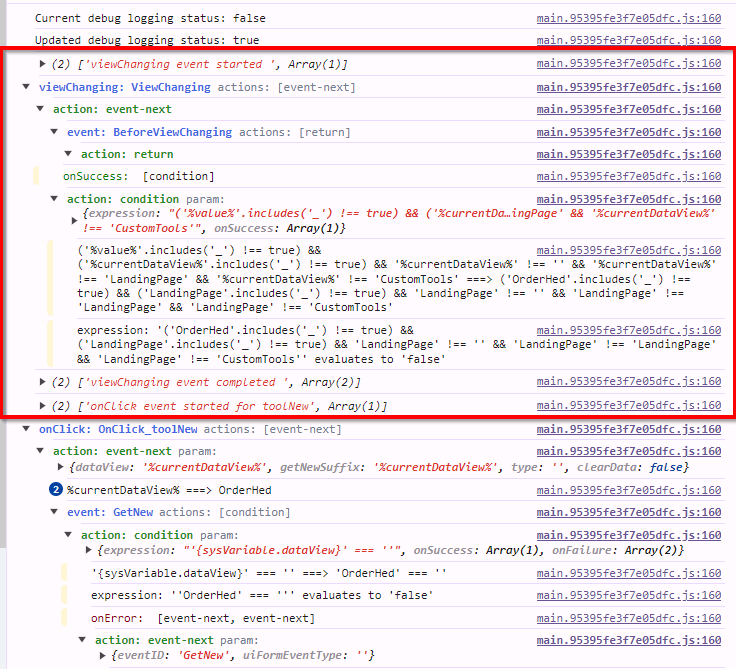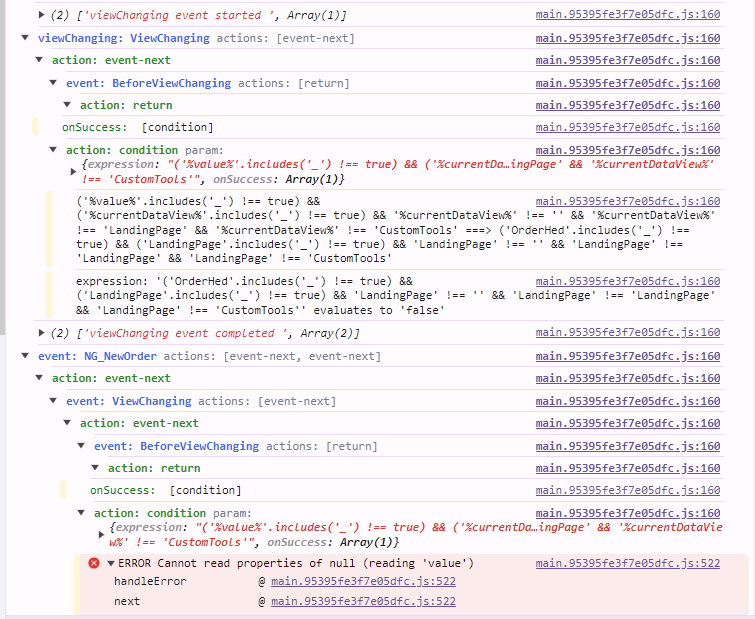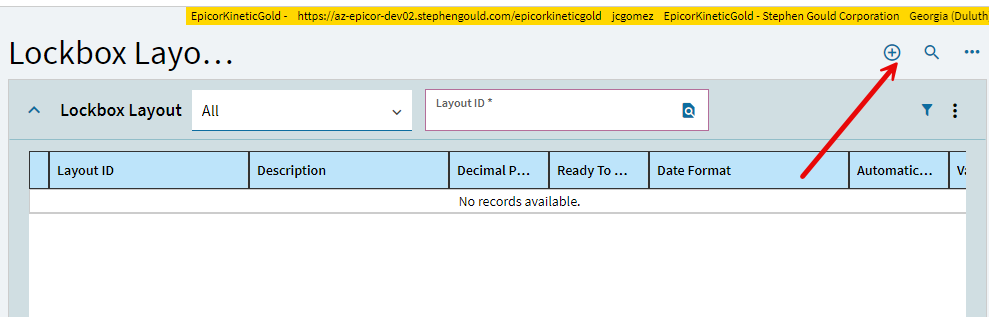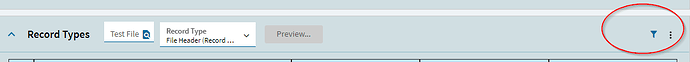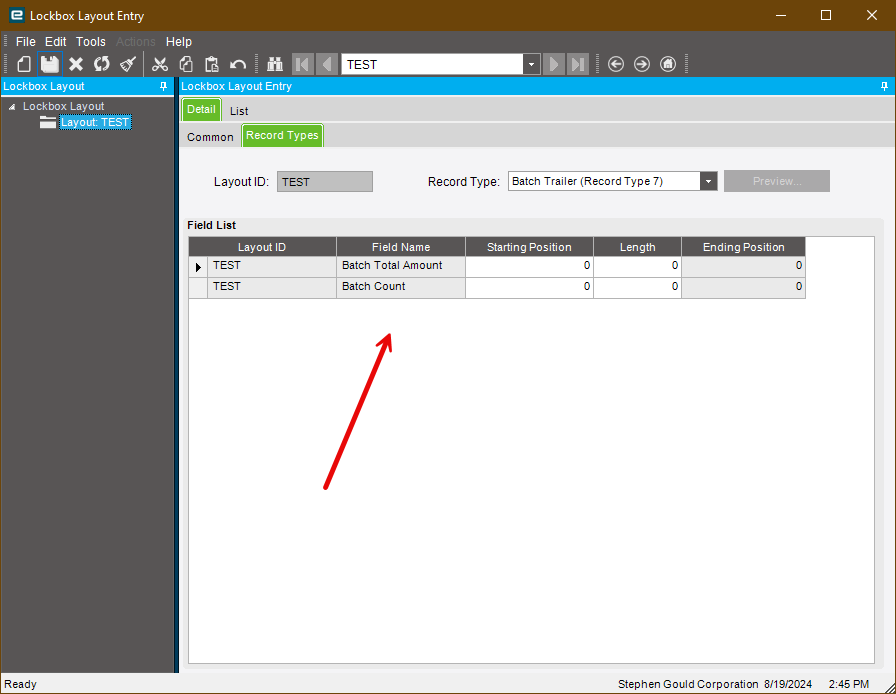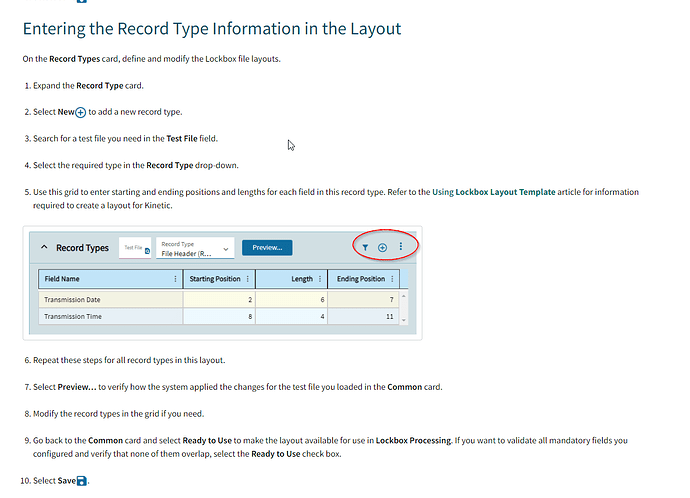You’re right, delete is gone too ![]()
Have you reported yours to support?
Unfortunately doing a merge does not bring it back.
Darn… ![]()
When is this happening? My pilot is 2024.1.8 and I’m trying to recreate what you’re seeing…
Order Entry, I can create a layer, I added a textbox, previewed and add/delete icons are still there. When do they fall off the map for you?
I wish I knew! I probably have 6 or 7 hours into this layer. I have no idea at what point the commands disappeared. And as I said, my commit history has vanished so there is no way I can backtrack and find out.
That said its a fairly simple layer. The only events I added were a couple of events to populate dataviews from BAQs to display some additional data in various places. There is nothing complicated. The majority of it was just cosmetic - hiding various fields that aren’t needed, moving things around, trying to condense some of the wasted space on the screen, etc.
And you mentioned its still there on the landing page… are they gone when you open an existing record? Or if you hit “new” from the landing page they aren’t there in the new record?
Again, just trying to recreate what you’re seeing. I can try to keep adding fields, saving, publishing, testing, etc. until it breaks, haha.
Gone in both cases.
I appreciate any ideas at all!
GAH! Giving it the Michael Bolton treatment… but I can’t get mine to disappear.

I suppose that’s a good thing, but not helpful when trying to figure out the failure.
I’m still in PILOT 2024.1.8.
@aosemwengie1 so gone off the base layer as well?
So there are a few conversions that might fix the problem but…run at you own risk. Not even sure if you can run on cloud
The list is
191 MetaMUImigration Migrates MetaUIs from disk to DB
194 CleanCorruptedLayers
202 CreateUXAppVersions Creates versions for non system apps and layers if they are published but have no version.
203 CreateUXAppVersionsForDrafts (system) Creates version for drafts of non system apps and layers.
204 UpdateLayersFormat Updates all non-system layers to the new property level diff format.
194 sounds interesting. I would like to know how it identifies a corrupted layer.
No its still there in base. But even if I merge a new copy of base into my custom layer, the commands will not return to the custom layer.
I was hoping this would be magically fixed in the update to .10 but no such luck.
I’m trying to add my own new order button but its hard to understand what the base layer is doing. I see an event for onclick_ToolNew, and the only thing that is in there is an event-next for GetNew. But even if I replicate that on my own button, it doesn’t work.
I can see when I run base and click the plus sign, it does all this stuff before it even gets to the onclick event. Any idea how to reproduce that in a custom button?
My event:
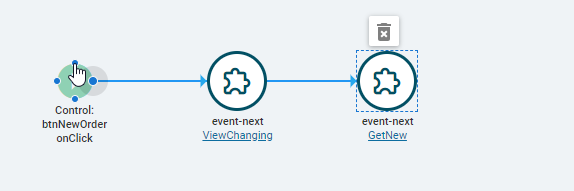
Utter failure:
And now I see that the new plus sign is also missing from the base version of Lockbox layout, making it impossible to modify lock box formats. And that isn’t a customized screen, so this seems to be a pretty big and deep problem. Still looking for a workaround if anybody has ideas.
I think its just a screw up in the docs unless this is a new feature you’ve never been able to add your own in there not even in classic as far as I can tell.
Did you try removing and re-adding the tool in the data view? that worked for me just now (deleted it it went away)
Re-Added it came back.