Yes I tried that. I tried hiding it. I have tried literally everything I can think of* but it doesn’t work.
*except rebuilding the damn thing from scratch
Yes I tried that. I tried hiding it. I have tried literally everything I can think of* but it doesn’t work.
*except rebuilding the damn thing from scratch
@bconner anyt suggestions?
Development has at least accepted the problem now, but they are unable to provide any kind of workaround, either to get the plus sign back, or even just to add a custom button to trigger the new record, “When I said the AppStu developer was unable to get it back, I meant the base or adding a new one - no secret, just cannot be done with the AppStudio tools (or at least not easily done)”.
Is anybody else running into this? Have you logged it with support? If you haven’t, can you please log it on PRB0287464 so this can get any kind of priority at all?
Without a workaround to get the new record functionality back again, and without knowing how to avoid the problem in the first place, it makes me feel like I can’t use application studio to develop anything at all at this point. It’s happened to me on 2 layers so far. And on the second one, its both new AND delete that have disappeared. I can’t just tell users, sorry you don’t need to create new records??
Looking at adding a button that performs the New action as a workaround:
I scanned this thread again and saw that you did attempt to recreate the actions of the OnClick_toolNew event … but I think that doubled up the ViewChanging actions and broke.
Did you try to call the OnClick_toolNew event directly from your custom button?
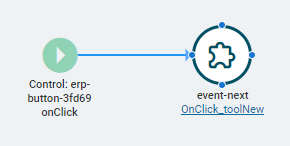
That way all the business gets handled the way it should
No I did not try that, but I can see from the trace in the base layer that there are things that happen after clicking the plus sign and before that event fires. So there is some secret sauce behind the scenes I can’t seem to tap into.
I did try it though, nothing happens. It doesn’t seem like you can use a button click event in event next?
I tested before suggesting it (different screen, different button) - and the event fired as expected. Will try again as a sanity check - something more similar to what you’re doing
Yes I am curious if you can get it to work on sales order entry, specifically on the detail screen.
Confirmed that calling the button event does work … but there is something else missing when I click my custom button on the landing page - until I select an existing order and go back to the landing page. {sysVariable.dataView} isn’t initialized immediately on load… and I can’t seem to set it
I have just experienced a similar issue but was working with a custom layer for a UD table. After spending heaps of time building the application, I noticed the New icon had disappeared from Details page (but was still visible on Landing Page).
So, I went to Advanced > Tools and noticed there was no toolNew in the list. I added toolNew record and it broke everything…after going around in circles trying to add/delete from Tools on Details page, Tools on Landing Page, Tools in Dataviews I got to a point where the New icon/button did not work on either page and I could no longer click through from record on Landing Page to get to Details page. (I didn’t make any changes to Events)
I searched for your Problem record but it doesn’t seem to exist anymore? But ended up coming across the following problems / KB article:
PRB0253865 AppStudio: When deleting a tool in a new layer, the bindings for all subsequent tools are off by one.
PRB0269842 AppStudio: Application Studio does not save Tools that were added to a Custom App.
KB0138331 Tools Icons Missing after changes to Custom Layers
Ultimately the KB article solved my problem. It suggests that making multiple changes to a Custom Layer can cause the Ep Binding fields to be cleared and in turn cause Tool icon’s not to load. Once I added the EpBinding’s back, the out of the box New icons reappeared and functioned correctly. I was then able to go to Advanced > Tools and delete the toolNew record I had created.
Hopefully this info might help someone else down the line ![]()
Yes that is the KB article I insisted they write when they rejected my PRB, its the least they can do.
I don’t understand how that cannot be a bug / problem! ![]()
Because its not reproducible. According to epicor support, bugs that can’t be reproduced on demand are not a thing.
Wanna bet? ![]()
I just ran across this problem yesterday on the Order Entry Line Detail menu and the KB helped resolve it. THANK YOU @aosemwengie1
Somehow the EpBinding on Line Number in the Line Detail panel was removed…not a field or section I was updating in my custom layer. I was thinking I would have to go back to an older version that showed the icon and recreate all my updates…until I ran across this post.
“You are truly a lifesaver! Thanks a ton for the tip—it’s incredibly helpful. This is exactly the reason why the New Line icon is missing from the detail screen. Your insight is greatly appreciated!”
Whenever we make changes or add-ons to an event after selecting ‘Get New Line,’ App Studio removes the binding on the detail page. The + sign will reappear once we reassign default bindings.
One of my customers had this happen recently. It’s very frustrating, to say the least! Thanks for sharing!
I currently have a case open with support but they are pushing me to provide steps to replicate. So in your case it was after you changed an Event?
Yes, this is a bug that occurs only when triggering events related to Epi Binding. It’s challenging to pinpoint the exact action causing it due to extensive customizations in that layer. However, if your layer has fewer components, you might find it easily.
I have made some progress and have managed to reproduce this issue twice while working on a custom layer for Erp.UI.CorrectiveActionEntry. I was capturing a screen recording for about an hour before it happened. I then deliberately tried to reproduce the steps leading up to that and managed to reproduce it again. In my case it occurred when I changed the Ep Binding of an existing component to a different Dataview e.g. NonConf.FldCommentText was changed to NonConf_c.FldCommentText. There is also a related event which calls this Dataview after ExecuteGetbyID. I have updated my case with EpiCare and provided screen recordings.