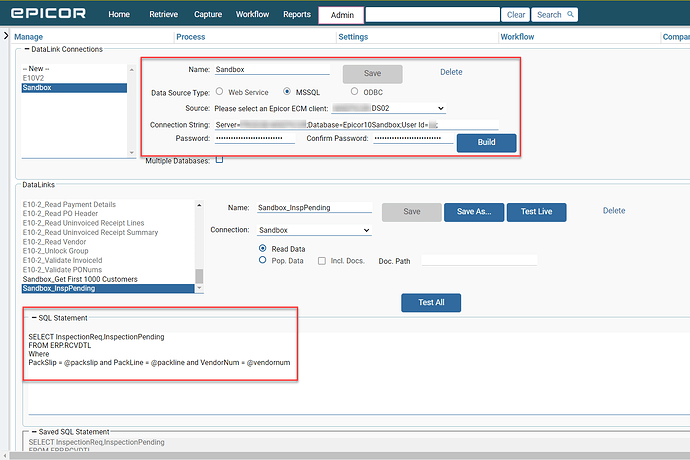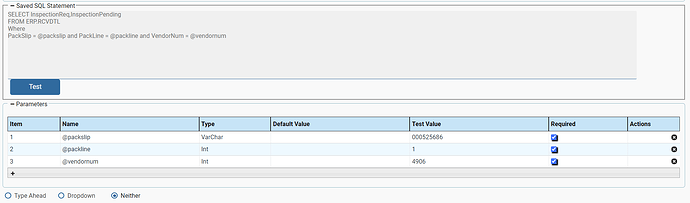We are on 22.1.81 and I am looking to create a connection to our Epicor through the API. I’ve seen some posts that say it is possible, but have not found one that details how to do it. Any help is appreciated.
John, I don’t really know where this person left off ECM AP Automation Workflow question - #31 by elfrykman
@elfrykman did you ever get that .dll?
John, nobody explained how to get that .dll or set it up, it was just there after the consultant had already set it up…
She explained how to use it, but not where I put that .dll in the link I put up above. If you’re SaaS, maybe it already is present and you just need to set up the connection in ECM ![]()
Maybe support can help? I was hoping to hear back from @elfrykman
I communicated with him back then and it’s a Professional Services install. There is a DLL and some change to be made to the ECM server config file.
No, when I asked for it that specific one I was informed by support that is was for cloud deployments. I’m currently working with PS to get some help in setting this up, but my schedule has been a little nuts recently. I’m hoping to get something on the books in the next month.
I have a ticket open with ECM and will see where that goes. We are Gov SaaS for Kinetic and on-prem for ECM. I’ll report back when done.
Ok @utaylor & @MikeGross , I downloaded the latest ECM and installed it. It is a version that has the DataLink JSON Web Service option. How do I build the link to Epicor from ECM? Is it just adding a record to a certain table and selecting the doc type and table that it is attached to?
John, what exactly are you trying to do?
I wasn’t sure if you were trying to create a datalink to read data from Epicor or what.
But it sounds like you want to attach something?
So, we have mountains of paper that we want to scan into ECM and then “attach” it to Kinetic. I know I don’t have to trace the transaction in Kinetic and mirror that as the document will already be in ECM. I just need to build the reference so when a user is in Kinetic, they will see it as an attachment. I’m not sure what exactly needs to be done to have the attachment show in Kinetic.
I would have to review the documentation on setting up a document type in Epicor ![]() .
.
I know that would be your first step.
And then making sure the content type is set up as well on the ECM side.
Making sure your security classes in ECM are appropriate given the document and who needs access to it and what they can and can’t do with it.
@MikeGross will be much better at answering this question at me.
I haven’t had to do this repetitively yet like you are about to do. We also have mountains of paper, I just haven’t rolled this baby out to the greater organization for document management.
Sorry guys - was out and offline yesterday.
What you want to do can be done a number of ways and doesn’t require the customer datalink/JSON route, although it could be necessary depending on what you are doing.
We had mountains of paperwork as well, some of it was already ‘attached’ in Kinetic via File System attachments and some wasn’t. Assuming you want to mass upload and attach, then you need an index. A CSV field with the transaction data and the path to the file. Then you need an ECM content type. Then you can use the ECM Client to read the CSV file, suck everything in and create documents in ECM that go into the workflow and attach back to the transactions. Removing the original link is as easy as passing the CSV file back through DMT as a ‘delete’ attachments transaction.
If the mountain of document is not currently linked to transactions in Kinetic, then it’s a different problem. Can you OCR the datapoints that will get you back to a transaction - like order, part, job, customer numbers? Are the documents consistent enough for OCR?
Is it something else entirely?
No worries @MikeGross ! I was actually doing some work on a day off yesterday.
We are taking our Packing Slips which are signed by the customer as POD and scanning them. I created a workflow and will install the client on the appropriate machines for them to be scanned. I am going to use OCR to capture the Pack Slip number so I can build the link back into Kinetic.
We were on v21 so I upgraded us to v22 yesterday. Now that I did that, we have the ability to build a DataLink to Kinetic using the API. I just don’t know what I need to use to create the link.
LOL - I guessed pretty well.
What you want to do is contained in the Integration delivered with the AP Automation or the Kinetic/ECM integration - so you really do not need the API/JSON piece at this point.
As I understand it, you would need to test the Rest Endpoint (URL And params) to get the syntax correct using a tool like Postman, and then replicate that syntax into the Datalink set up.
We do not have any integrations in our instance, we are not even licensed for it.
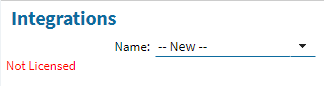
Aahhh - that’ll be a problem ![]()
Honestly, you should look into the Kinetic/ECM integration at a minimum. It will get you the easy way to do this and many more lookups/actions. I don’t think it costs that much since you already have the ECM and Kinetic License - I would even venture to think it would be free since you have both products.
Anyway - I realized that I ran my Dev box up last weekend to the version that includes it. It looks like you can get the URL and Call Definition from a tool like Postman, edit what you see on screen in Call Definitions, and then create a Datalink that uses that connector & variables. It’s hard to explain when you don’t know about them or have some examples to look at, but basically:
- Integrations/Connectors are created/based on a connector type (Webservice, MSSQL,ODBC, JSON)
- Datalinks are created under that Connector and use it to communicate to the DB.
- Datalinks interact with the ECM Workflows and Content Fields (passing them in/out of the connector)
- You’ll have to find the syntax for it… Id’ swear someone put something together for this but I certainly cannot find it now… (Calling REST API Patch from an ECM Datalink)
Check out this video - it’s where I was going to start. It’s for the Webservice connector but may still apply. Epicor ECM (DocStar) Web DataLink Connector - YouTube
I just wrapped up my 1 hour with a consultant and it was definitely enlightening. Since we’re on prem we probably have an easier way of creating these than cloud users.
The first step is to create the datalink connector and reference your SQL server. In this instance we have it pointed at our Sandbox environment (upper square in the screen shot). Once that link is established you create the Datalink by selecting the connector and entering the desired SQL statement manually… ![]() Once the statement is in place, you scroll down and enter in the parameters to link in your SQL statement on it’s key fields. After all of that is done, you give it a name and save it.
Once the statement is in place, you scroll down and enter in the parameters to link in your SQL statement on it’s key fields. After all of that is done, you give it a name and save it.
I have to believe this process will get better in new versions, but it is what it is at the moment. This can then be referenced within your workflows. In our case, we worked through adding a workflow step that looks at the InspectionReq and InspectionPending fields and sends the Invoice to a Sleep task if they are both TRUE. We have a prototype in place and I now have to test it to make sure it actually works. Fingers crossed.
And they didn’t help you set up the rest connection?
I also thought you were going to get REST info. I feel bad that I did not give you the base SQL datalink information.
I kind of left my request to the consultant a bit vague on purpose to see how they went about it. I didn’t even think to push on the REST configuration as we only had an hour scheduled and figured that if it were possible that they would do it. I did email that team back to see what they say about REST, so we’ll see what comes of it.
Worst case, I ambush someone at Insights about this.