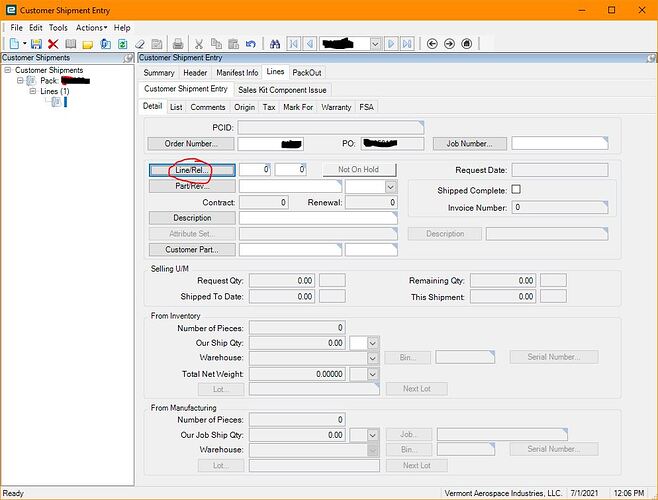Good afternoon,
I am trying to create a new search as the default search when clicking on the Line/Rel button in the Customer Shipment Entry form. See picture.
The goal is to include an additional field in the search results for reference. I need to see XRev in the list of line/revs to know which line/rev to pick.
I have created a new BAQ that returns the fields I need, but I am not sure how to link it up to this specific button. The ICE Tools Guide did have some helpful information, but It wasn’t enough to get me to a solution for this issue.
How do I insert my BAQ as the default search when you click that line/rev button?
How do I identify the underlying system BAQ for the default search when I click that button?
How does the default search know to filter the line/revs by the order number entered just above?
How can I access the order number in my BAQ to filter the search results by the order entered just above the line/rev button?
Can I just add Xrev to the existing default search BAQ?
Thank you all for your time and insight!
Nate