Is anyone using Epicor Collaborate?
If so what are your thoughts on it?
Does it work with E10?
Is anyone using Epicor Collaborate?
If so what are your thoughts on it?
Does it work with E10?
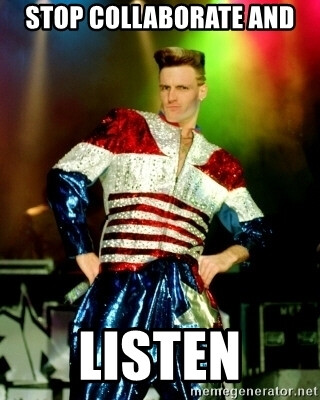
(I don’t have anything useful)
sigh…
Reconsidering Life Choices 


Yer stuck now. 
I’m still trepidatious about Collaborate after experiencing Epicor Social back on 10.0. 
Same here, but we could really use something like what its supposed todo… if it does what its supposed to do
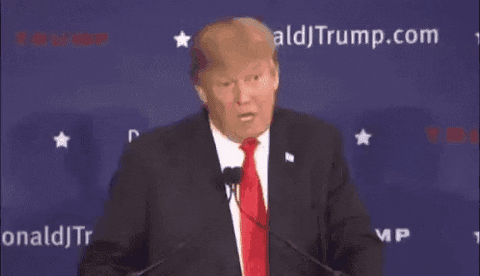
If collaborate support GIFs… then I’m sold!
It actually seems decent after playing with it at Insights. It felt like an internal “Teams”, but with the added benefits of linking from within Epicor and following changes to things you track. The concept is pretty cool, but would need someone to reassure me towards performance.
Literally the only good thing about Teams.
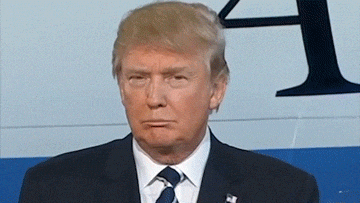
PFFFT we don’t do performance around here
My concern with both is the model that you have to be in Epicor to use it - that was CERTAINLY true for Social. Collaborate might work with others (Teams/Slack/etc.) but with an extra license if I understood correctly. If I already have a Teams or Slack license, why should I have to buy an extra Collaborate (+Epicor) license. ![]()
From a user experience point of view, the trend is to meet users where they do their work and not make them context switch to yet another system. If everybody is in Outlook or Teams, it would be nice to surface Epicor information there - especially for the Executive types. That would really reduce the friction for users and improve their uptake and productivity. If one develops around a component architecture, the same components would display in Kinetic, Teams, SharePoint, Office, Slack, or whatever. Why do we keep making people switch contexts to use our systems?
![]()
We are planning to look into Collaborate. We had a similar feature in our custom made ERP system before Epicor and it was a great feature. People could comment / ask questions / leave notes on tasks etc. It made for an easy to use way to collect and record valuable information. That information is now in Teams or email and not easily linked to the job/part/PO/etc.
In terms of performance, as long as you are not expecting real time chat like Teams as it is not a chat client then a suitable performance should be achievable I would expect. Interested to hear how it goes for you.
Brett
This linking problem has already been solved by EVA: Epicor Virtual Assistant, which essentially links all Epicor information to a chat.
And for those keeping up with the Bot Frameworks out there, it has become far easier to write similar functionality that works not just with Teams but with Outlook, PowerApps, etc.
Again, I think we need to break the trend in IT of making the users come to our solutions instead of bringing bringing them the domain knowledge they need to improve their business processes, where ever they are.
Hello. I don’t post here usually but thought I’d throw my thoughts in if thats ok.
We’ve just finished an on-premise upgrade to 10.2.700 and have included Collaborate into our system.
My initial thoughts are that it is very slow. It takes a good while to refresh the screen when you go into it.
The notification rules are useful, but don’t always come through immediately. I’ve set up a few custom Collaborate notifications, triggered from BPM’s and that works - but there is limited help online for how to do this. Not all the screens have a Collaborate Quick Access Panel, which is a shame. Purchase Order Tracker/Entry is one example.
I see a lot of potential - however there seems to be a little way to go yet with it. Maybe it has developed in the new Kinetic 11 versions - I can’t speak to that.
Why is it always the one thing you would like to have a feature for, can’t have the feature included…
The documentation is very lacking.
I’ve managed to set it up, get comments and such to work between users, set up a rules via the CDC Subscriber Management and setup a Collaborate Notification in BPM.
HOWEVER, despite the system says I have the Log Processor and Notification Sender active but NO activity is happening despite many rules that should have been triggered not sending a notification and the log is empty.
Now trying to find that elusive piece of documentation that helps me solve this. Google doesn’t help 
Raising a dead post here. We are trying to turn on collaborate, and also see that Purchase Orders for some reason isn’t enabled for this.
Does anyone know why that’s the case? That is literally what we want to use if for. Sorry to tag you @timshuwy , but can you point me to who I would ask this question?
I am having the same issue here. I have many notification rules set up, but I am not actually seeing the notifications…
See this
What about the notifications that are baked into the system by default? Things like, customer being placed on credit hold.
If I can get this up and running, I will probably make a post similar to my REST / BAQ post a couple weeks ago. Feature could be so useful if only I could figure it out.