There is an option to force users to use the new kinetic format. I thought it was in the user account security maintenance. I know I have seen it somewhere. Now I can’t find it.
You talking one menu or the whole enchilada? ![]()
Either or. I know the new update will be here soon and that should force users into the new format. Maybe I just wait.
You are on the right track.
My understanding is that the new version is just limiting the options here, to only Kinetic:
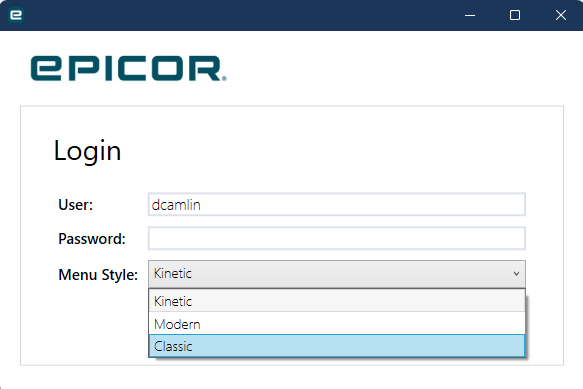
Basically forcing everybody onto the overall layout:
instead of allowing this (Modern, for example):
But I believe the “Classic” FORMS are still available. Either via desktop client or via browser with Edge Agent.
We don’t deploy the smart client to our end users. Any menu items not converted to kinetic we set as system manager so there is no prompt for the edge agent.
if your user does not need the smart client for any reason (ie… no smart client customizations are left), then you can simply uninstall the client from their computer, and give them the web URL as a shortcut for them to use in a browser. This is how I use Kinetic 100%… i don’t have a current version of the smart client installed at all. nothing… only the browser and a few favorites set to get into Kinetic.
This is what I need to do.
I’m w/ @timshuwy on this one… we’ve made all users Web URL only, so Kinetic is all they know.
Forcing it on others is easy… Forcing it on oneself is much harder!
I still have my desktop client so I can run home to mommy when I do BAQs and methods because I haven’t “forced” myself to learn the new screens yet.
… and zipping/unzipping every time I want to test a report change is PAINFUL, so, again, back to Classic I run!
I am clinging onto them for dear life!

Correct.
Only the Main Menu is forced to Kinetic. ALMOST everything else can be set to either Classic or Kinetic.
Oh boy. No kidding.
About half of my projects are new Epicor installs… for people who’ve never seen Epicor before. No baggage here. Kinetic via Edge/Chrome all the way.
It’s that other half that is challenging. Since 2023.2 came out I’ve gone as close to full Kinetic as I can get away with… and that mostly depends on the implementation team.
We are about to go from 10.2.500.40 up to SaaS, and I think the users will be in for quite the shock. A lot of them still use the old school classic, and it is painful to watch.
We are the same and I am working on a preview, so they know what is coming and can prepare. After that it is on them if they preview the coming attractions.
Go to your management team and ask if you can have a pizza party Kinetic lunch. Get a bunch of pizzas and have your team leads come, guzzle pizza and soda, and show them all EXACTLY how they’ll use Kinetic to do their jobs.
It takes a LOT of setup and buy-in, but it can be SO worth the effort.
These are completely new screens with new colors and different clicks and tabs and everything… everyone will have to retrain their muscle memory and that is NOT a trivial task. Being starry-eyed and telling them how much brighter the future will be does NOT win friends or influence people.
![]()
People are used to the way things work, and it’s difficult to get anybody to think of doing things differently. If people don’t get the vision of how things could work, they won’t want to change. ![]()
Well aware of this case. In my previous role, we changed EHR vendors. (Electronic Health Record). It was a total nightmare and took months of training sessions to get all the therapists, case managers, and billing personnel onboard and re-trained on how to even do their job. A Kinetic pizza lunch might just help ease that pain. Thanks for the advice!
When we went live on Kinetic in April we only used teh web URL. So they are forced to the Kinetic screens. Plus no more installs.
Is it possible to restore the old style looks in the configuration files like we used to be able to do previously? I am going to face a user revolt on Monday morning, our smart clients will all be in a new world that they are not prepared to see due to my dedicated tenant upgrading this weekend.
As you discovered this morning, the opening Home Page menu is ONLY in the Kinetic UI. After that, all (virtually) all other forms/screens can be set to appear in Classic. If they all WERE set to classic on 2023.2, it is likely that at least some have retained that setting, but they can all be reset to Classic through Menu Maintenance or by DMT.

Bahahaha! Thanks Kevin!



