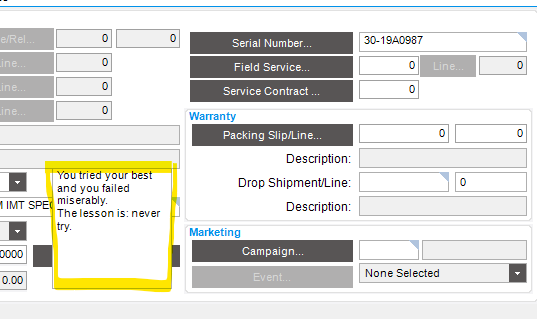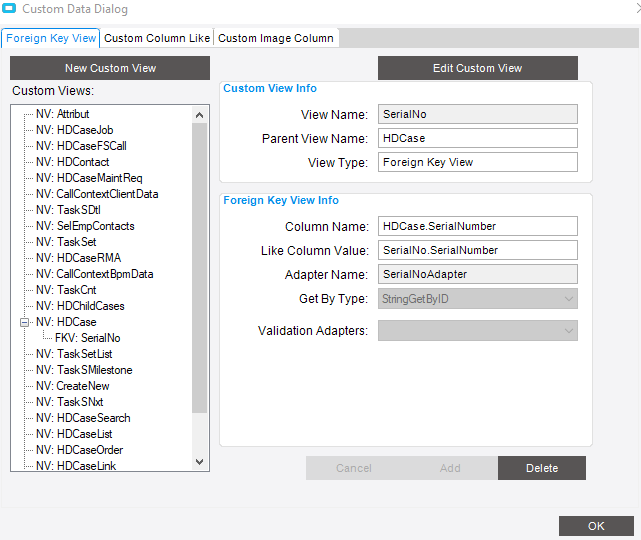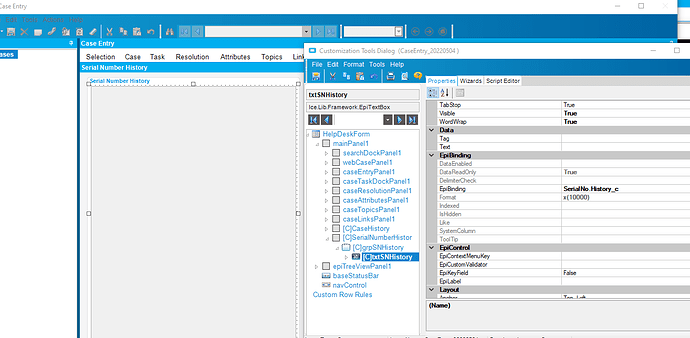I added a FKV to the Case Entry screen. It’s a FKV under the HDCase view and I am trying to link the SerialNo table. Everything looks as you’d expect it. The FKV creates with no issues. I then was able to bind a textbox to a field from the SerialNo table. But, as my topic title suggests, data in the SerialNo field does not show up in Case Entry in that field. Is there something silly that I’m forgetting or oblivious to? Screenshots below for reference:
I’ve also tried binding to a standard field, not a UD field. That also does not work. Curiously, when I bound it to the JobNum field, the field does act like a JobNum field… aka it has the context menu Open With etc. So it seems like it’s just not going and getting the info. Why? Do I need to do something with an EpiViewNotification to tell it to go get it? I thought the FKV took care of that automatically…
I’ve resorted to trying to work with Adapters. Is there a better way? I feel like I’m missing something obvious. All I want is to connect to the Serial Number referenced on the Case and pull out one field and show it on the Case Entry form. Talk some sense into me!!
Is it because SerialNo objects have multiple keys (PartNum, SerialNumber)?
I’ve only dabbled with FKV’s and every time it was with single-key lookups (Job#, PO#, etc.)
I think you’re spot on. I realized that same thing when trying to do a workaround using a BPM that set the callContextBpmData field on the HelpDesk.GetByID method. As I was writing out the LINQ statement I was referencing the SerialNumber and PartNum and then a light bulb went off. Thanks for helping me come to my senses!!
P.S. the BPM workaround worked… haha.