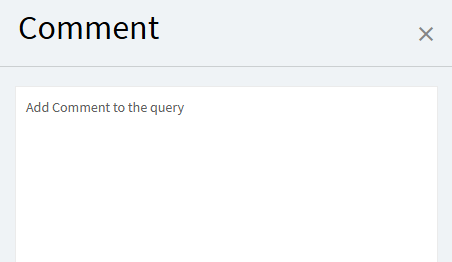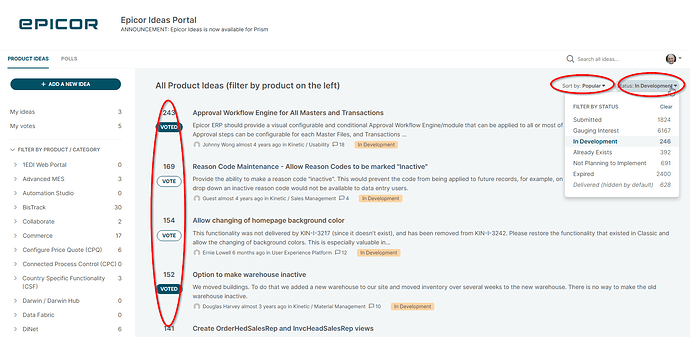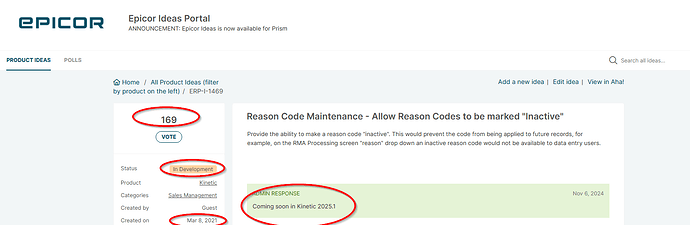I posted a comment on that… There seems to be a bigger issue with that void flag… I would hate to have a quote with multiple lines then someone goes and checks the void flag on a few of them… It may never get picked up!
All the kinetic ui tools (baqs, bpms) are terrible, very click happy and just disorganized and tons of wasted space (like all kinetic screens really?), not to mention very buggy. Would be nice to keep all these tools in classic if Functions are staying in a classic type interface.
It’s funny - what I’ve noticed in my 20+ years on Epicor, is when there’s a major platform change (Vantage 8, Epicor 10, Kinetic), it seems like the development focus is on the user facing forms (Job Entry, Sales Order, Shipment, etc), and rightly so. The IT back end of it (system management/maintenance) - we tend to have to live with the bugs. We get used to clicking something, saving, refreshing, then moving on.
I’ve always felt that once Epicor starts focusing on the bugs in the tool sets, that’s usually an indication that the main part of the software has stabilized pretty well. It’s kind of a flag for the change from bleeding edge to leading edge.
Just my opinion…
The screens for Data Directives already have In Transaction and Standard on the same screen, and the Method Directives already have pre and post methods on the same screen. So we already have the situation were different data contexts and different widget availability is mixed.
That’s great to hear Tim. ![]()
We kind of already have this on the protal. You can view the list of epics in various statuses… if you choose “delivered”, you can click on the idea and find out when it was delivered. You can also see when it was created.
While the report doesnt show this all in one view, it does give you access to the data.
No offense to @Mark_Wonsil , but I didn’t believe him when I read that you could not put a data tag on a BAQ, so of course I had to try it myself. Yup, it appears that functionality is gone. But I did find BAQ Comments.