I’m hoping this is an easy one.
Every customization I’ve made has automatically used c#. I recently spent quite a bit of time updating a tab I am customizing only to find that the script editor is stuck in VB. Is there an easy button to get this to C#?
Is there any code?
You can export the customization to xml, edit the xml deleting the existing code section. When you reimport the customization it should be open to change from VB to C#.
Not sure if this what you are looking for or if you have tried this, but worth a shot. When you open a form with developer mode…
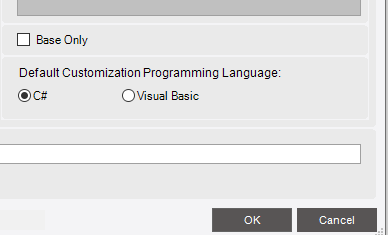
Yeah my radio button is set on c#. I have never chosen VB. I’m not sure what happened when I did this but I didn’t realize it until after I had run a wizard which plopped a bunch of code in there. I’m working through it now.
This did the trick. Thank you. It took a bit of playing with it. I had to delete all of the custom code. I was thinking I could get away with just deleting out the chunks generated by the wizard. But after deleting all of it in the notepad, importing it as a new customization, then it let me change from VB to C#. I saved. Now it seems to be saved in C# mode. Excellent. Thanks!