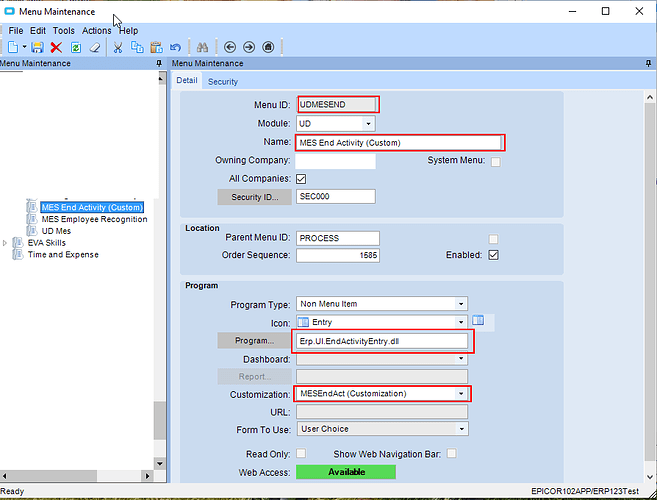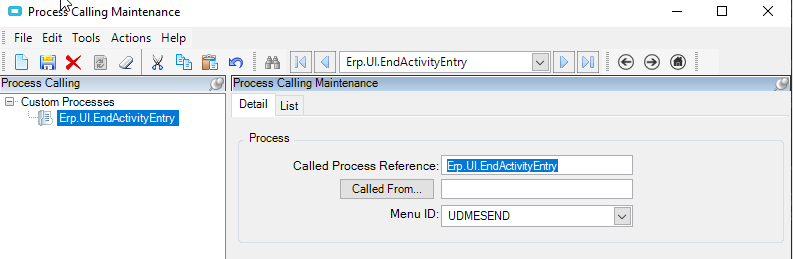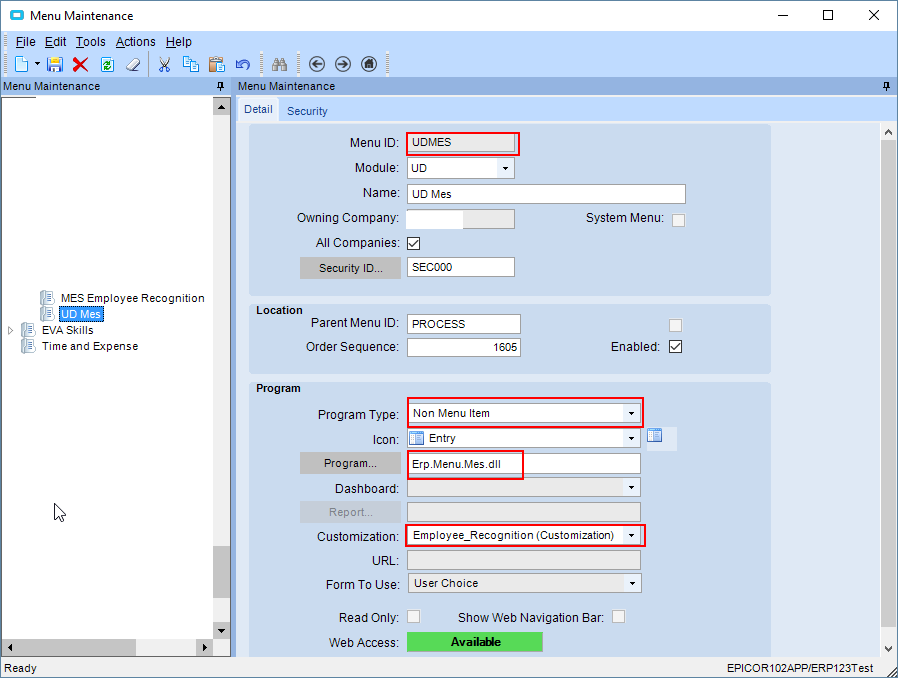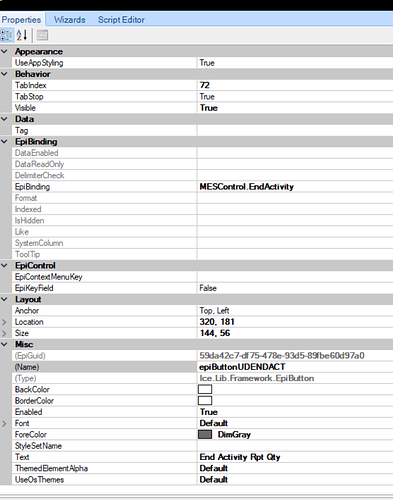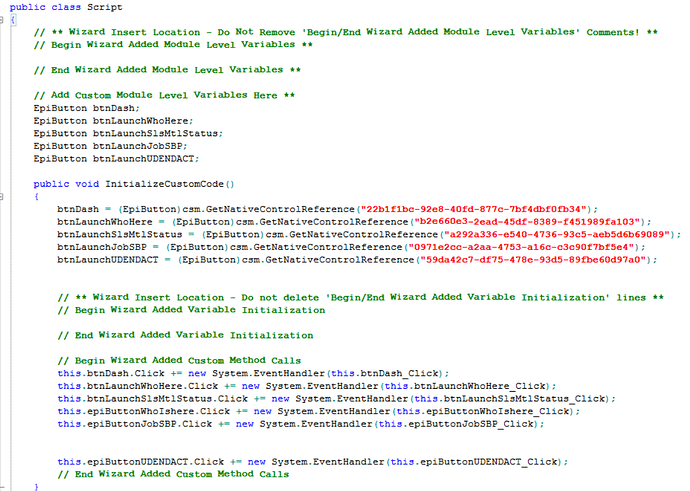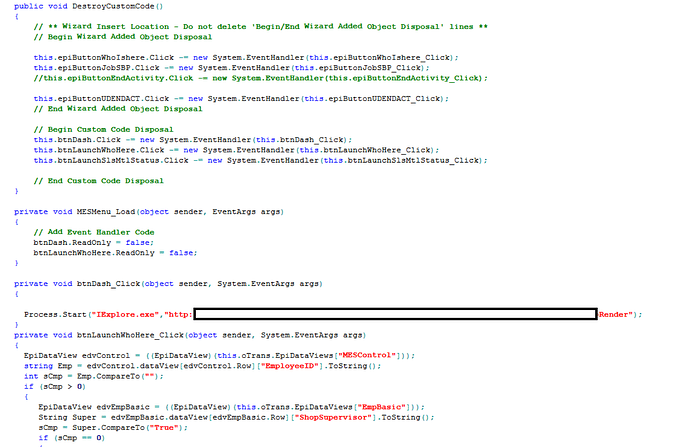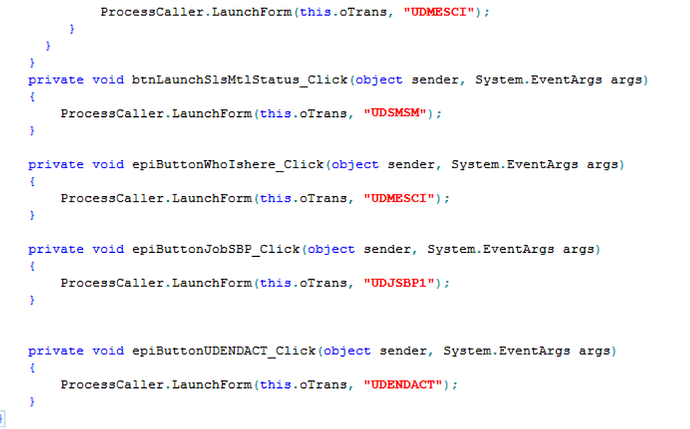Hi, I want to Customize one of the Epicor Kinetic Processes which is MES. in MES there is an activity called End Labor Activity. I can customize the layer of the MES and change it to the menu item, but when I change the customization layer for the End Labor Activity it will show the error message “Can’t edit global resource”. When I read the documentation the best practice is to create a new menu, but the problem is when I create a new menu I can’t call my customize layer in my MES. I’ve been trying to find a workaround like creating before the event for the end activity but the result is not like I’m expected. Now I’m thinking of updating the layer from the database in the Ice.Menu table but I’m afraid it will break things. Does anyone have a suggestion for this? Should I just change the layer from a database or any fix for the error “Can’t edit global resource” or is it designed that way?
I just did this and followed the steps in the link. I added some rule highlights.
Hi @kylepbsps, I don’t know why I’m still can’t change the standard process. What environment do you use? I’m in Kinetic 2021.2
Im on premise 10.2.600.
Customization of End Labor Activity
Create customization screen using MES Shortcut with /MESC launch modifier.
Create process ID for End Activty Screen.
Use Process Calling Maintenance to redirect EndActivityEntry to your new process “UDMESEND”
All the notes below are for customizing the main MES Screen. Not Required for just editing End Activity.
You have to edit the config file the MES shortcut uses. There is a field called < MESCustomMenuID value=“YourProcess” / >
I believe your process must start with UD. I named mine UDMES. You also need to build the customization on MES using /MESC as the shortcut.
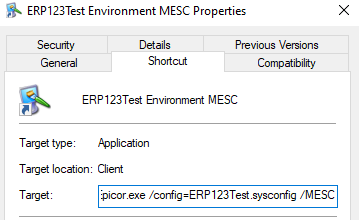
Menu Maint. → New Process
“UDMES”
SEQ - 1605
UD Mes
Non Menu Item
Erp.Menu.Mes.dll
Import Customizations for each
Logout Epicor
Login Epicor
Set Customizations for Each in menu maint.
Logout Epicor
Login Epicor
** After edit config for UDMES** Import Customization in MES Main Screen ( /MESC modifier on launch)
Import Customization in Production Management–>Data Collections–>Employee Recognition
Import Customization in UDMES Process
Edit the MES Client Config: * Copy of MES DLL in a new process for customization
Program:
Erp.Menu.Mes.dll
Customization Notes:
< MESCustomMenuID value="UDMES" / >Thanks, @kylepbsps for your detailed answer. I will try it again in case there is some missing step.
This thread was helpful to identify where my process call was not configured correctly, thank you.
I created a process call for end activity to use a menu ID so I can present a different menu to supervisors that can report labor qty. (issues on shop floor over reporting qty, now they only want certain individuals)
The MES menu - End Activity has a customization so I disabled the qty fields (labor, scrap, non cf) and they can report time.
On the Supervisor’s Tab, I created a button, configured the event and assigned the menuID.
It works, end activity- passes job info and can save/complete. But then after I save I get a popup:
I created a trace and it runs through the first time correctly, but tries to run end activity again which has zero rows because it’s already been completed. I don’t know where to address that.
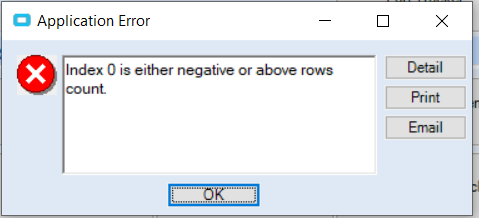
Index 0 is either negative or above rows count.
And the assigned menu pops up without Job info.
I need this working by Monday!
Any takers? Thank you!!
My Process Call
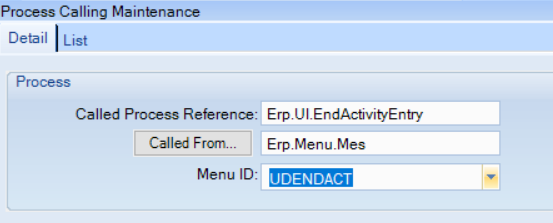
My Button Properties
My Script
Any chance you could make a BPM that detects the faulty condition and terminates?
Doesn’t fix your original problem, but does hide the symptom.
Thanks for the reply, Calvin. The only thing I am trying to do is show report qty, scrap, nc’s to their supervisors who will complete the qty/operation. We are a specialized shop, sometimes takes 6 months to build parts or longer.
I’m not a programmer. I try to use what’s out of the box since we are planning an upgrade.
I now trying to set the field to read only if users are in a group. The Field Security isn’t so great.
MES has Report Quantity and then there is a report qty on End activity. I’ve traced it.