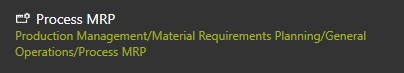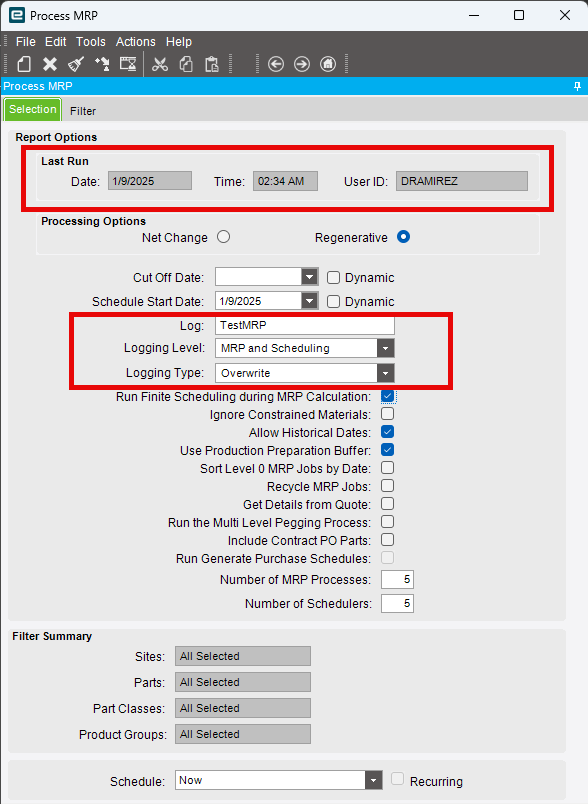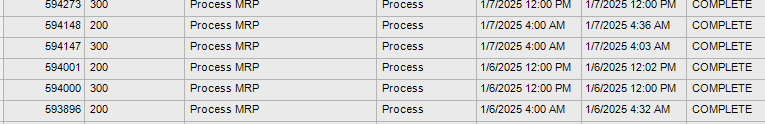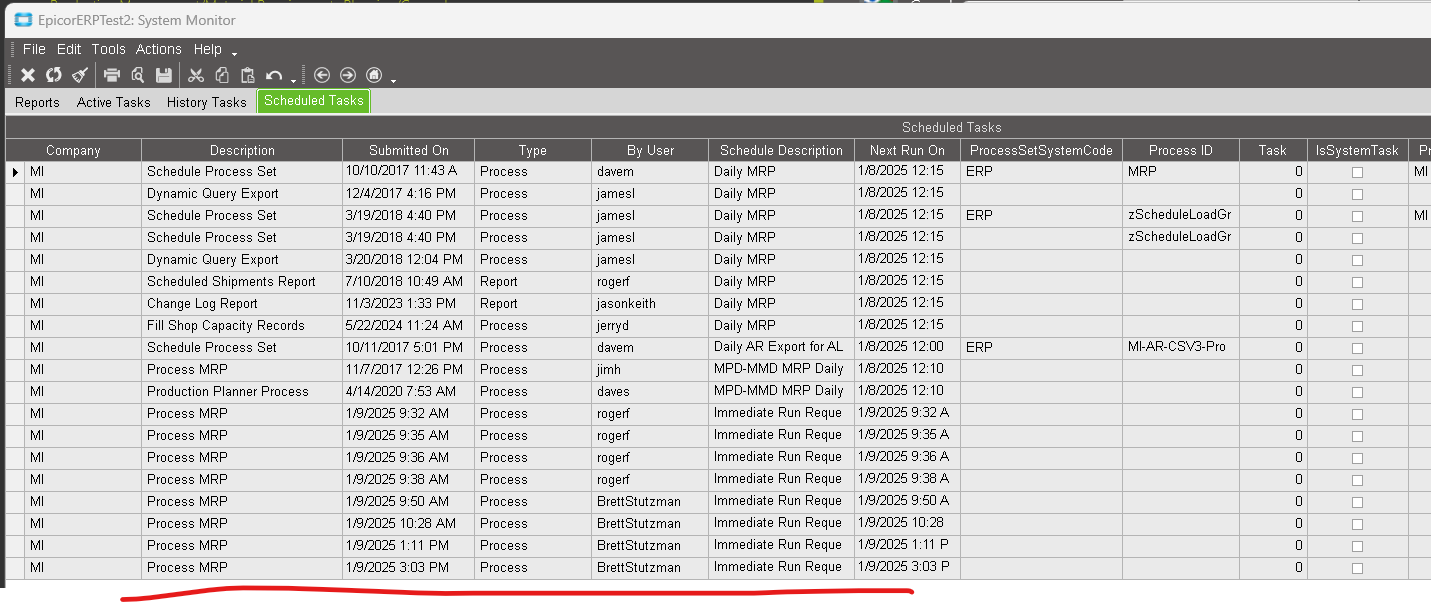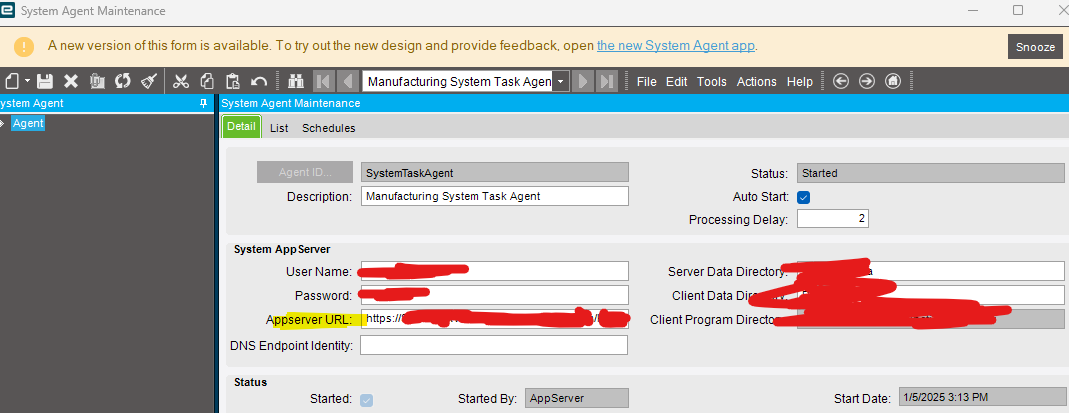I am having a problem with my EPICOR 10.1.6 Test instance and the MRP run is not seeming to run. I do not know when anyone has run a MRP in test 10.1.6 before, sadly. I also would like to know where to turn on detailed or advanced logging for MRP? Were can I find this info as I just finished looked thru epicor’s Knowledge base with no resolve.
Have you looked at the Material Requirements Planning Technical Reference Guide? It may (should?) have the information you’re looking for.
The Process MRP screen should give you a good bit of the information.
Can’t speak specifically to your version, but it should show when the last run was.
This is also where you can change some of the logging information (Logging Level, etc.)
Have you checked the system monitor? Ours is normally in the system tray and if you click actions > display all tasks, you should be able to see error logs and more
what is the difference between regenerative and Net change? I would assume the log lives on the on prem epicor server - drive letter:\Epicor\EpicorData\Companies\MI\Log\Username.txt or E:\Epicor\EpicorData\Users\Username.txt ? I have tried and not found the log location yet though.
Regen means it wipes all unfirm jobs and starts over by considering all your supply/demand. Net Change just looks for parts that have had a change.
You can go to Server File Download menu location and it should let you download your logs through the Epicor app.
In the Regeneration method, MRP clears all the unfirm/suggested data of the previous plan and suggests/creates new ones. For manufactured parts, MRP explodes through bill of materials. New requirements and planned orders are completely recalculated or regenerated at that time and for all the parts marked as Process MRP in the database.
Net Change mode restricts the number of calculations run by the MRP engine, because it ignores any previously generated information. It processes supply only for parts that changed since the last MRP run. If a demand requirement was changed since the last time you ran the MRP engine, all supply such as the job, transfer order, and purchase suggestions originally generated for these requirements update.
Yes I checked at that spot and still not found the task except in the scheduled tasks tab but never in the history tab nor active tab.
That means the task agent most likely isn’t running or is erroring out or the system agent is not set up correctly.
Do you know where the task agent for that app pool (EpicorERPtest2) is installed?
so no log file no history info for system monitor. Looks to me that the MRP will not run but I have found no info about why and no error msgs of any such. and no Mr. U. Taylor I am looking but have not found the task agent yet.
I found it under the epicor admin console on the server. I restarted that task agent service, successfully.
Okay, now it should be chugging along on all those tasks you sent to it that you saw in the scheduled tasks section of your system monitor. I assume you found it “stopped” and you had to “start” it again?
now I found the event log viewer with that task agent showing:
EpicorERP: An error occurred trying to run task ID 839390 for agent SystemTaskAgent on the application server (User: rogerf, Task Description: Scheduled Shipments Report).
Error Detail:
Business Logic Error
Business Layer Exception
BusinessObjectException
Description: No Records Selected
Program: Ice.Services.Lib.RunTask.dll
Method: InnerRunTask
Line Number: 535
Column Number: 25
wrong error - Task Agent EpicorERPTest failed to start with the following error:
The message could not be dispatched because the service at the endpoint address ‘net.tcp://srvepicor.modernind.local/EpicorERPTest/Ice/BO/SysAgent.svc’ is unavailable for the protocol of the address.
any suggestions here?
You should look at the task agent you just started and make sure its properties are correct. that path is not the same path that you showed me from your system monitor:
‘net.tcp://srvepicor.modernind.local/EpicorERPTest/Ice/BO/SysAgent.svc’
![]()
The properties of your task agent should point to the app server that you want the task agent to run for.
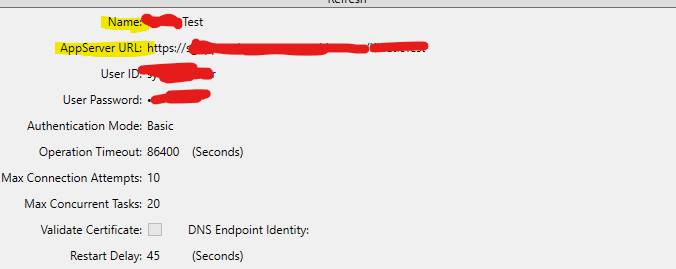
AND the system agent should also mirror this I believe.
Thanks Mr Taylor that was key info for me to resolve this issue last night, got the MRP to process and all values matched up. AFter the MRP showed in active tasks tab of system monitor and status col updated continually, the line disappeared out of active tasks of system monitor as expected, but never showed up in history tasks (has no lines in history) the logs from MRD run show no errors. Why does the history not show correctly in system monitor? Yes I refreshed and did actioms display all tasks as my account is also the main admin account in epicor.
That’s odd… it should show in history.
To be clear,
- You are looking at the system monitor as the user that kicked off MRP (or displaying all tasks)?
- If that fails, do a BAQ against the
systasktable and see if you can find it.