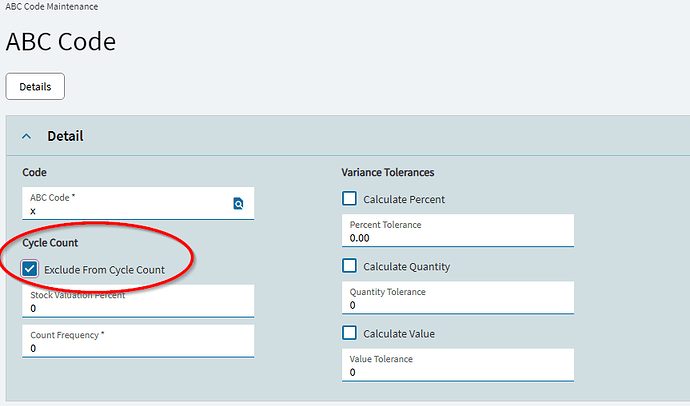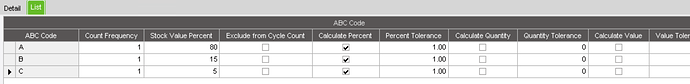Hello, I am trying to prepare the system for an inventory count were we are trying to exclude some specific part numbers. I’ve tried through cycle maintenance schedule, that involves ABC codes for which I already updated the ABC codes and confirmed all part numbers have a Code assigned. However, after creating the schedule and perform the part selection only parts from code A are being selected. my questions is , if this is the correct way to set an inventory count and be able to select or exclude specific parts by warehouse, or is there any other way to do it without involving the ABC codes. Thank you.
not sure if you are trying to do cycle counting or physical inventory… but if it is cycle counting, then you have the option to setup a special ABC code that is defined to “exclude from Cycle Count” and then any parts with that code will be excluded…
then in the part table, you can do a manual override on the parts that you want excluded.
Also note that “experimenting” with Cycle counting can sometimes cause problems… there is a rule that a part can only be selected to one cycle at a time… once the part is selected, it will not be selected for other cycles until you complete the cycle it is already assigned to. Sometimes people experiment, run a selection, then do another experiment, and do another selection, and nothing gets selected, and then they declare that cycle counting doesnt work. but they are running into this “rule” that a part cannot be selected twice.
Anyway… here is the screenshot for the exclude option:
Thank you so much for your response. I am actually trying to do a physical inventory but just for selected part numbers. I was trying to use the cycle count schedule option to select all parts numbers with ABC code assigned and then use the part selection update option to manually exclude the parts we do not want to count.
The problem is that for some reason, the parts with code C are not selected in the cycle count schedule. I previously check that the exclude from cycle count check box in the C code is not marked.
I would sincerely appreciate any direction on how to set this physical inventory please.
Check your site settings to see if you are using random or repetitive counts. Random does not guarantee all parts will be counted. You are not required to allow the system to perform part selection for you, you may use the Cycle Count Part/PCID Selection Update to manually add all of the parts you wish to count. That grid view is compatible with the paste update/insert functionality which can streamline the process.
This is going to sound rude, but there is no such thing as a physical inventory of some parts. Physical inventory is defined as all parts.
As everyone else said, the way to do what you want is a cycle count.
Maybe that’s already clear, but I thought I’d spell it out in case it was the terminology that was confusing.
Thank you very much for your help and for explaining how to select parts for a cycle count. Everything is now clear to me.