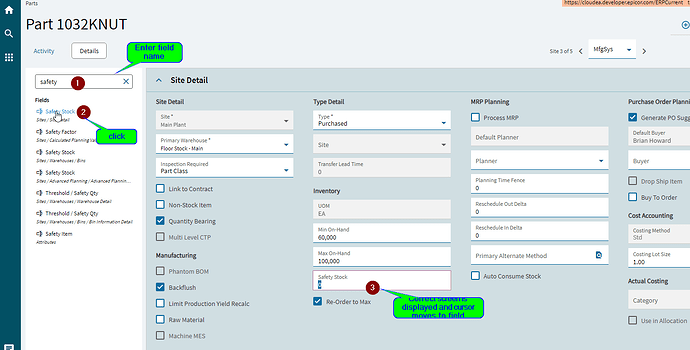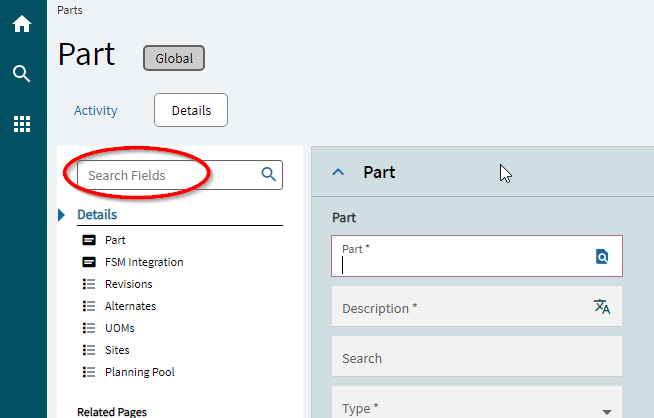Hi Nate!
I’m in a similar boat with our users as well, and have been spending a lot of time training/easing them into the new system since we will be going live in the very near future. (Converting from a different ERP, so we never used Classic.)
One thing I’ve been trying to drive home to them to increase their comfort level and willingness to accept the big switch is customization.
In our previous system we’ve been pretty limited in our ability to change screens, add fields, remove fields, etc. without having to work with the ERP provider themselves and having them do it for us. But with Epicor there’s a lot of potential to tailor things to our company/specific job functions.
I would encourage them as they continue to get more familiar with the system and performing their job functions with the related screens, to think about ways they think things could be improved to help them and their department perform even better. That could look something like:
- Adding fields that show information they didn’t have access to in the old system, but would be awesome to have now.
- Removing fields/cards that aren’t pertinent to what they do day to day, which removes the pressure they are already feeling from the switch.
- Dashboards, BAQ’s, reports, giving them access to information they didn’t have easy access to before.
- Setting up meetings with the different departments to hear out concerns and things like “I hate that I can’t see X anymore, it’s going to create so much more work and I hate that.” or “I’m used to doing things this way, how can we bridge the gap so I can do X like I used to in the old system in the new one?”
I think one of the biggest benefits to this is that if you have users that have been resistant to the change, it encourages them to think about it in a more positive and constructive way.
Even if they aren’t super involved in the implementation or have been expressing doubts and frustration about the whole process, this allows them to be a part of the process in a way that they have direct input on. Instead of feeling like the new system is something determined by the “Higher ups” it also shows we’re listening and want their input too.
It goes from Management’s idea to Our idea. I’ve noticed since we started to do this, a lot of the folks that were resistant to the idea and hadn’t taken it as seriously are now much more involved. They know their roles inside and out, and they’ve come up with ideas that I or my team working on the implementation wouldn’t have thought of. It’s been a win-win.
I try to be realistic in what we can and can’t achieve, though. As well as trying to give a realistic timeline of when and how we could make those changes happen that they come up with, or if it’s possible at all. All in all, it’s created a lot of discussion in the different departments and has been positive all around.
The only downside is, I’ve got my work cut out for me in customizations for quite awhile now. (Job security baby). 
I wish you the best of luck!!
![]()