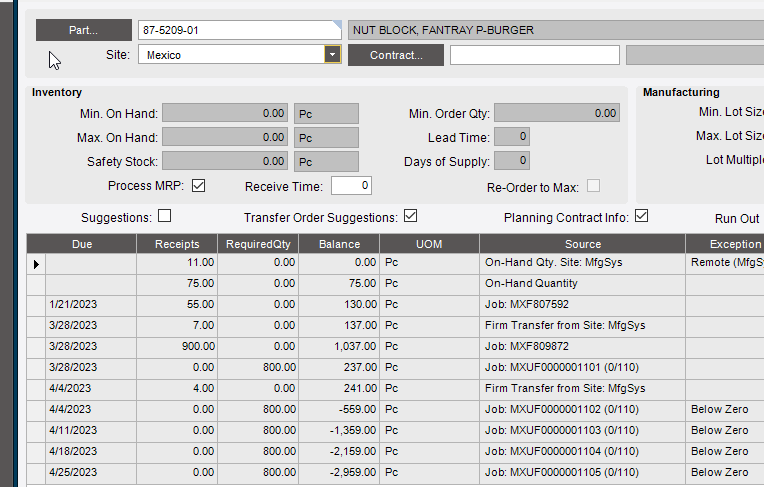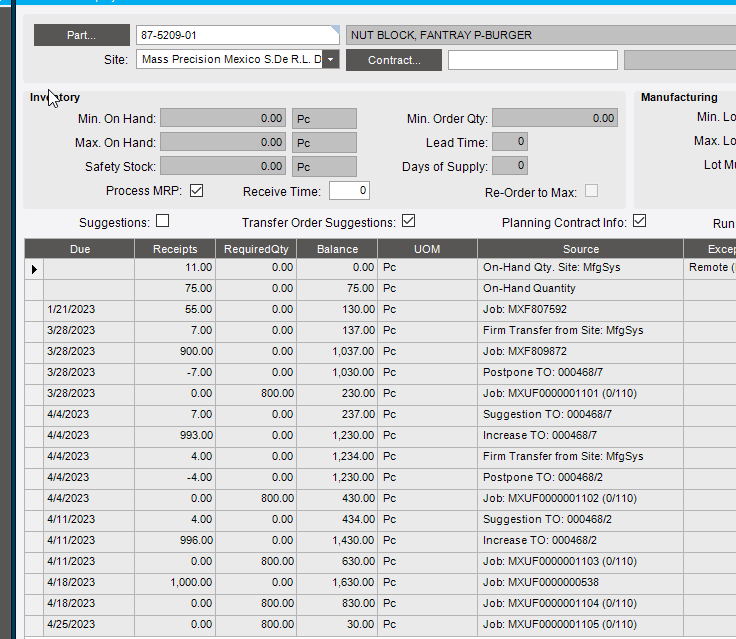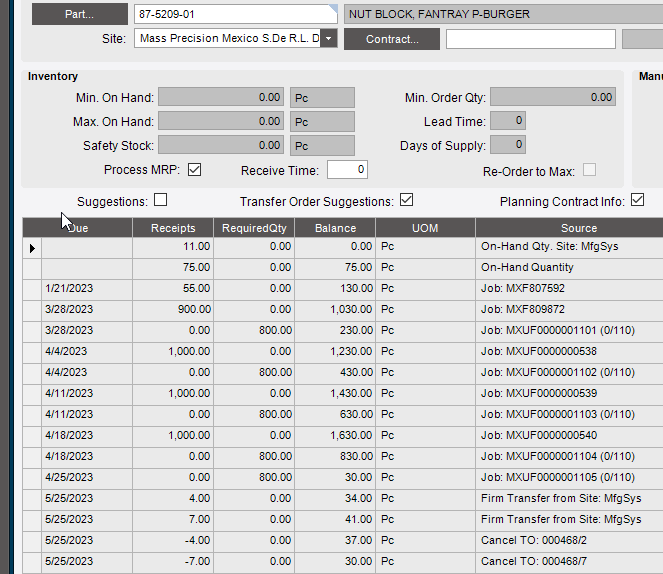We have some parts located in our US Site that we want to transfer to our Mexico Site.
The part in question is on MRP in our Mexico Site and has a Min Lot Size of 1000. We have demand for ~3000 parts currently, so we want Epicor to generate 3 jobs.
Before the transfer orders were put in, this was working as intended. However, after we put in these transfer orders, Epicor now instead wants to increase our transfer orders to the minimum lot size of 1000 (instead of creating jobs). We don’t want to increase our transfer orders; we want to have three jobs of 1000 to fabricate more parts. We just want to add the 11 parts we have at our US site to our Mexico Site.
We’d prefer not to firm up the three jobs until it is closer to their time of release; is there a way we can both have MRP generate the three jobs we need and not suggest increasing our transfer orders?
I know there is a way to do this with Jobs quantities; if you select the “Locked” checkbox (in the Quantity section of a Job), no matter what your Min/Max lot size is, Epicor will not generate any suggestions to change the Job quantity. This is the exact functionality we want, but for transfer orders.
(Before running MRP)
(After running MRP; we don’t want this)
(More or less what we want)
The above is a stopgap solution; we have moved the TO dates in question to after our existing demands. This is only a temporary solution and is not sufficient long term or on a larger scale.