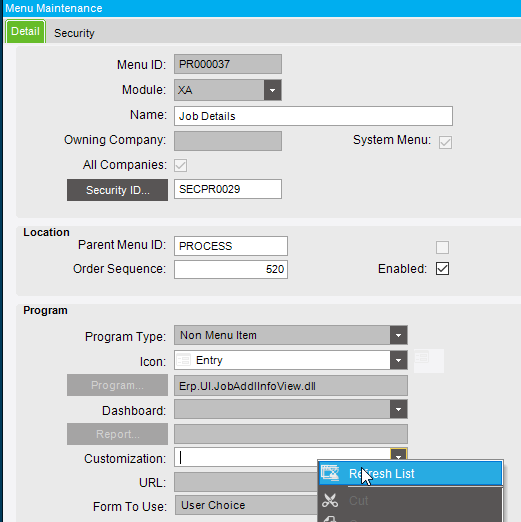Sending you very happy, Figure-it-Out-Friday vibes!! 


Thank you!! 
I tested and it worked on my end. Try right clicking on the Customization field in the Menu ID PR000037 and do a ‘Refresh List’ and the customization should display. It originally wasn’t there until I did a refresh list.
Hello!
I just gave that a shot:
And still nothing. I am going on vacation but going to inform my team of this thread. A few questions if you don’t mind:
- What version of Epicor are you using? We are running 10.2.500.8
- Did your MES Menu have a customization?
- How did you name the customization for the Job Details?
Thanks again @cchang !! I really appreciate you taking the time to help!
Hello!
I wanted to post the solution so it was here if anyone else runs into this.
First this issue was fixed with Kinetic 2021.2.14.
We worked with Epicor support and they helped us with a workaround that got the customization to load. It did not require creating a UD menu record, etc. What we had to do was create a uBAQ to manually update the Arguments column in Ice.Menu for MenuID PR000037 to include the customization: “-c MY_CUSTOMIZATION_NAME”. The customization name did not need to match the MES Menu customization name either.
Then when we loaded Menu Maintenance it showed up, and when we loaded the form in MES it loaded the customization. Please note, use a uBAQ and do not use SQL to manually update Ice.Menu.
Hope this helps someone, thanks again to everyone who responded!!
Glad to know that is still the recommended way of doing it!
See an old post here about that same thing rob!