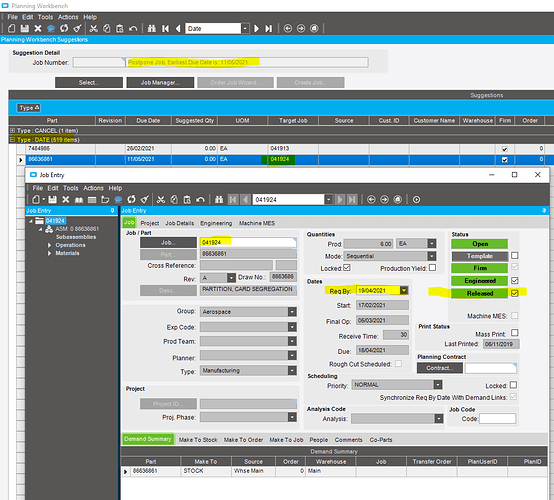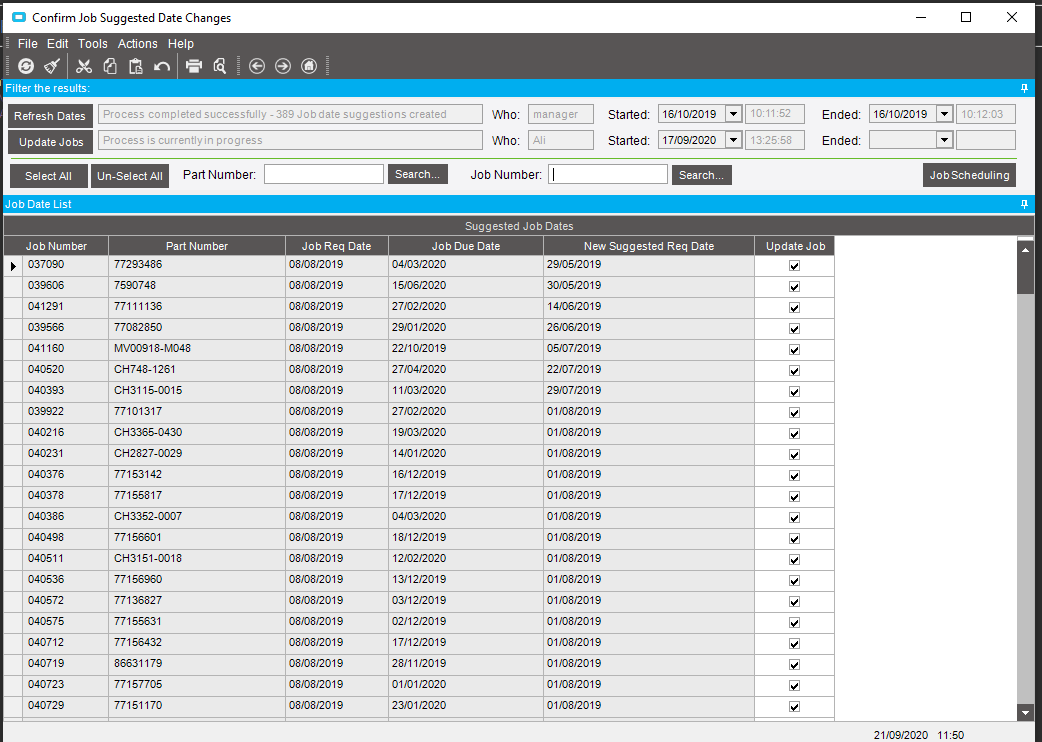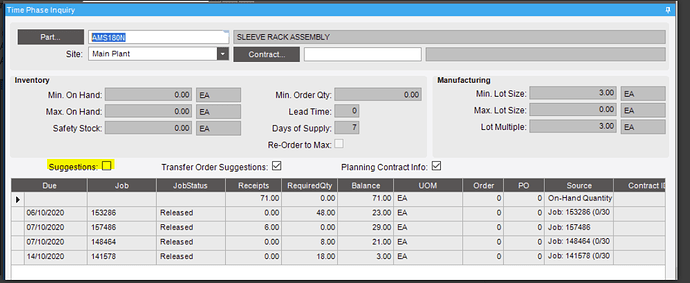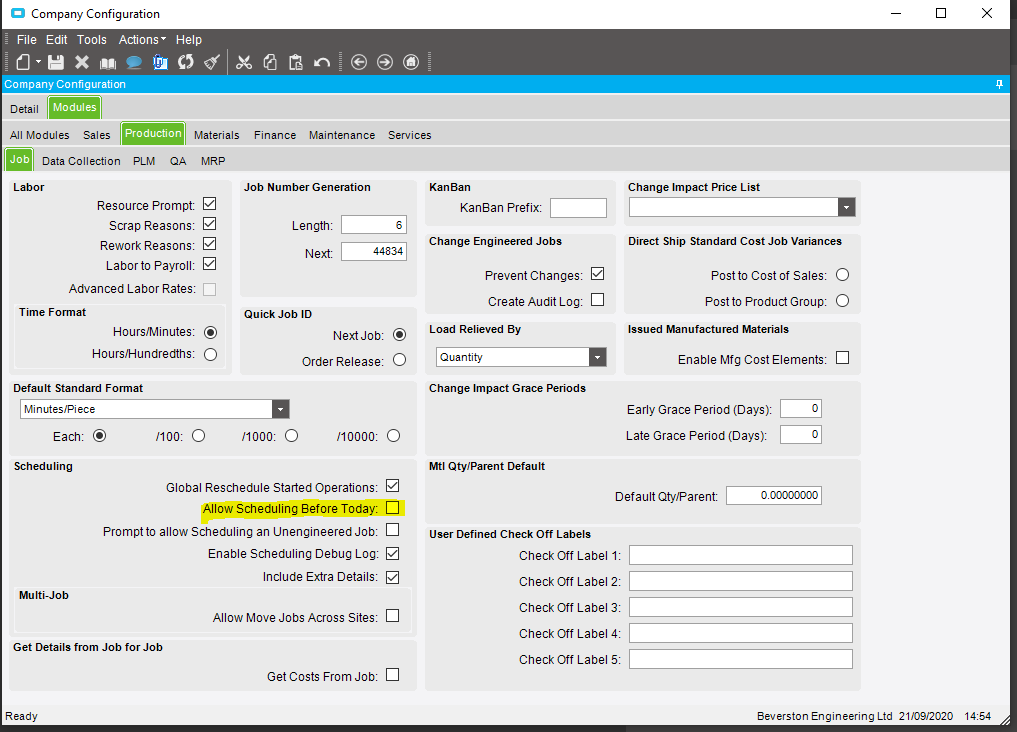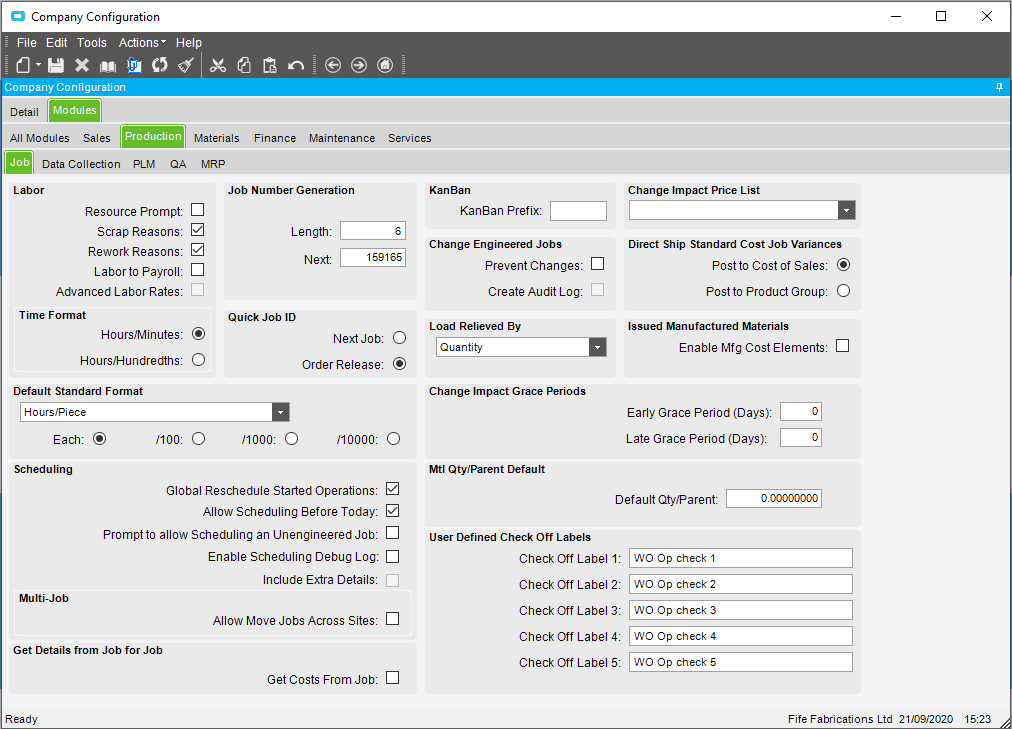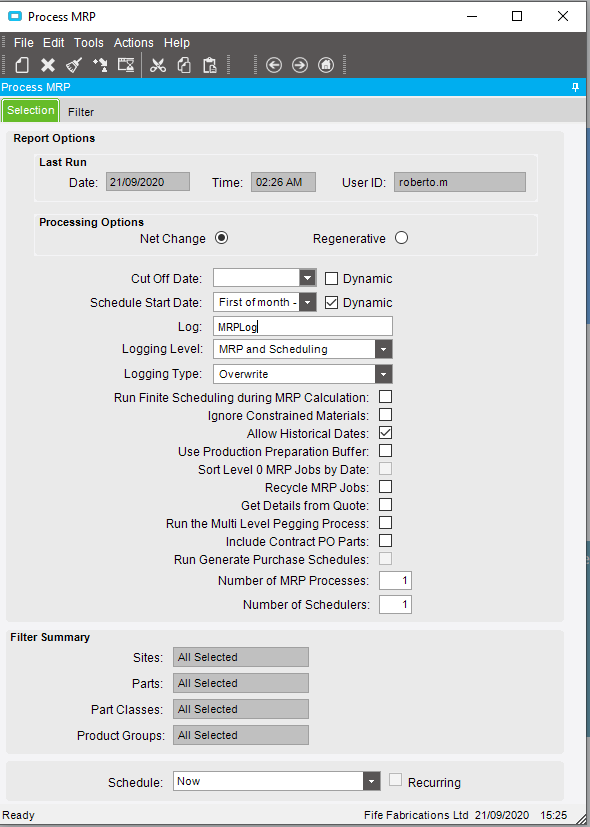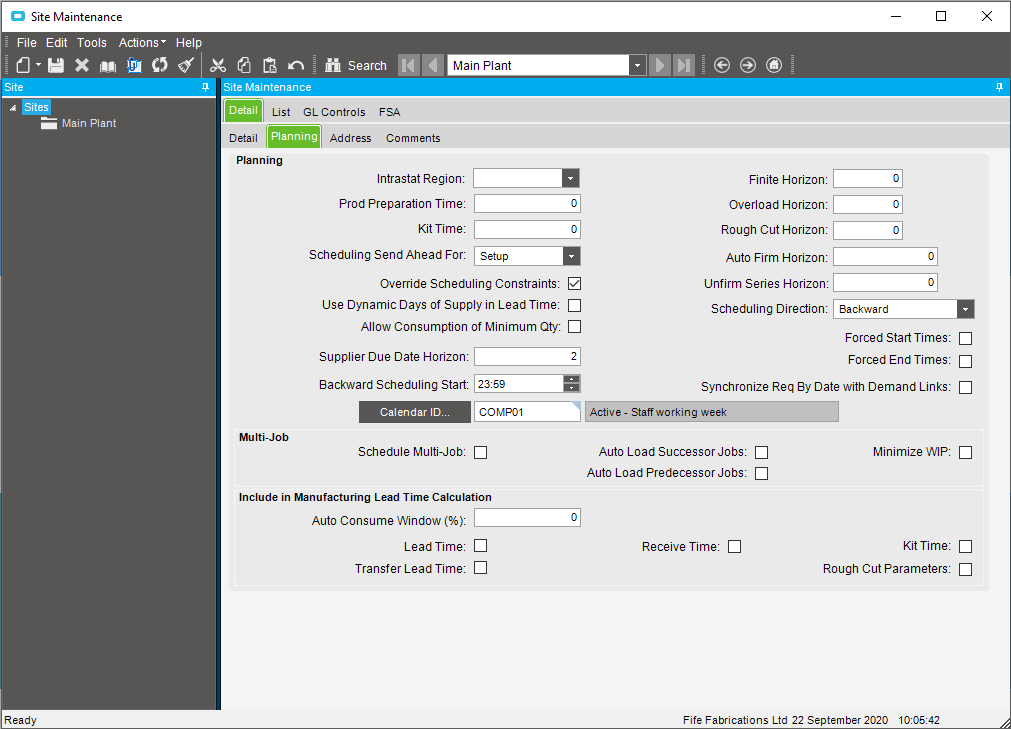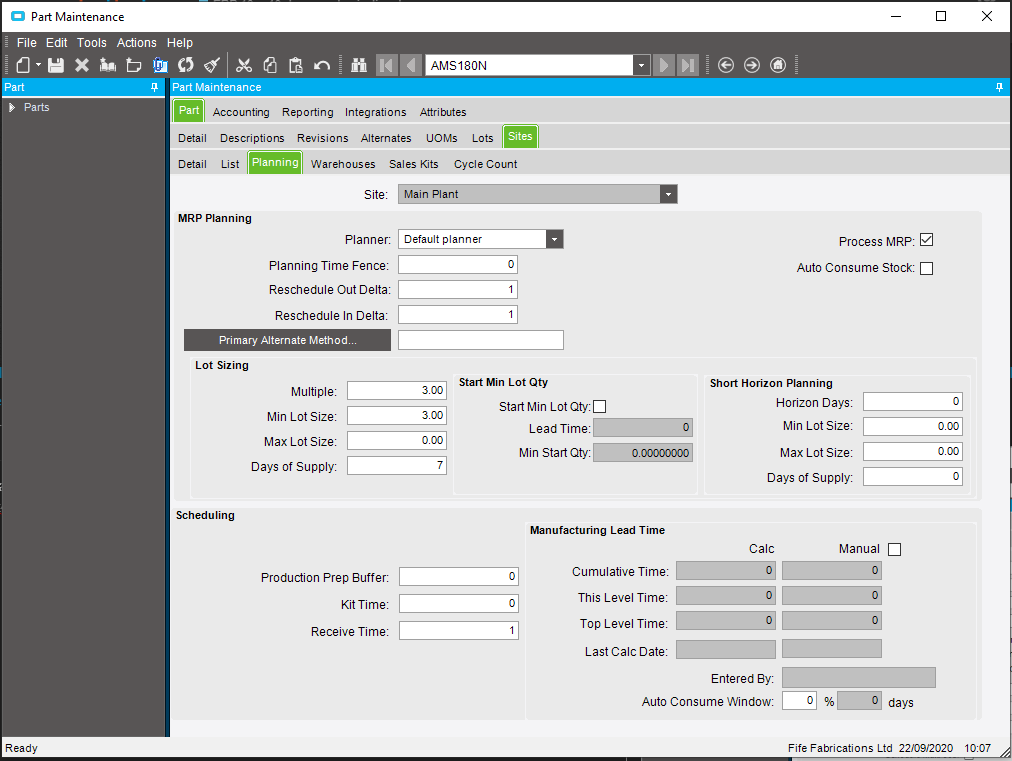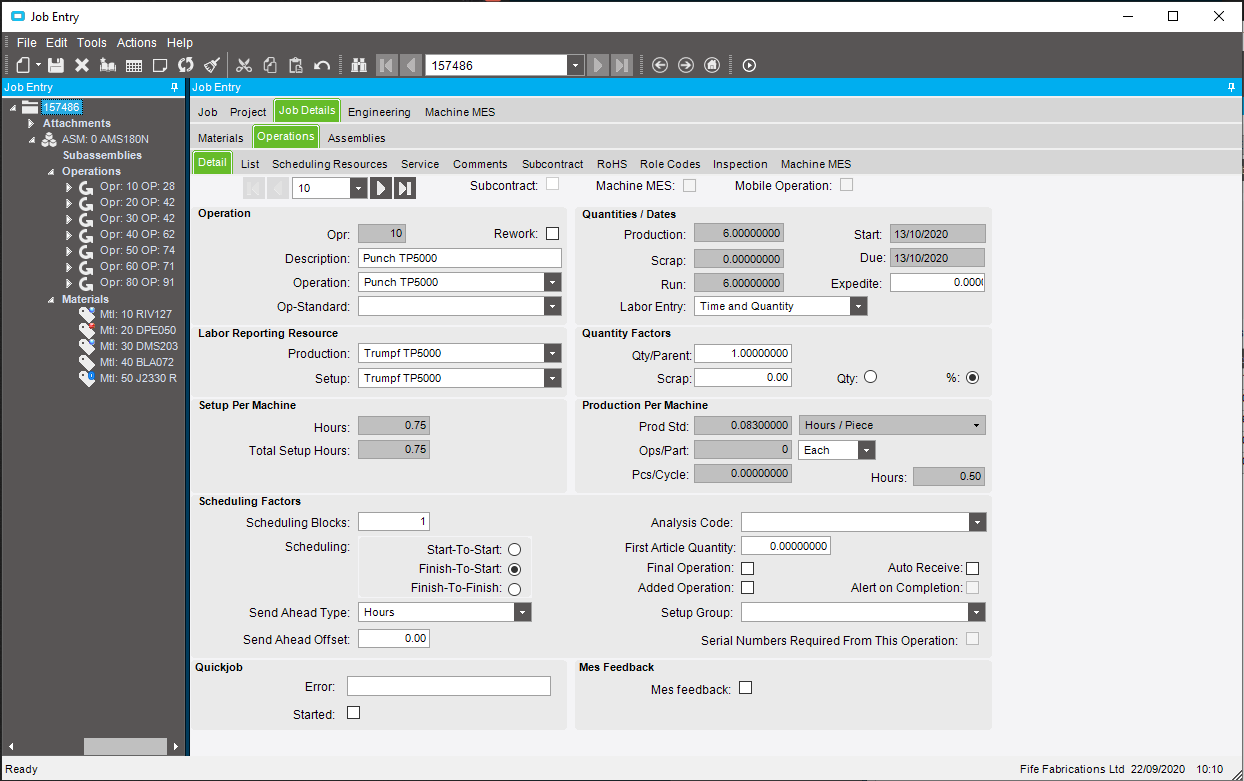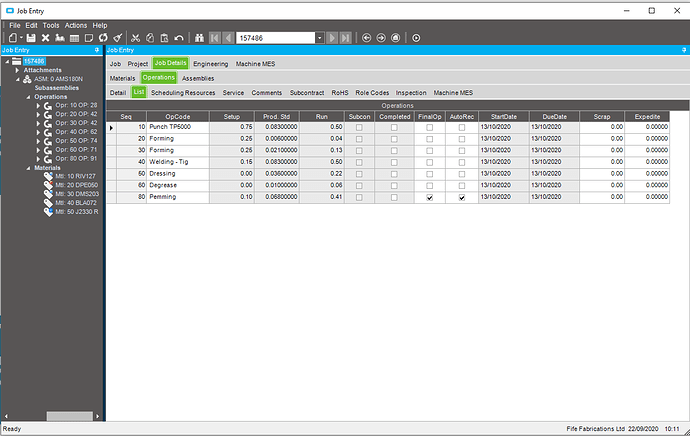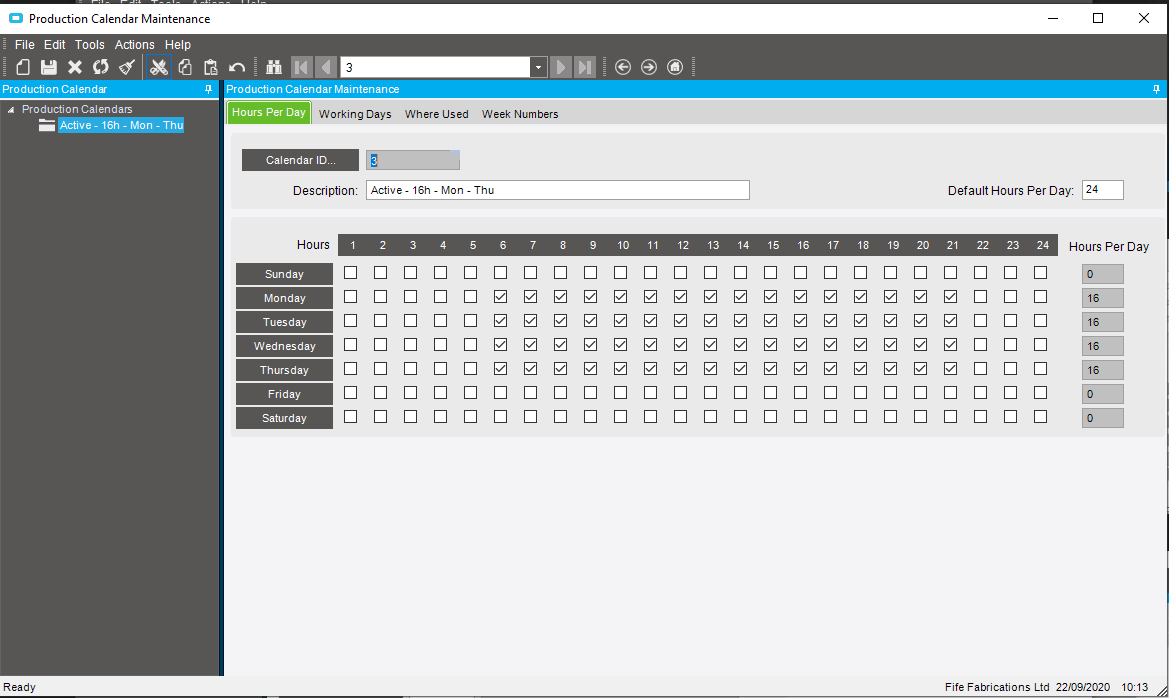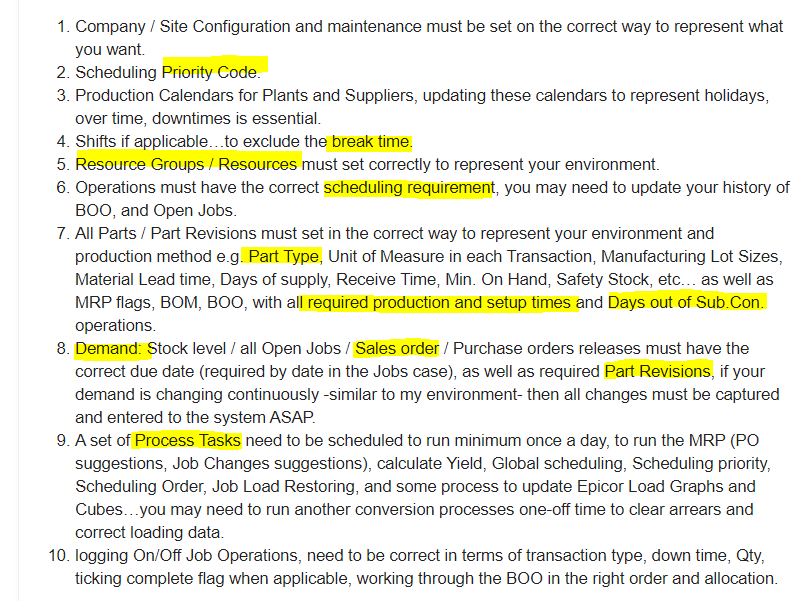Hi,
We are a Mixed Mode Manufacturer - both Make To Order and Make To Stock.
When we have a large bill of materials with multi levels in the Make To Stock environment - changes to delivery dates by the Customer creates quite a bit of admin to manually push/pull the relevant Jobs.
How do you tackle this problem?
Roberto
make to stock should be managed by running the MRP and the global scheduling, these two processes - presuming that all required setup been done correctly- then Planning Workbench should tell you all the required changes to be made on WIP Jobs, so you can then DMT them, or create a workflow in service connect to do the whole task automatically.
@A.Baeisa
Thank you for the reply.
The scenario I am discussing relates to Released Jobs - the Global Scheduling does not contain this functionality.
I have compared the data from MRP and MRP Pegging.
MRP does not suggest correctly for me all the rescheduling that is required - I have changed the various parameters but I still only get some suggestions.
MRP Pegging appears to contain all the data required to reschedule Jobs - this for me is the starting point to create a custom process.
What have you found using these tools? - how do you reschedule Released Jobs?
Roberto.
Hi Roberto,
There is some misunderstanding here, first i know that the Pegging tables has got all links to all sort of demand, but what you asking is something else, rescheduling -Make to Stock- released jobs are based on many factors, one of the main ones is required by date data, and Epicor won’t change this field for any confirmed jobs not only released, but will suggest to you to change it on the planning workbench, so every time your MRP and Global scheduling run these changes will appears there some for changing dates, other for quantities, or to cancel the whole job if the demand disappear for any reason, so if you asking how can we mass change the required by dates to allow the scheduling process to locate them at the relevant space when it run, then as i said you have two choices (DMT, Service Connect), for us i have developed -with SC specialist- a service connect workflow with 21 custom rules that suit our environment to do this task for us taking the new required by dates from the pegging tables as you mentioned.
@A.Baeisa
Thank you for the reply again.
I am interested in hearing how your solution ‘calculates’ the Job Required by Date.
When I use MRP and Global Scheduling - it does not catch all of the suggestions I know it should?
What do you find?
Roberto.
i do not calculate it, Epicor does, SC extract it and apply it, the SC bulit in logic just validate it with other issues to make sure that it is correct, you may need to review your setting for the MRP and scheduling task.
Thank you for reply.
I have the setup correct in all areas you have described.
MRP (PartDtl table and PartSug) table do not contain a complete enough data set for me to pass to Service Connect - I will still be left with some Jobs scheduled to the wrong date - the frustrating thing for me is that the MRP Pegging process does contain a complete Data Set or certainly enough for me to create my own from - I will then use this to pass to either Service Connect or some other update solution.
I have discussed this topic with a number of Epicor Consultants and I have yet to find anybody that can fully reschedule make to stock Jobs based on push and pulls from Customer demand - most use the in built Epicor tools that do some of the job but nowhere near all.
Roberto.
for us we succeeded to do that using this built in logic i told you about, it is working fine so far, planner trigger the process once a day, so when MRP and Global scheduling run it will put these WIP-Confirmed jobs where it supposed to be, the custom logic that working for us is very similar to Epicor which checking the nearest demand compare it to the safety and on hand stock then assign the less lead time job to it if the priority factor is the same, the WIP-lead time for any wip job is the total number of Prod and setup hours for nonstart operations plus the non dispatched subcon days-out hours plus its receive time, what ever finish sooner takes the new required demand date
@A.Baeisa
As an example.
After running MRP and Global Scheduling - it does not suggest anything on this scenario:
The PartSugg table does not contain a record for this Part number.
However - when I run MRP Pegging it tells me that the first demand for Job 157486 is 14/10/2020.
This illustrates my problem - hope this makes sense.
Roberto.
what does planning workbench saying about this part’s jobs (all confirmed WIP jobs) ? if there is non that means you have a problem in the MRP setting
Edit:
this is the time phase screen, ok could you click on suggestion checkbox and check if there is any different
Jobs that are due in the past are not addressed through MRP. They are “in stock” as of the MRP start date if their due date is before that date.
in theory Epicor scheduling engine will put them on the front of the queue and schedule them forward -ONLY- starting form its running date, unless if you ticked the Allow scheduling before today option on the company configuration
Global rescheduling will do that. MRP won’t touch anything prior to the MRP start date.
is this setting you have changed to, or this is how it was before you highlight your issue?
This is the setting that has been in place for a long time.
Roberto
yes, these are two factors out of 14 others which explained on the post i have given you the link above, you need to check them all to make sure that you have set up the correct data for the MRP to run and suggest.
Thanks @A.Baeisa
I’ll check and post current setup.
Site Maintenance:
Part: (I have tried changing the Reschedule Out Delta / Reschedule In Delta - default is 0)
Job:
Calendar:
Resource:
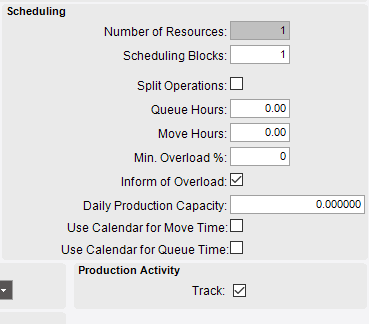
All Labour is booked through MES in realtime.