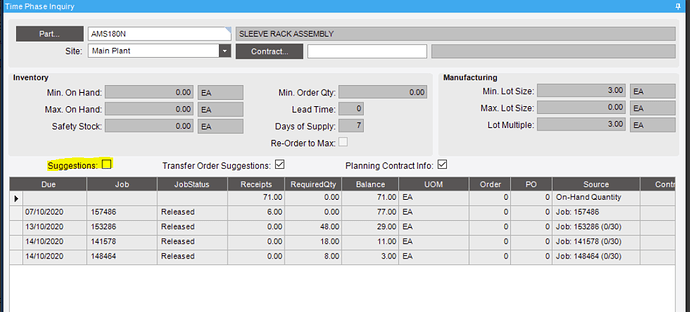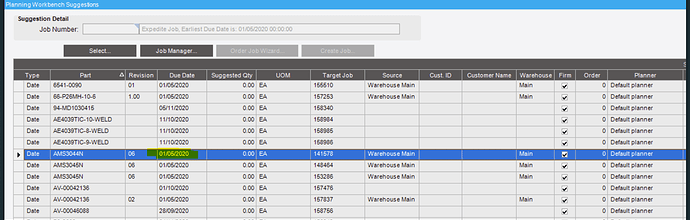you need to click on suggestion checkbox mate , and make sure that your target job is not scheduled locked
@A.Baeisa
Thank you for response
Job:
Time Phase:
There is no entry in the PartSugg table for the Part.
Roberto.
could you check planning workbench?
one second your due date out side the -4 months period, change the MRP period or the due date on that job and re run the MRP
@A.Baeisa
Thank you for response.
MRP Config:
The Job due date is 07/10/2020
The Sales Order due date is 14/10/2020
Which date do you think falls outside of period?
Roberto
so this is correct then, job due on 7/10/2020 plus 7 days receive time 14/10/2020, you don’t need any suggestion
but what is this ? you keep jumping from part number to a different one, stay on one and do all checks
Thank you for response.
I have changed MRP config and rerun - same result - no Suggestion:
My understanding is that the Schedule Start Date would not effect this.
Epicor field help:
Defines the beginning date that you use to generate job suggestions, unfirm jobs, and purchase suggestions. This date is the first date from which MRP runs. For example, if this date is two days in the future but Process MRP is run now, then today and tomorrow are both considered in the past.
Do you think I could change this to something else to get a different output?
Roberto.
I am on the same Part - my screenshot was simply showing that there were suggestions for Parts but not the Part in Question.
ReceiveTime = 1 for my entire Db on Type M
DaysOfSupply = 7 for this particular Part
Roberto.
i run out of suggestions mate, i recommend try Epicor care but please let me know
Epicor support will not be able to assist on this - it’s too complex.
I wonder if I send you my SQL code for pegging or my BAQ for pegging - you could run it and see if it throws up additional suggestions to your MRP run?
Roberto.
it won’t work this way mate, i need to mirror your environment to track the problem
The BAQ would run and give results - you could compare this to your MRP suggestions for Jobs.
This would at least give us an indication if MRP is ‘missing’ any suggestions at your site?
Let me know.
Roberto.
standard Job Tracker and Planning workbench views should show all suggestion by default, but if you want me to give it a try then send it, but tell me what is your reference in my environment to compare to ??
MRP dumps suggestions into PartSugg table.
MRP pegging dumps into PegDmdMst, PegLink, PegSupMst
My understanding here would be that if MRP Pegging detects a demand record (Sales Order or Job) is being satisfied from a Supply record (Job) and the dates are mismatched then MRP Suggestions should catch it.
We could try sending the BAQ but I might also be able to demonstrate through TeamViewer session a little easier.
Let me know.
Roberto.
send it over mate and i will run it and print screen the results
Schedule date for 167486 is in the past. MRP won’t see it (assuming your MRP job start date is not in the past.
his MRP start date set to start in the past mate
I would type in that MRP start date and not accept the drop-down.
I would also run MRP regeneratively on the entire database.