I have a very basic UD Menu that [for right now] only has a textbox on it. When I open that menu (not in dev mode) and give that textbox focus, I am not able to CTRL-V and have the text from my clipboard appear. Is this a bug (known or otherwise) or some customization option I have overlooked?
If you right click in the text box, can you paste that way?
@Banderson - Yes, I do get the context menu when I right click in it. And I can paste that way, but Users are complaining about it.
I have a customization on UD10 and Ctrl+V works fine for me.
check in you options here and see if that is set. (fwiw, this was default settings, I didn’t change it to that)
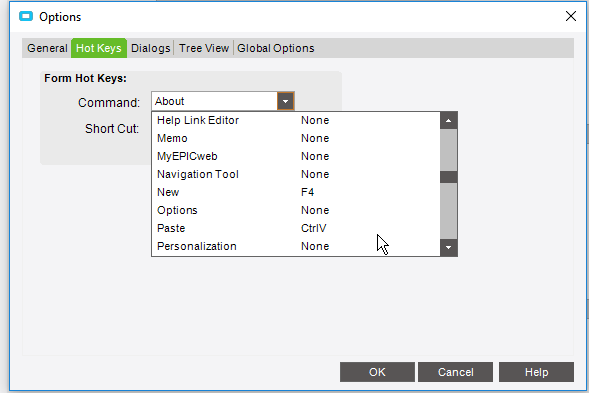
@Banderson - Is it safe to assume that other than a variance of 6 that there is no difference between UD10 and UD16 (that I am using in this case)?
I would assume that to be true. The UD screens should be identical until you change them other than which table is tied to it.
They are all set under Hot Keys in the Options menu.
Then I think you have something else going on, probably windows related.
@Banderson - I would agree, except that this happens across all computers. And I tried with another UD customization that I have which returns the same results (IE: nothing). I’m stumped
What version is this for? (your profile says 9.05)
do you have any added fields? Or are use using the standard ones that come with the table?
If it’s the latter can you upload the customization to this thread, and I can try in my system?
There are lots of places in Epicor that don’t work with control + V or control + c for me… and I am on 10.2.300.14 never figured out why.
I am on 10.1.600.15. And it only happens with fields that I add via the toolbox. For instance, on the “User Account Maintenance” menu, in the 1st tab [“Detail”], I can paste in the user ID via CTRL-V. But, if I go to a custom tab on that menu, I can NOT paste via Ctrl-V.
ok, well they are working for me. Here are some setting for one that I added with the tool box that the Ctrl+V works fine.
Mine are basically the same for anything important in the properties. I don’t have mine bound to anything, but I highly doubt that is the reason for the lack of hotkey functionality. Strange.
Odd…CTRL-A works, but not CTRL-X/C/V
Do CTRL+INS (for Copy), SHIFT+DEL (for Cut), and SHIFT+INS (for Paste) work?
Not recommending as a solution, but just gathering data on this issue.
SHIFT-INS/DEL works, yes. (this is getting more and more strange)
So this is restricted to just a control you added? Or is it seen in any of the “original” controls on the form?
Happen across all forms, or just specific ones?
Does the control currently have a binding to a DB field?
It seems to happen to any controls I add across any forms. For example, the User Account Security menu has a few controls on it that I have added, and I am unable to CTRL-C/V in those. But, the ‘original’ controls on that menu work as expected with those key combos.
The control is not bound to anything, no.

