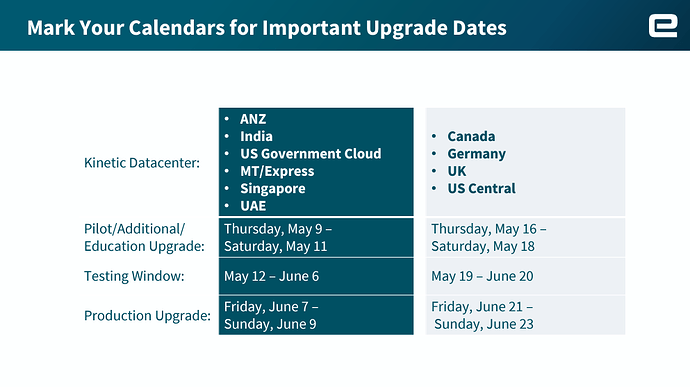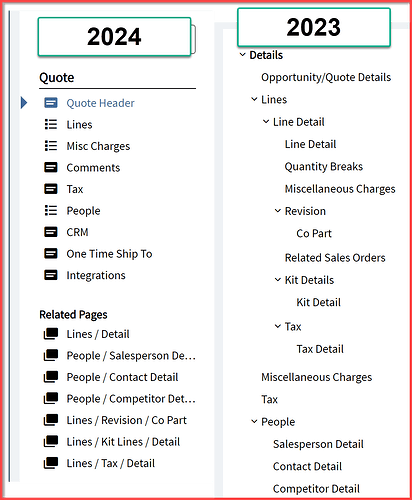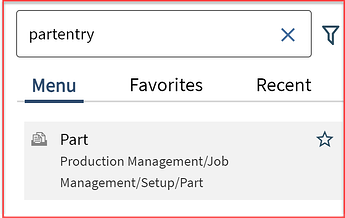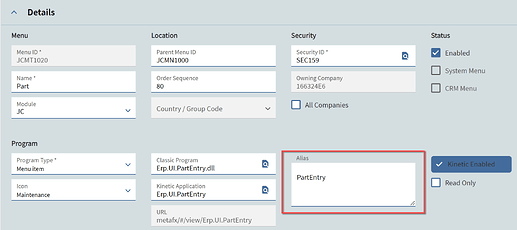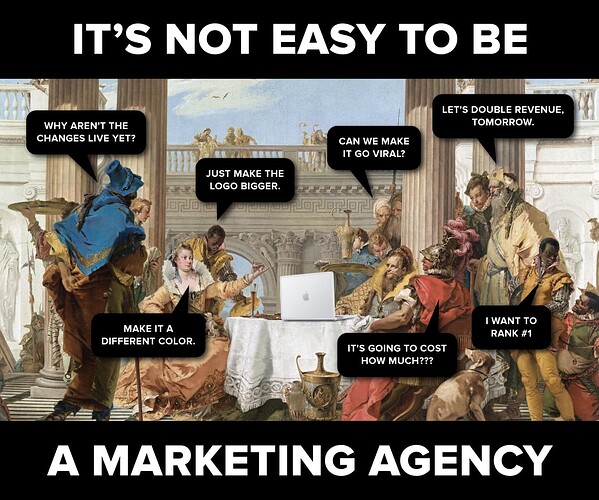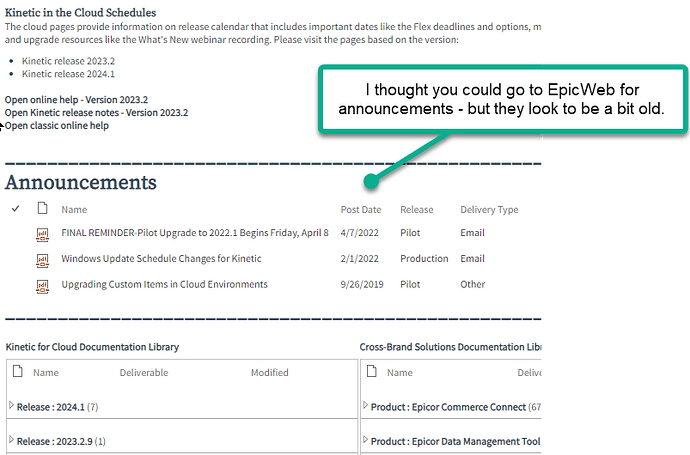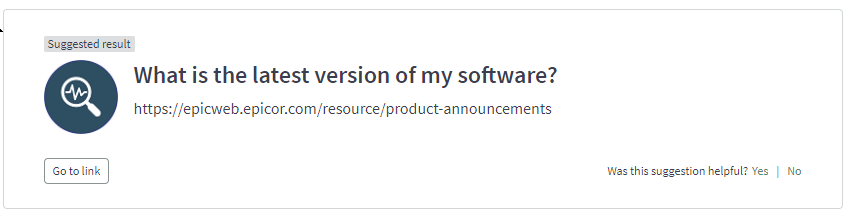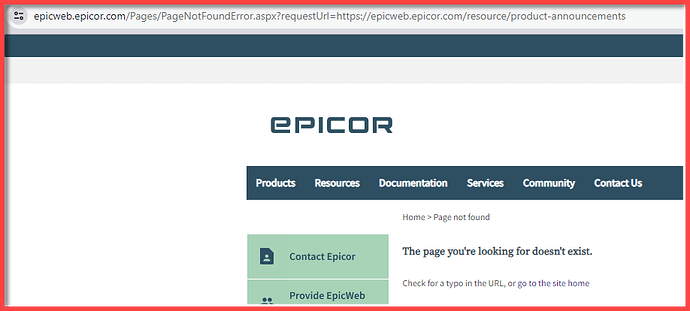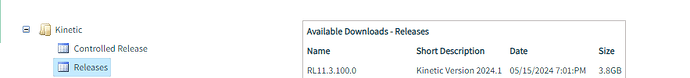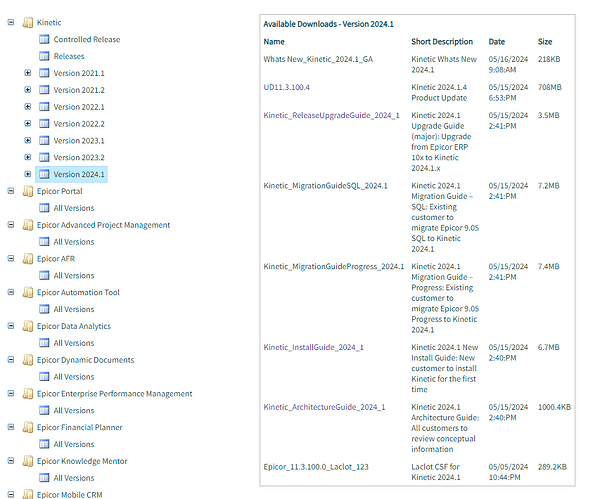Hi, does anyone know the release date of Kinetic 2024.1?
It’s rolling out to Pilot environments in Cloud already. Release is often right around the time of Insights which is the week after next. It’s imminent.
Actually, SaaS cloud will get the 2024.1 release the weekend before Insights on May 18th and production upgrade is the weekend of June 22nd. GA for on-prem is probably just after Insights if they keep to the schedule from the last few years.
Thank you Randy.
Thank you Chad.
Here is the slide from the latest Cloud Upgrade Webinar. You can also find the schedule at this link.
https://epicweb.epicor.com/products/kinetic-erp/kinetic-in-the-cloud/2024-1
Government Cloud has been upgraded…
Or at least the Multi-Tenant Education has been.
The tree has a new look - seems to work better now.
Alias in the menu works nicely - now you can open up PartEntry
Note - you have to type it all out.
I feel this is a Daft question but can someone explain release numbering to me? We had an email that our pilot was updated to 2024.1.3 I have checked and it looks different however the Help about states version 11.3.100.3 why does it not state 2024.1.3 ?
Kevin said it best.
Epicor is not one company
It’s a collection of different departments that have their own terminology and way of doing business.
Revisions, Releases, and Versions are all the same thing, but the numbering is different.
I went to EpicWeb - here’s what I found
I went to EpicCare - used EpicCare Search -
The URL no longer exists.
Sorry - I couldn’t answer your question - maybe someone at Epicor could.
Sorry for the confusion. Software companies often have two version numbers for their products - the Marketing Reference and the Development Build reference.
In this case:
2023.2, 2024.1 (Year + release sequence within the year) is the Marketing version and also includes the Update version - 2024.1.3 - Update 3 of release 1 in 2024.
11.3.100.3 is the Development / Build reference and each segment has a distinct meaning with the importance of the meaning decreasing as you move left to right. The first three segments make up the Release number with the final segment indicating the Update within the release.
Using 11.3.100.3 as the example:
First segment (11) - this segment represents major architecture or function changes - we incremented from 9 to 10 when we moved from Progress AppServer to Microsoft AppServer running C#. 10 became 11 when we moved from Smart Client as primary to Browser Client as primary.
Second segment (3) - this segment increments when there is a notable technology changes to the Server runtime environment. We incremented from 2 to 3 due to the Server code now running under .NET 8.
Third segment (100) - this is the database Schema version and for historical reasons is three digits long and now increments by 100 for every new Release.
Fourth segment (3) - this is the Update Version within Release 11.3.100. We produce an Update every two weeks. Changes in Updates are tightly controlled and are generally limited to critical / notable fixes.
Anytime a segment on the left changes, all segments to the right reset.
Easy peazy.
Thank you for the replies, clear as mud but the fog is lifting ![]() my biggest issue with it has always been when you log a case they request the version number and never quite knowing what to enter especially when our version is not even in the pre-populated list
my biggest issue with it has always been when you log a case they request the version number and never quite knowing what to enter especially when our version is not even in the pre-populated list ![]() Every time it happens I think hello I’m in the cloud can’t you see what version Im on laughing:
Every time it happens I think hello I’m in the cloud can’t you see what version Im on laughing:
I am looking then this weekend to get the latest release notes and the What’s New in 2024.1 on the ELC to add to my education to my team so they can see what we are headed towards this year.
See you Sunday.
Thanks Alisa!
These are the only two documents that I haven’t seen yet. ![]()
What’s new 2024.1: Sign In
I, as well as many of you or someone in your organization, just got an email with a link for the Release Guide.
Is the “What’s New” the replacement for release notes?