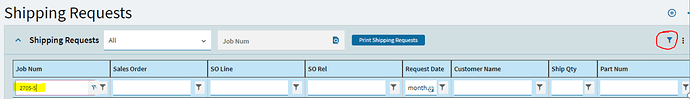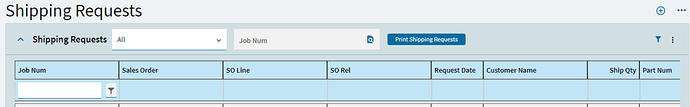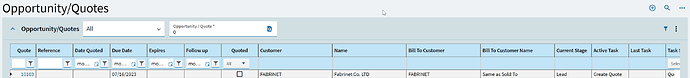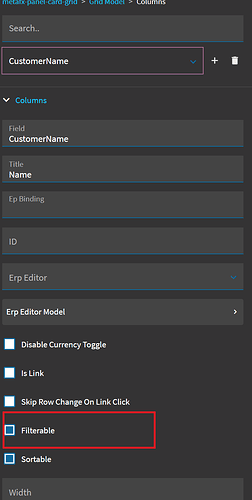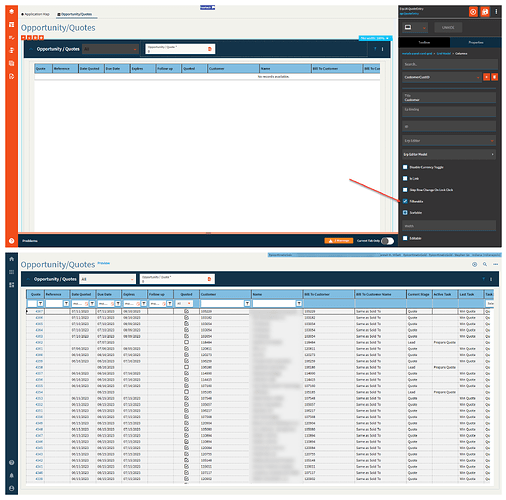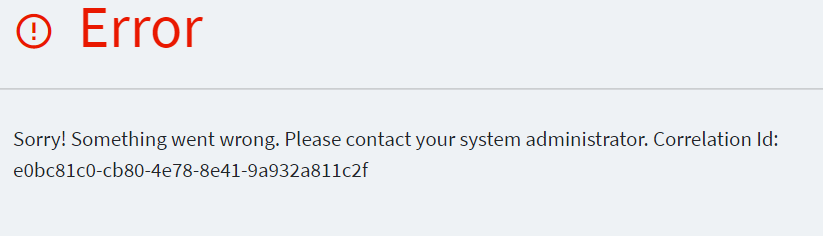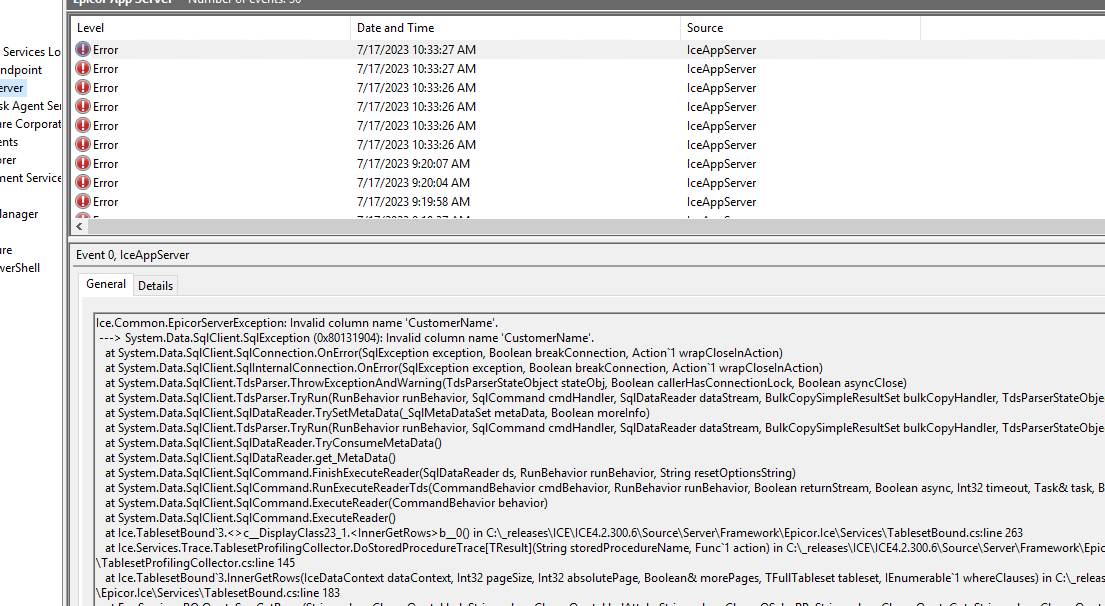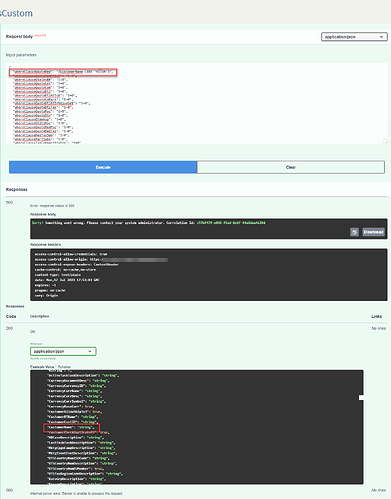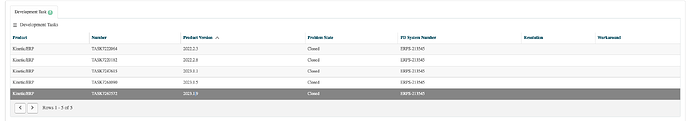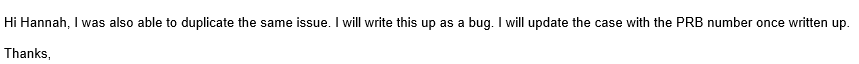I have a Main Grid on a Kinetic menu for a UD table where the Columns used to allow sort/filter and today I see there is only 1 column that is allowing sorting/filtering. I would have thought I was crazy if I didn’t have screen shots from November showing these fields with filters/sorting.
Has anyone else run across this?
We have had an upgrade since November so not sure if something in an upgrade broke this.
when you say “Main grid” are you referring to the “landing page” which shows immediately after launching?
Yes the Landing Page. In November when I completed development of Kinetic menus for UD01 I was able to sort/filter on all the columns on the landing page grid.
Yesterday when we finally went live with this menu I notice I can only sort/filter on the Job Num which is Key1 on the UD01 table.
It appears with some testing that I did yesterday that I am now only able to sort/filter on the UD Key1-5 fields.
We upgraded to 2022.2.11 since this was initially developed. It looks like something changed. Very frustrating!!!
I opened a case with Epicor Support and came back that this is a known ![]() with UD fields which mine are. Is being work under PRB0257139.
with UD fields which mine are. Is being work under PRB0257139.
PROBLEM DESCRIPTION: When Application Studio is used to add a UD Column to a Kinetic Landing Page, either via a Kinetic Customization or Kinetic Personalization, that UD Column cannot be Sorted in the Kinetic Landing Page. And if Filtering is turned On, the User cannot Filter the Records on that UD Column.
This one is biting us too, @dgross. It’s been accepted as a Defect on ERPS-209072, but no indication of a target fix revision yet.
@Ernie I was thinking I couldn’t be the only one. I am temporarily getting around this by setting up a View Option that I found in the below post. However, using a View Option to sort disabled the Filter/sort on fields in the grid where it was working.
I am fervently hoping this will get fixed in the June release (2023.1). I have some other issues that I’ve been told are fixed in a “general framework fix” for that release… so I’m not doing anything exciting just yet. I’ll probably create a couple of dashboards if someone complains too loudly. I KNOW it will be fixed, so I don’t want to spend a lot of time on it.
Instead of making a new post, thought I’d tack on here. Even base columns are unsortable on most pages. Right now in “Quote/Oppurtunity Entry” I cannot filter customers. What gives? Is this a bug for everyone else?
I know the weekend update fixed this for Order Entry but why not quote entry?
Nothing I can do, its already set for filterable in App Studio. Workaround is to do a quick search for all quotes, then the customer column is filterable in there, this is beyond frustrating for the sales staff.
AR Invoice tracker is another one, and I’m sure there are plenty more.
@Engineer88 make sure the box is actually checked and not in the TriState status.
WOW! Didn’t even know that was a thing. Thanks a million!
While it does update the UI, unfortunately I just get a correlation error if try to actually filter those columns.
Thanks for trying. I did reach out to support and they got back to me with the following:
"From reviewing the scenario mentioned, this is a behavior that has been previously reported to us and have taken it for review with our Development Team. Development has reviewed the scenario and has been working on the mentioned behavior. From reviewing Development’s notes, this is a known framework issue which they are currently working on correcting. The current target version for this is 2023.2.
I’ll be linking PRB0260047 to this call. Given the information provided, I will be placing this case under Suggested Resolution, pending your verification. Let me know of anything else I can assist you with."
It’s still broken in 2023.2.
*Edit: Well, kind of. There’s a new feature that I can’t share until GA that, when clicked, makes those filter fields show up after the fact. This button is completely unrelated, though, so that just seems like a fun side effect?
*EditEdit: I submitted a ticket under the controlled release since the new feature affects it in some way. Maybe that’ll get some heat under it.
AHHHHHHHHHHHHHHHH!
c’mon epicor.
We entered a PRB for this issue saying it was an application studio bug for several landing pages. Some were all base column too. Every problem was rejected. Maybe in 2024…