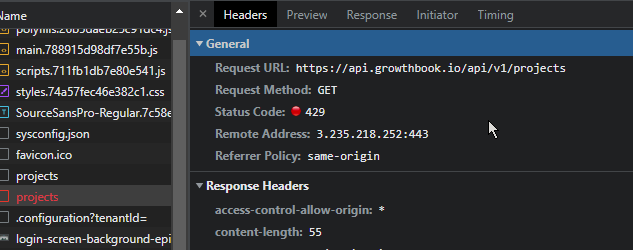I’m not holding my breath for that. I am guessing somebody here on epiusers is going to figure out a solution. Right now the best I can come up with is a batch script to clear the cache every time they logon. Don’t really want to do that if there is another alternative.
Create a .BAT file with the cache deletions and end it with the commandline launch for the client? One shortcut for the user…they have to run it every time they need to (re)launch the client.
Can someone systematically delete folders in that cache to narrow it down to the file that’s causing the issue? If it’s as repeatable as it seems to be now, that should be possible right?
I can try that the next time somebody reports it.
I already posted the batch file we’re using in another thread:
You can’t delete all the subfolders from programdata, the edge agent will be running and will stop you deleting the edge agent folder.
We’re not running the edge agent but that could be added to the taskkill list too if needed
Well, if you delete edge agent completely this won’t be a good idea, with kill or not kill
Thanks Randy. That gives me an option if this shows up for users again tomorrow
Another option is to edit the rmdir line to the subfolder to avoid the Edge Agent folder. It’s a smart client issue not he Agent.
So far we have narrowed it down to the subfolder within the cache that is created for the company they are currently logged into.
I thought this whole issue was due to certain software having certain named pipes:
Should be fixed in .6
In this case there is an error in console
Any link with that folder back to what @Banderson is trying to figure out via debug console or errors that @Olga was searching for?
Not that I can see.
So this is the content of my file. (I’m not having this issue… but it’s what mine shows) it looks like this is logging the number of times you are using a business object. I’m sure it’s for some sort of telemetry they are getting. I noticed that they were loading https://api.growthbook.io with if from this company https://www.growthbook.io/ which looks like it’s tracking usage.
<ClassAttributeMRU>
<ClassAttribute id="Erp.BO*APInvoice" count="5125" />
<ClassAttribute id="Erp.BO*Project" count="4913" />
<ClassAttribute id="Erp.BO*CreditManager" count="4291" />
<ClassAttribute id="Erp.BO*ARInvoice" count="3912" />
<ClassAttribute id="Erp.BO*CashRec" count="3261" />
<ClassAttribute id="Erp.BO*ARPromissoryNotes" count="2803" />
<ClassAttribute id="Erp.BO*PO" count="2736" />
<ClassAttribute id="Erp.BO*SalesOrder" count="2459" />
<ClassAttribute id="Erp.BO*Quote" count="2071" />
<ClassAttribute id="Erp.BO*JobEntry" count="1977" />
<ClassAttribute id="Erp.BO*Customer" count="1895" />
<ClassAttribute id="Erp.BO*ARInvSearch" count="1895" />
<ClassAttribute id="Erp.BO*CustShip" count="1649" />
<ClassAttribute id="Erp.BO*Part" count="1485" />
<ClassAttribute id="Erp.BO*PBGInvoice" count="1441" />
<ClassAttribute id="Erp.BO*ARInvcDtlSearch" count="1271" />
<ClassAttribute id="Erp.BO*SalesOrdHedDtl" count="1262" />
<ClassAttribute id="Erp.BO*LogAPInv" count="1241" />
<ClassAttribute id="Erp.BO*RMAProc" count="1055" />
<ClassAttribute id="Erp.BO*ServiceCallCenter" count="1038" />
</ClassAttributeMRU>
@aosemwengie1 , weren’t you looking for something that would show you user usage? Looks like this might be it.
And everyone be aware, I’m totally guessing on this stuff. So I could be WAY off.
I swear I remember an issue before where something with that was timing out or saying too many requests.
Yes that is the error I get in the browser trying to load the home page, all the time.
Yup. This call fails everytime. Mine continues along it’s way, but it still should be fixed. ![]()
![]()