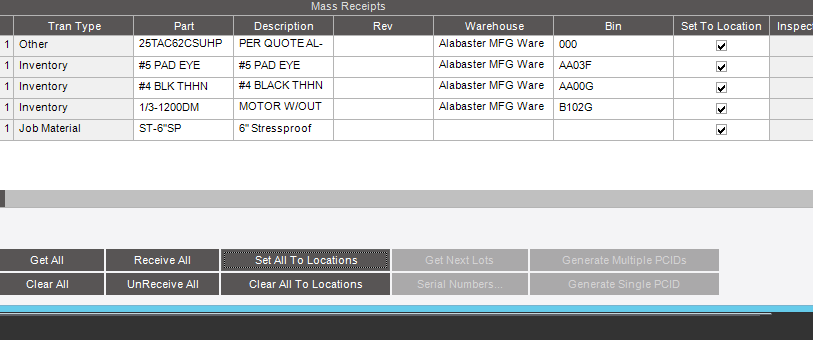Our issue occurs when using the Mass Receipt function from Receipt Entry. We load a packing slip corresponding to a PO in Mass Receipt, then Select All, Get All, and Receive All. Then when we click Set All To Locations, the grid clears the default warehouse and bin number for all parts with PUR-MTL transaction type, requiring them to be manually re-entered before the form can be processed. How to we stop the default warehouse and bin from vanishing for this trans type? Thanks!
I’m on 10.2.300, and we don’t see it work like that.
The lower grid has the default location populated after clicking the Select All button. But only if there is a Primary Bin setup for the part - in the particular warehouse.
In the pict below, HW-0007 has a Primary Bin setup so its Bin is filled in - regardless of whether it is a PUR-STK or PUR-MTL. And part HW-0009 does not have a Primary Bin setup, so this one is blank.
In fact … Our “Set All To Locations” button is disabled. Perhaps you’re system using the “Use last location” setting to populate those, instead of the Primary Bin.
So with those parts, when you hit the Process button, do you get a warning for the HW-0009 saying a valid bin number is required? 
What we want is not to have to manually add the warehouse or bin before processing.
Yes I get that when the Bin column is empty (like my HW-0009 lien above).
You said Bin column has a value after the “Receive All” button is pressed. But is cleared upon clicking “Set All To Locations” ??
FWIW - I don’t think the “Set (or Clear) All To locations does what you think”. It doesn’t set (or clear) the Bin, it sets/clears the “Set To Location” checkbox.
Yes, the warehouse and bin values are cleared after clicking “Set All To Locations” (when it’s job material type). Before & after:
You must have the AMM (or other module I don’t). When I click the Set To Location checkbox in the grid, I get a message like, “You’re not licensed for this…” But the box remains checked, and clicking the Clear All To Locations button does clear that checkbox.
Is bin 000 a legitimate bin? Any idea why the other parts (rows 2-5 in the upper grid default to it(000), and not their Primary Bin? Do you have the “Use Last WareHhouse/Bin” enabled in company config?
Yes, we do have AMM, and 000 is our default bin, see image. [image]
We also tested the Use Last Warehouse/Bin in the company config and it behaved the same.
This only happens on PUR-MTL receipts? Are the Input Warehouse and Bin populated on your Resource Groups and Resources for the job operations these materials are tied to?
As far as we can tell, it is happening only for PUR-MTL receipts. We checked the Resource Groups to validate the correct warehouse and bin and it’s still happening.
We solved the problem with a BPM on the Receipt.AutoSetToLocationToDflt method, which we identified from the trace log.