I just realized none of the metadata that I set up in Epicor is populating to the fields in ECM.
Anyone see anything wrong with the below?
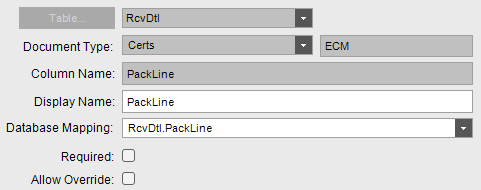
I just realized none of the metadata that I set up in Epicor is populating to the fields in ECM.
Anyone see anything wrong with the below?
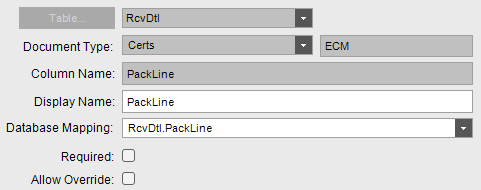
Have not confirmed it yet, but I think this is an issue with using Kinetic screens.
For real?
I just confirmed it. If you attach a document through Kinetic screens (web or client), the metadata does not get populated in ECM. If you attach on a Classic screen, they do.
So… where does this leave us… Anyone using ECM can’t use a kinetic screen?
Yes. Unless you are not capturing metadata.
I think most people want the metadata so they can use ECM to search on it.
Is there a PRB already John?
Still waiting on support to find out.
So, just got off a call with Epicor and they know about this bug and it is actively being worked on. The safe harbor hope was that it would be fixed in a 2023 release. No idea what one though. So, fingers crossed it’s 2023.1.
Thanks for the update!
Just curious if you’ve gotten any updates on the bug fix. I’ve searched on EpicCare–can’t find the issue. But I have validated what you stated–works in Classic, but doesn’t in Kinetic. I’m in a pickle because we are a new implementation deploying kinetic–now I’m scrambling to find a way to call the classic “attach” from kinetic. I can’t retrain everyone to use classic. Or is there a way to write code to push the value to ECM–I’m not sure how the integration works…yet.
This is what kills me, they have bugs that require classic as a work around, but yet we have been guided to try and get on Kinetic because classic is going away.
It’s a really tough position to be in and I think you should try and escalate this case you have and maybe the problem.
I am unfortunately no longer at that company, but I believe it was fixed on one of the 2023 releases.
Unfortunately, it has not been. I work with several customers on cloud services and it is still not fixed to the best of my knowledge.
Victor, is this not a huge degradation?
It’s basically saying to all new customers that if you want to use ECM you have to use classic forms is it not?
Completely agreed. Not sure why this is still an issue after years of it being reported.
One workaround is to have the APR send over the data you want in the Comments field (I believe this is the name of it) with them separated with a delimiter. This can then be broken out into the respective fields in ECM as you need them. Again, this shouldn’t be necessary to do.
Another workaround is that you can use a workflow and datalinks to pull the data into the fields in ECM, but those licenses aren’t free and this ultimately shouldn’t be necessary.
I have a meeting today with the product manager and I will bring this up.
Thanks for bumping this again @donna.torrice , I am surprised it’s still an issue.
Anyone have an update on the metadata not passing through to ECM? We are in the same boat as @donna.torrice - new implementation and trying to figure out what our options are if this doesn’t work with the kinetic forms. I tried searching the active problems and it seems there are 2 that are somewhat related to the issue. Both are accepted but not yet planned.
I thought they fixed this?
Welcome @zbrintz !
This should be fixed. I believe it was fixed sometime last year. Test to make sure though.