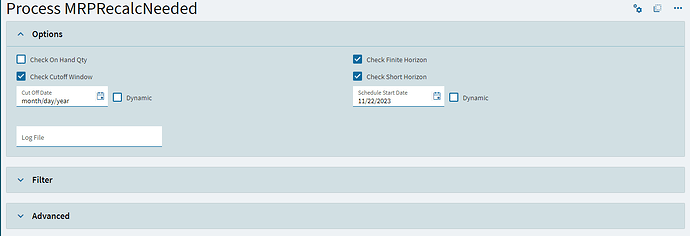Hey @timshuwy is this new checkbox doing the same thing as running the MRP recalc process, it is just now built into Process MRP?
Nope… this MRPRecalcNeeded is for the Net Change, and has nothing to do with the new optimized MRP feature. The Recalc needed is for those environments where you are running net change avery day for many weeks. There are instances where MRP will not examine parts becuase there is “no change” except for the fact that “today” is now many days since the last change… running the recalce needed will look to see if there are parts that have not had a change but are NOW within the planning window, and need to be analyzed.
I dont believe that it will change the global scheduling calculation, BUT we would love to know if it does. we simply have not done duration testing on that yet.
Totally agree. Thank you for the positive comment!
This is awesome! Thanks for the positive feedback!
I have tested this out in 2 of our companies.
In each company we have around 66000 parts with only a limited number of those needing MRP.
Company #1
Before: 3h 41m
After: 0h 17m
Company #2
Before: 5h 57m
After: 0h 4m !!
Awesome. Thanks Tim.
@MBayley Amazing… can you run the same two tests but for “Generate PO Suggestions”? we are interested in the difference in that vs full MRP Regen.
Wow!
@timshuwy
Running Generate PO suggestions yields times very close to Process MRP
Company #1
Before: 1h 33m
After: 0h 18m
Company #2
Before: 2h 47m
After: 0h 4m
Somebody deserves a BIG raise!!
I will let my boss know. ![]() (actually Epicor treats us well as i was awarded the CEO Circle of Excellence award for this discovery, and in 4 weeks I am going to “club” at the Four Seasons Maui for 4 nights with the sales leadership.)
(actually Epicor treats us well as i was awarded the CEO Circle of Excellence award for this discovery, and in 4 weeks I am going to “club” at the Four Seasons Maui for 4 nights with the sales leadership.)
This is a game-changer for sure! The result are so positive! It makes it possible to run MRP at noon time now where it wasn’t even thought of before for those that had large numbers of parts in their system.
Well done! ![]()
![]()
![]()
Nice tim! But where’s the invite for your favorite customer? ![]()
![]()
![]()
I just returned from Maui (and an extended trip to Molokai while we were in the region)… (See photo). it is due to this feature enhancment that I was sent to Maui. Epicor knows how to celebrate successes…
So… Now that we have celebrated, we STILL want your feedback on this solution. We STILL want to know about your success stories about how much faster MRP is for you. I just heard back from another customer that their MRP runs in at least 50% less time than before. So… reply to this thread… OR, send me an email directly at tshoemaker@epicor.com
(night shot from Maui Four Seasons taken with iphone 15)
This is awesome @timshuwy. i am excited to upgrade to get this enhancement to our MRP run.
If you want to fix something else, can you fix production planning process. the calculation could be enhanced with a simple order by ReqDate.
@Craig you might want to retest and resubmit that idea with that specific case in mind if it is still not working. The original idea you linked to was merged with another bigger idea, and the planning process was reworked. I am not sure if your idea of resorting made it into the final solution.
We really want to know more. A few questions:
1: how many parts do you have
2: what percentage of those parts (estimate) have active demands or supplies or forecasts?
3: what percentage of your parts have min or safety stock defined in part/site?
Do you have lots of product configured orders? How big are your jobs? How many operations per job. How many materials per job? Mow many sub assemblies?
Your numbers seem out of line with what others are experiencing. We have companies that have 100s of thousands of parts running MRP in less time even without the new speed feature.
Is there somewhere I can find any documentation on the MRP Optimization to learn more about it? How to access it, how it works, etc?
There is probably no documentation on this feature yet, but if you read this thread entirely it will answer both of those direct questions.