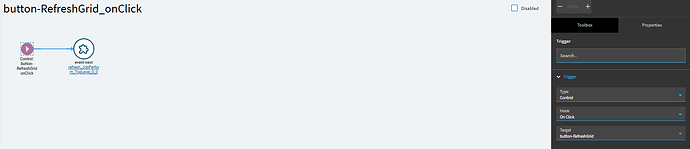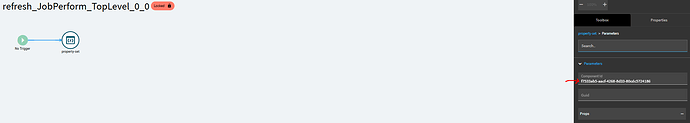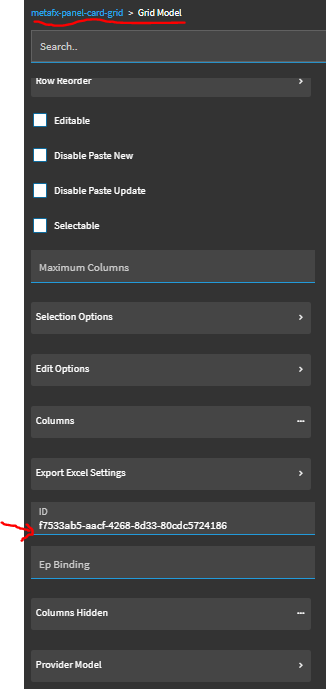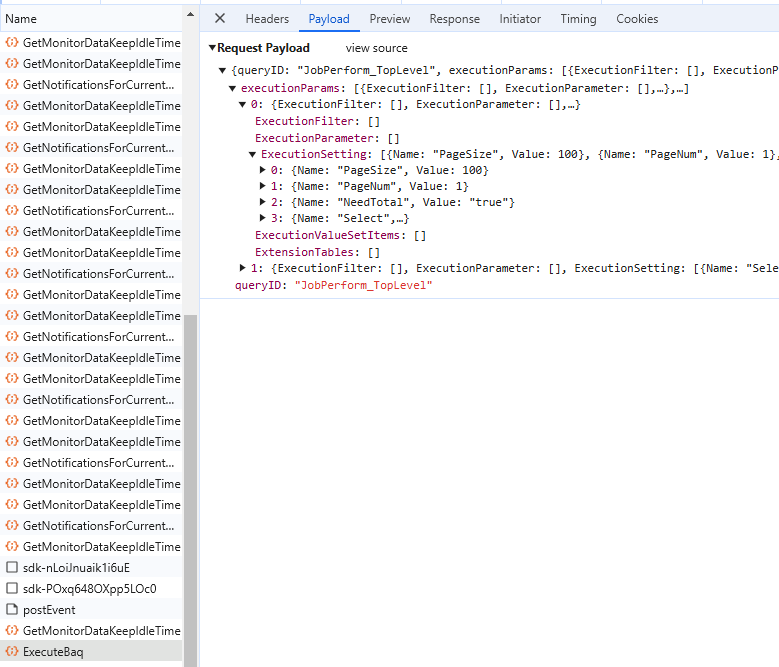Hello,
I am struggling with refresh grid on a Kinetic dashboard in Application Studio. I am using these two forum posts for assistance but have not solved my issue yet.
In the past, I have had troubles using the event tool called Refresh-Grid to update a BAQ grid. It is more successful and reliable to use Event-Next and call the native refresh. But now that is failing me too.
Here is my button refresh event:
It is calling the native refresh_JobPerform_TopLevel_0_0. Here is that locked event.
Based on this post Refreshing grid after updating it - #7 by tpogue, I think that I need to have the ID for the grid matching the ID for the event. Originally, the grid ID was blank, but I put in the ID for the event. Now the grid looks like:
But I still do not have it working.
Question 1) I have not done anything with EpBinding. What is EpBinding and where do I find what it should be set to?
More thoughts:
I can get the refresh to Execute BAQ by hitting the 3 dots and clicking refresh grid. In the Developer tools, I see this:
There is nothing under the tab Console in Developer tools.
When I click my refresh grid button, I do not see Execute BAQ in the network tab of developer tools. I do see this in the console.

Question 2) The 3 dot refresh is working. How do I use the developer tools to figure out why it is working and copy what it is doing?
Thank you for the support,
Heide Warren